Burkert Type 8791 User Manual
Page 23
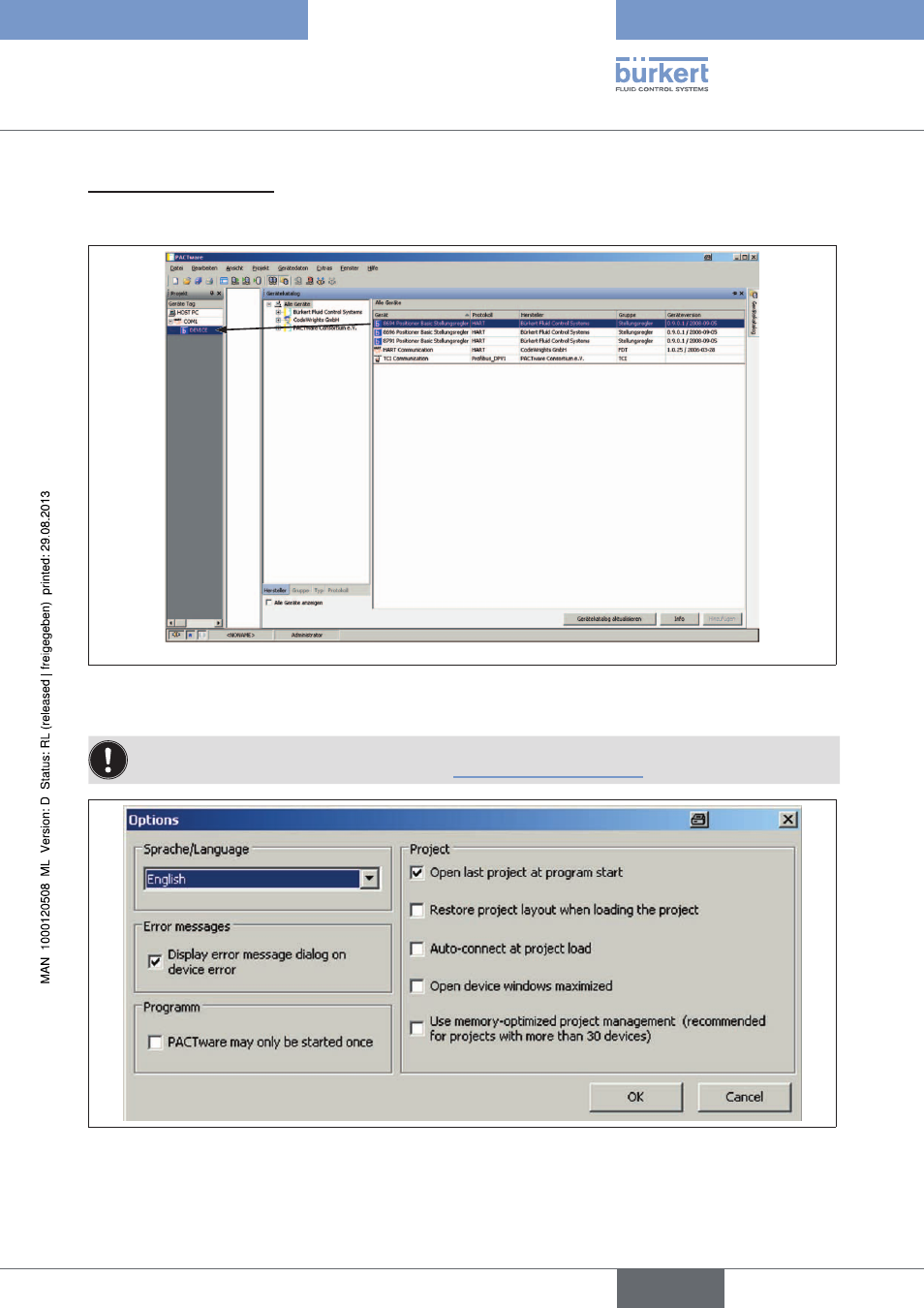
23
Operationandfunction
2. To select a Bürkert DTM:
Select "8694 Positioner TopControl Basic" or "8696 Positioner TopControl Basic" or "8791 Positioner Side-
Control Basic" from the device catalog and double click or drag and drop to integrate it into the project.
Fig. 15: Integrating a device
The project is now created and can be saved under "File / Save".
You can determine under PACTware "Tools / Options," in the "Project" area whether the last project
should be opened when the program starts (see “Fig. 16: PACTware options”).
Fig. 16: PACTware options
English
Software Tool - Positioner
