Menü des konfigurationsmodus – Burkert Type 8605 User Manual
Page 55
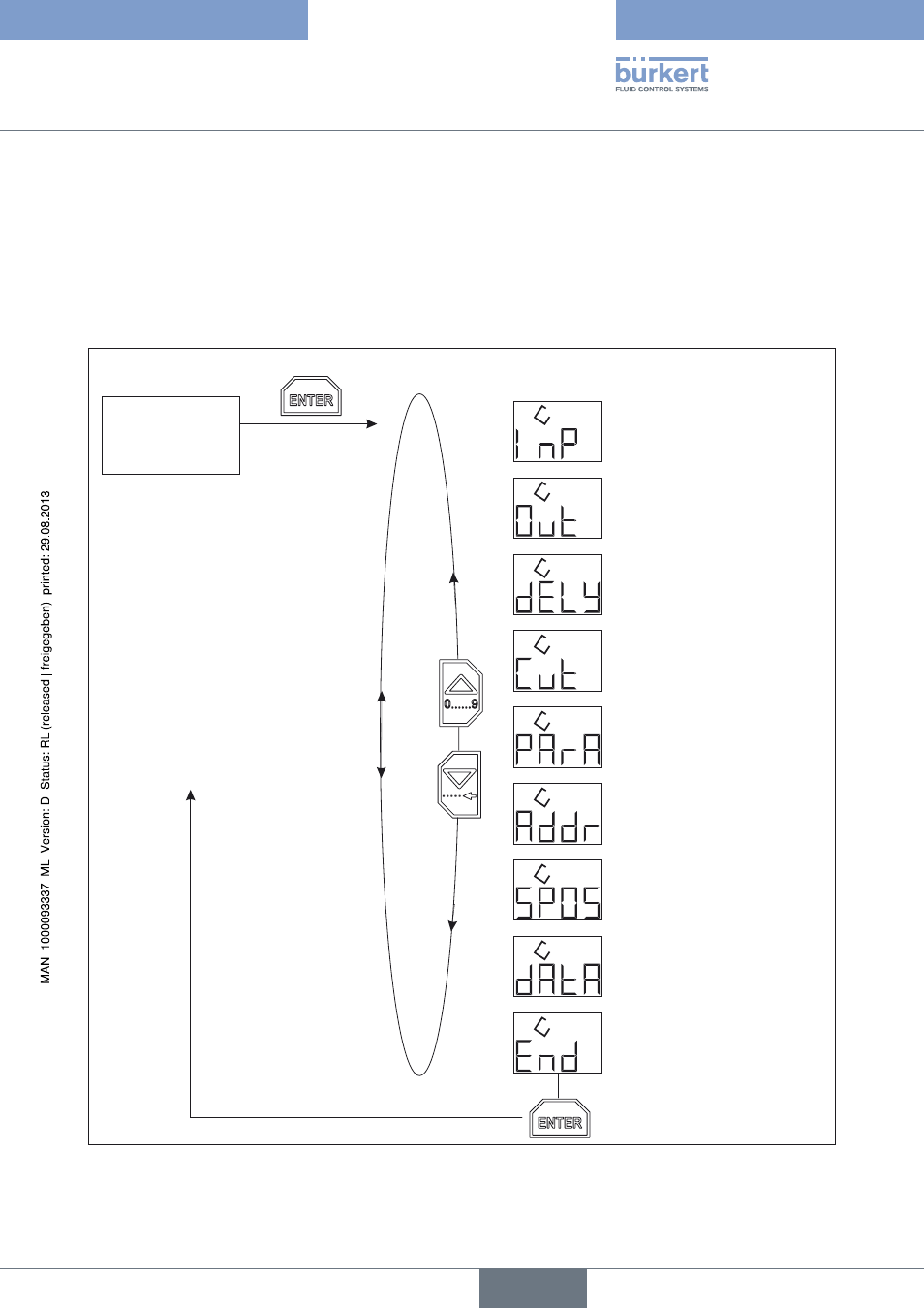
55
Konfiguration
Auf dem Display erscheint ein Untermenü.
Durch Betätigen der Pfeiltasten können Sie zwischen den Untermenüpunkten wechseln und die gewünschten
Einstellungen vornehmen.
→
Bestätigen Sie die gewünschten Einstellung durch Drücken der Enter-Taste.
9.3.
Menü des Konfigurationsmodus
3 sec
Anzeigemodus
Output
Ventileinstellungen
Delay
Rampenfunktion
Input
Auswahl des
Eingangsignals
Parameter
Einstellungen
Stromregelung
Safe position
Sicherheits-
stellung
Adresse
Schnittstellenad-
resse
Cut off
Nullpunktab-
schaltung
Data
Upload und Download
(nur bei
Gerätesteckdoseausführung)
End
Zurück zum
Anzeige-Modus
Bild 14:
Menü des Konfigurationsmodus
Typ 8605
deutsch
See also other documents in the category Burkert Accessories for water:
- Type 0125 (15 pages)
- Type 0121 (4 pages)
- Type 0330 (2 pages)
- Type 0331 (4 pages)
- Type 6012 (4 pages)
- Type 0127 (18 pages)
- Type 0131 (5 pages)
- Type 0141 (5 pages)
- Type 0142 (12 pages)
- Type 0145 (3 pages)
- Type 0174 (5 pages)
- Type 0211 (5 pages)
- Type 0212 (2 pages)
- Type 0212-B (18 pages)
- Type 0250 (64 pages)
- Type 0253 (2 pages)
- Type 0355 (2 pages)
- Type 0255 (15 pages)
- Type 0255 (2 pages)
- Type 8640 (119 pages)
- Type 8006 (34 pages)
- Type 8640 (2 pages)
- Type 8640 (55 pages)
- Type 0256 (15 pages)
- Type 0256 (2 pages)
- Type 0258 (72 pages)
- Type 0262 (5 pages)
- Type 0273 (6 pages)
- Type 0280 (5 pages)
- Type 0280 (2 pages)
- Type 0280 (12 pages)
- Type 0281 (2 pages)
- Type 0282 (2 pages)
- Type 0283 (2 pages)
- Type 0286 (4 pages)
- Type 0287 (15 pages)
- Type 0290 (2 pages)
- Type 0290 (14 pages)
- Type 0293 (18 pages)
- Type 0300 (6 pages)
- Type 0301 (6 pages)
- Type 0311 (2 pages)
- Type 0312 (6 pages)
- Type 6519 (2 pages)
- Type 6518 (57 pages)
