Flomega, liquid mfc’s/mfm’s, Warning – Brooks Instrument 5882/92 User Manual
Page 23
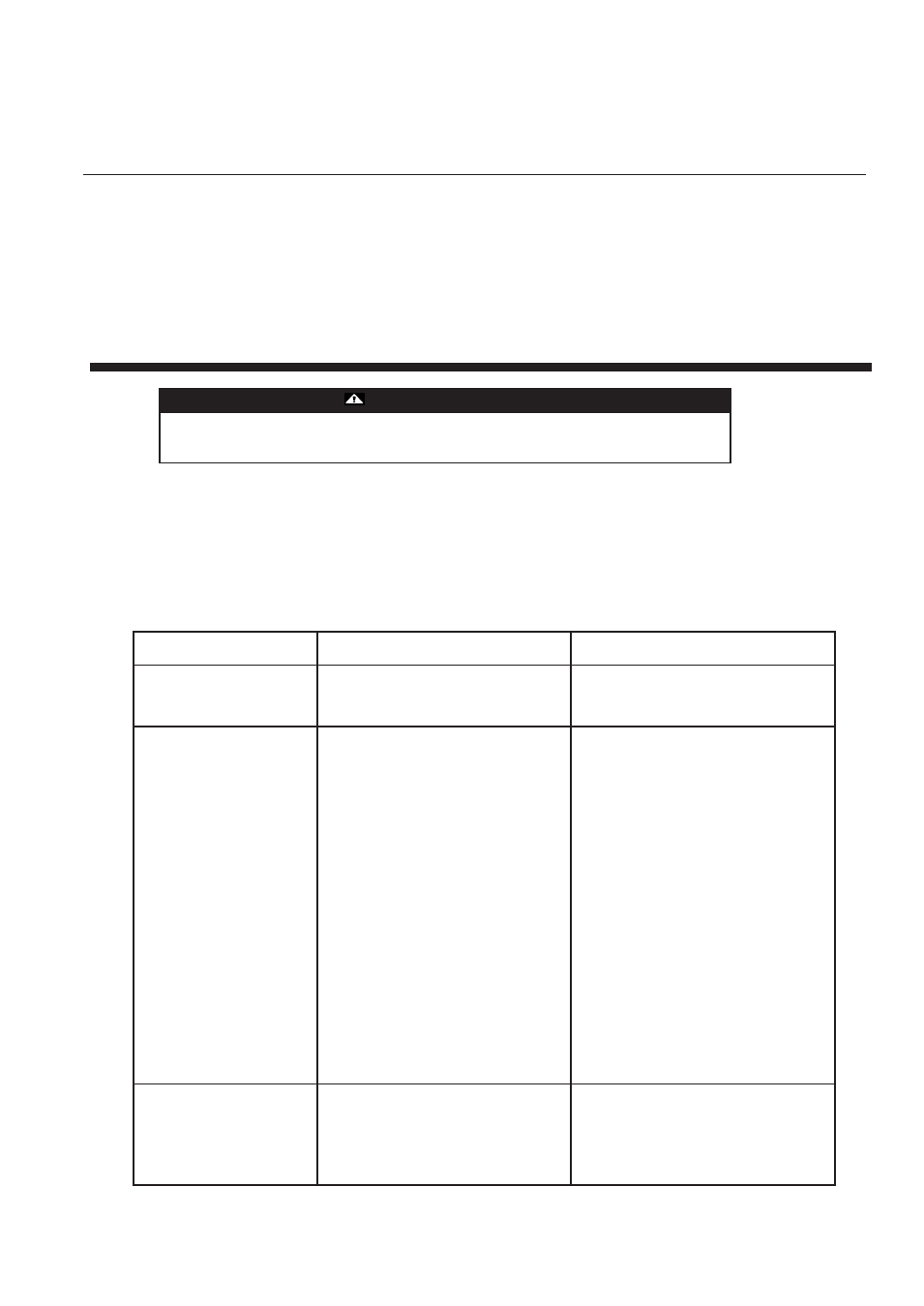
23
Installation and Operation Manual
X-TMF-FM-MFC-eng
PN 541-C-007-AAG
April, 2008
Flomega, Liquid MFC’s/MFM’s
4-3
Trouble Shooting Guidelines
General
Before applying power, remove cover of the housing and check jumper setting (see calibration sheet), and
make sure that the valve connector has been fixed correctly (Controller only.) After applying power, wait at
least 35 minutes to allow the unit to warm up.
TROUBLE SHOOTING
SYMPTOM
POSSIBLE CAUSE
REMEDY
No signal
1a) No power
Check power / wiring
1b) Electronic failure
Return to factory
Controller indicates
2a) Liquid source is empty
Check in-line filters, liquid
zero flow, regardless
or blocked
supply. Shut-off valve etc.
of command
2b) Supply pressure too high
Lower supply pressure
or differential pressure too high
2c) VOR input is -15 to 0 Vdc
Determine undesirable voltage
at VOR input
2d) Valve clogged
Remove, clean and adjust orifice.
(valve voltage will increase
See 6a.
to max.)
2e) Valve seat not compatible
Choose correct valve seat
with liquid (valve voltage max.)
material (consult factory)
2f) Electronic failure
Return to factory
Output controller
3a) Pressure diff. too low/
Increase pressure diff., clean
much lower than
in-line filter contaminated,
filter/sensor/valve (6a)
setpoint
sensor/valve clogged
d. Orifice disassembly
1. Use a screwdriver to remove the orifice through the process connection from the outlet body.
2. Take care of the o-ring.
3. Apply Nitrogen gas flow at 2 bar inlet pressure.
4. Screw the orifice in the outlet body and adjust till 0% output signal has been reached again.
5. Check if value opens at 5-7 Vdc. if not, adjust orifice (final turn: clock wise).
WARNING:
Service and troubleshooting should be performed only by personnel who have
been trained in
safe repair procedures who have thoroughly read this manual.
Section 4 Maintenance
