Brooks, Model 5861 i – Brooks Instrument 5861i User Manual
Page 28
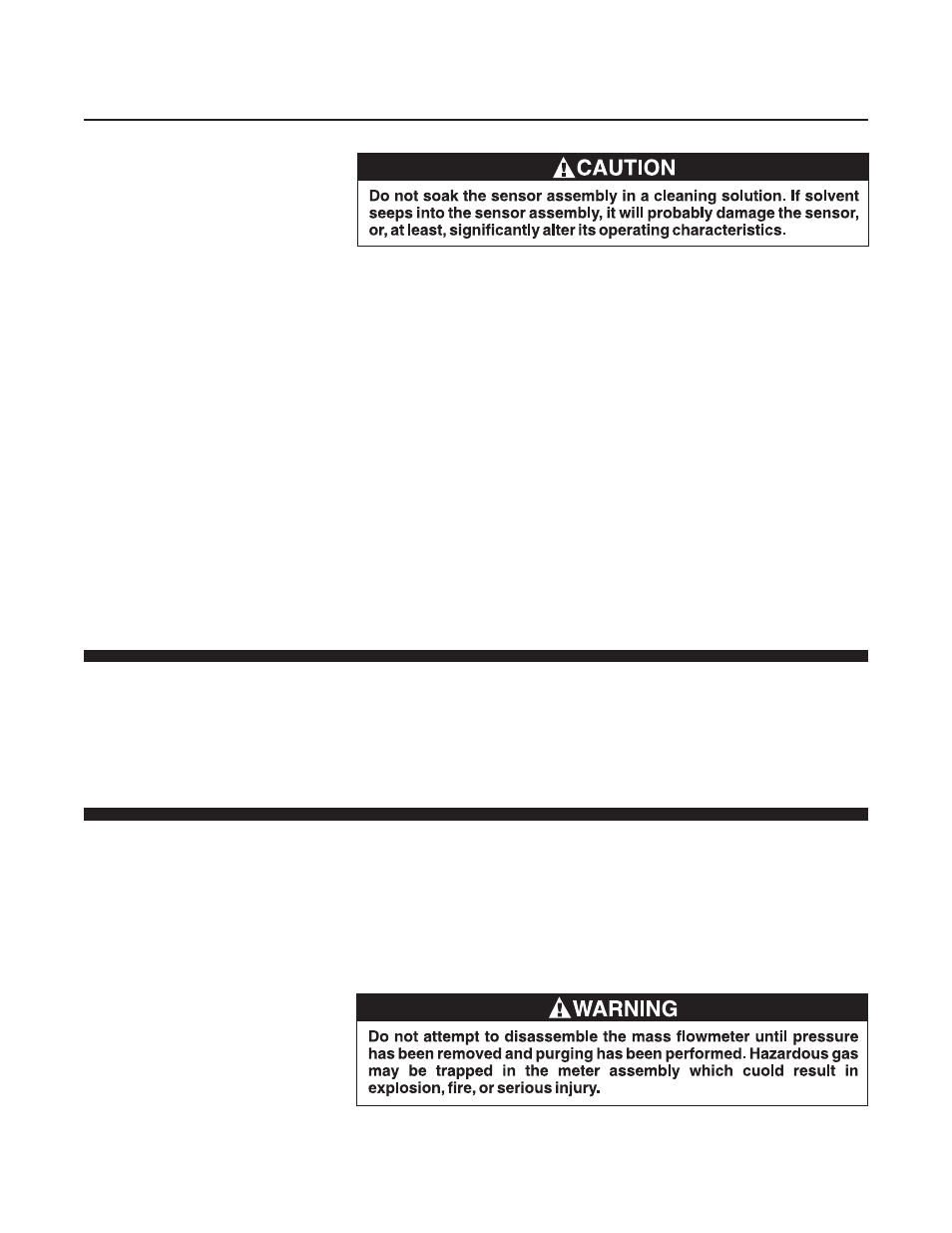
4-4
Installation and Operation Manual
X-TMF-5861i-MFM-eng
Part Number: 541B111AAG
November, 2008
Brooks
®
Model 5861
i
Section 4 Maintenance
3. Use a hemostat or tweezers to push a 0.007" dia. piano wire through
the flow sensor tube to remove any contamination. For best results
push the wire into the downstream opening of the sensor. The
sensor tube can be flushed with a non-residuous. A hypodermic
needle filled with solvent is a convenient means to accomplish this.
4. Deposits of silicon dioxide may be removed from the remainig parts
by soaking the internal parts in solution of 5% of hydrofluoric acid (5
parts hydrofluoric acid (HF), 95 parts water (H
2
O)) followed by a non-
residuous solvent rinse.
5. Sintered type restrictor elements should be replaced as it is not
always possible to adequately remove deposits from them.
6. Blow all parts dry with dry nitrogen and reassemble.
Refer to Section 4-4 (assembly).
7. Purge the assembled flowmeter with dry nitrogen.
8. Perform the calibration procedure in Section 3-4.
9. When the flowmeter is reinstalled in the system, the connections should
be leak tested and the system should be purged with dry nitrogen for
30 minutes prior to start-up to prevent the formation of deposits.
4-3 Sensor Tube
The sensor tube is part of a calibrated flow divider that is designed to
operate within a preset gas flow range. The sensor assembly may be
removed or replaced by referring to Section 4-4, Disassembly and
Assembly. If the sensor assembly is cleaned and reinstalled, a calibration
check should be performed. Refer to Section 3-4.
4-4 Disassembly and Assembly
The Model 5861
i Mass Flowmeter may be disassembled in the field by user for
cleaning, re-ranging or servicing. Disassemble and assemble the meter as fllows:
Note: the Model 5861
i Mass Flowmeter should be disassembled and
assembled in a clean environment to prevent particulate contamination.
A. Disassembly
The numbers in () refer to the spare parts exploded view in Figure 5-1.
1. Remove the three screws (27) attaching the electronics cover and
loosen the upper jack post on the D-Connector. Remove the
electronics cover (40).
