3 remove alarm, Actions – eLine Technology iVMS-2000 V2.0.2 User Manual
Page 99
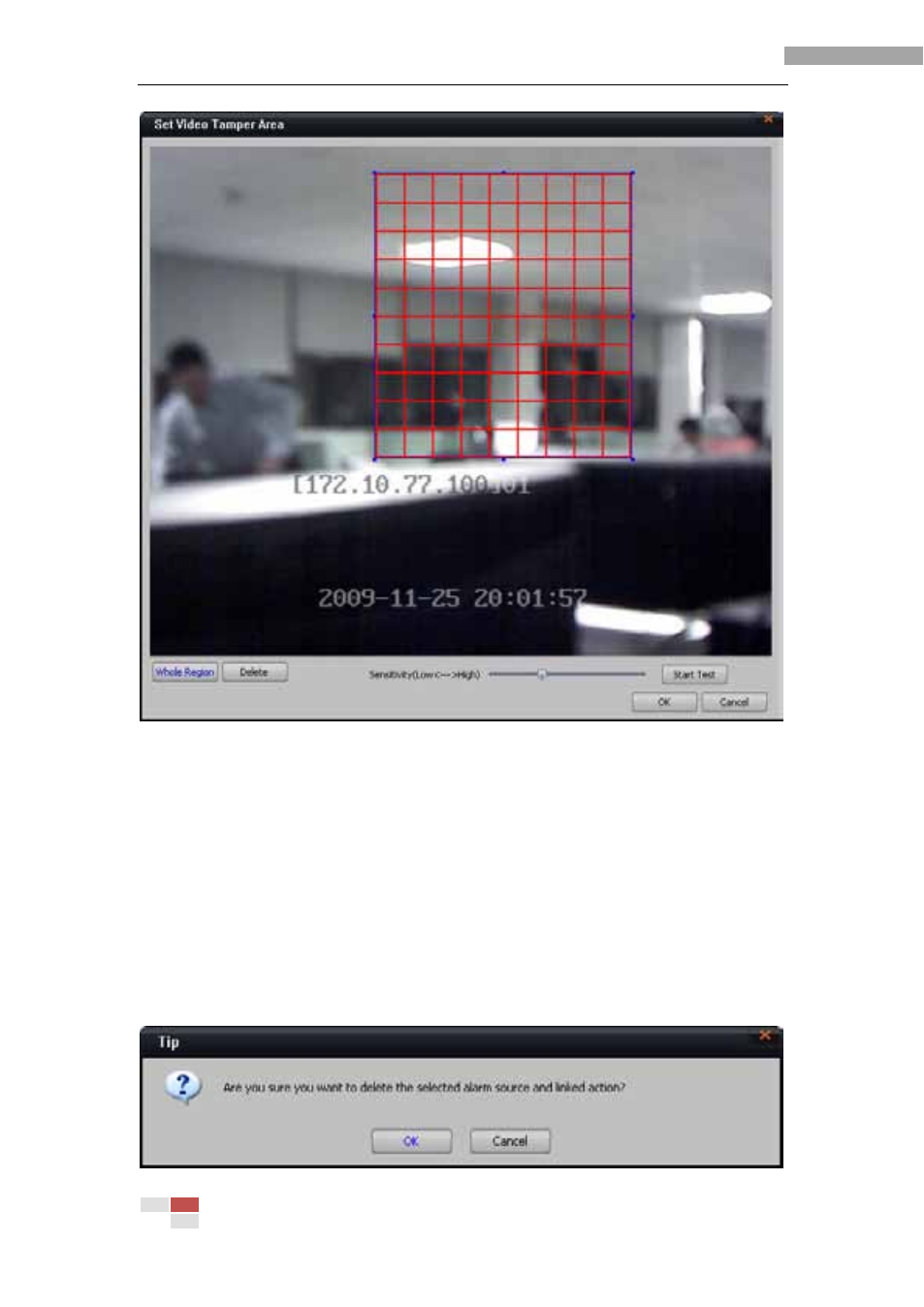
iVMS-2000 User Manual
94
Figure 6-38 Set Video Tamper Area
Click [Region] during video tamper alarm modification and enter “Set Video Tamper Area”
dialog box. The operation steps for Add/Modify/Move/Delete areas are similar to motion
detection area configuration, and users can adjust the sensitivity level and click [Start Test].
If there is video tamper detected in the region, the brims of the blocks in the motion detection
areas will flicker in red/green/blue colors.
Notes: iVMS-2000 supports 1 region for each camera’s video tamper detection, and
there are 3 levels for sensitivity. (For analog camera inputs, the video tamper is set
as whole-region detecting mode and users do not need to configure the region)
6.6.3 Remove Alarm
Actions
Select an alarm type and click [Delete] to enter delete alarm linkage dialog box, and click
[OK] to delete the alarm linkage configuration (Figure 6-39).
Figure 6-39 Delete Alarm Linkage
