3 backup, 3 playback time bar – eLine Technology iVMS-2000 V2.0.2 User Manual
Page 50
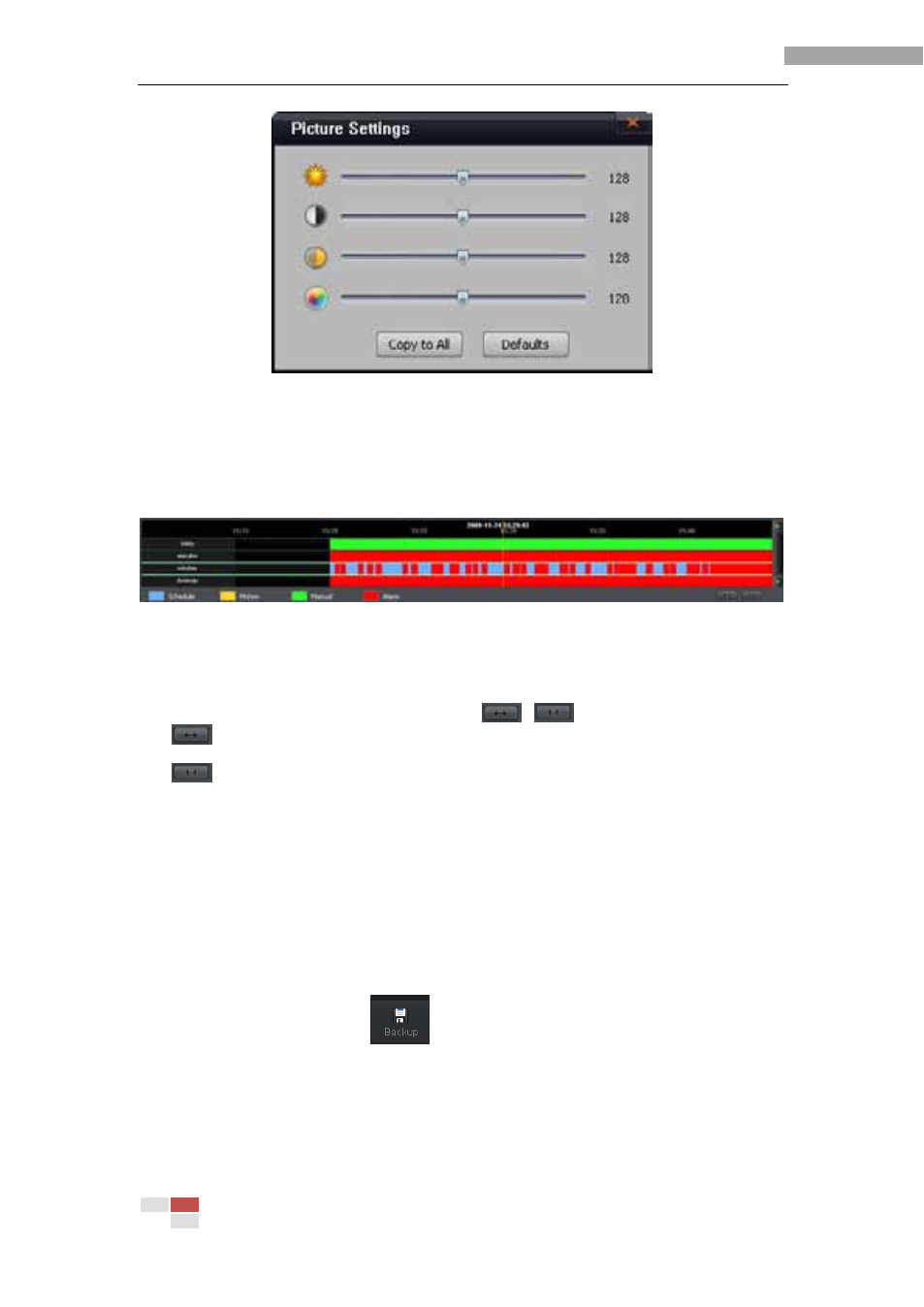
iVMS-2000 User Manual
45
Figure 4-8 Video Parameter
4.2.3 Playback Time Bar
The position which the yellow marker points to is the current play time.
Figure 4-9 Playback Time Bar Interface
Dynamically displays the time at the mouse position when the mouse enters the time bar
area. All the channels will turn to the time the mouse is pointed to and start playback the if
the mouse is clicked.
Time adjustment of the lower right button:
,
: Zoom in time precision. Narrow the time span for enhanced navigation. The
minimum range is 30 minutes
: Zoom out time precision. View the multi-day record video. The maximum range is
3 days.
4.3 Backup
Click the [Backup] button
in the [Button area] after searching by time to
enter the backup interface. (Figure 4-10)
The default selected time and channel are the same as the synchronous playback time
and channel. Can reset the time, select channel, record type, the operation is the same as
search by time. User can also view the per-channel recordings by using the mouse.
