eLine Technology iVMS-2000 V2.0.2 User Manual
Page 103
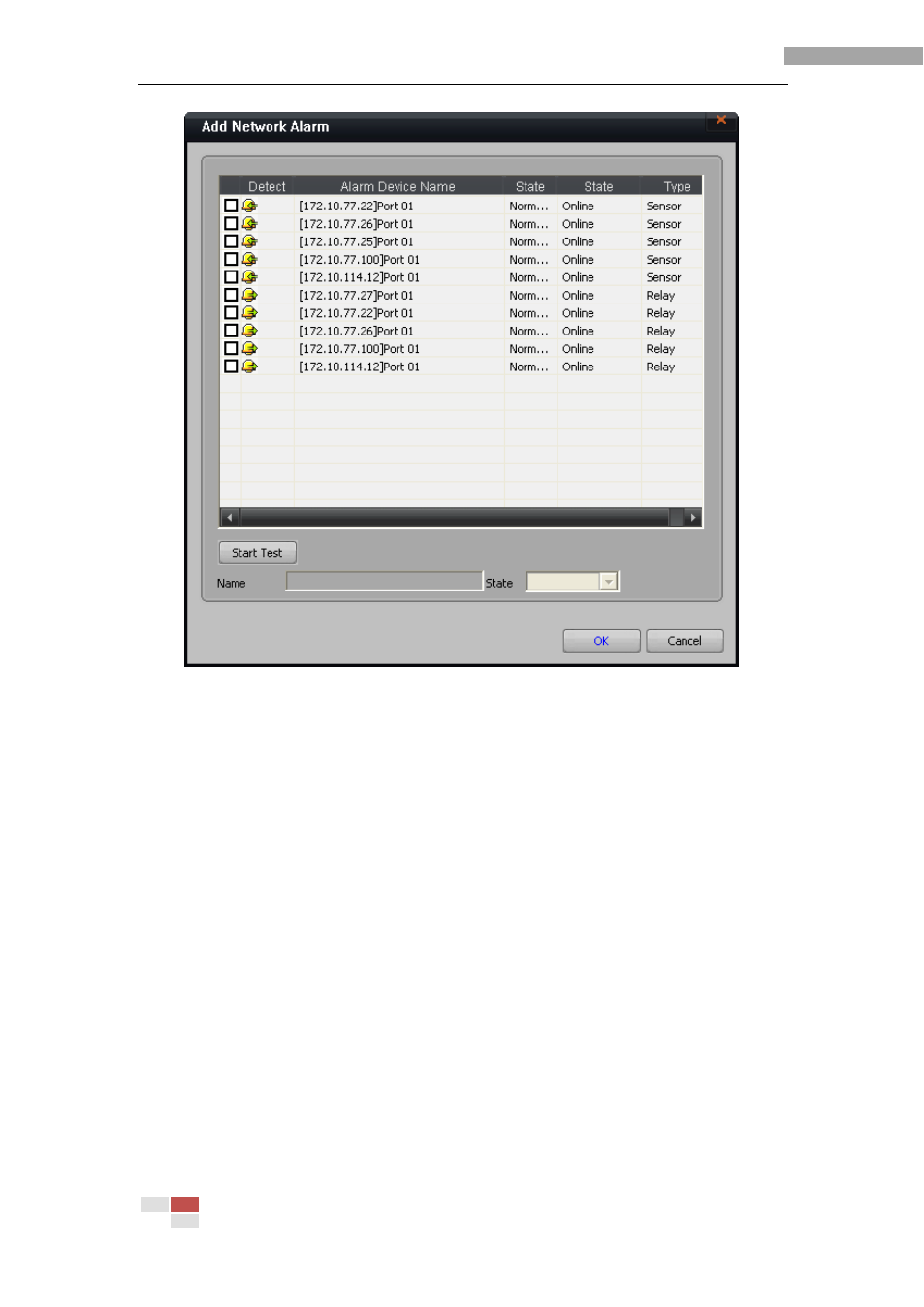
iVMS-2000 User Manual
98
Figure 6-42 Add Network Alarm
[Modify]
Select any of the network sensor and then modify all the network sensor
configuration, or select any of the network relay and then modify all the network relay
configuration, or select any of the alarm box and then modify all the alarm box
configuration.
[Delete]
Select the sensor(s), relay(s) or alarm box(es) and click [Delete] to delete the alarm
settings.
Notes: Users need to click [Save] to save the modified alarm configuration before
changes take effect.
