eLine Technology iVMS-2000 V2.0.2 User Manual
Page 13
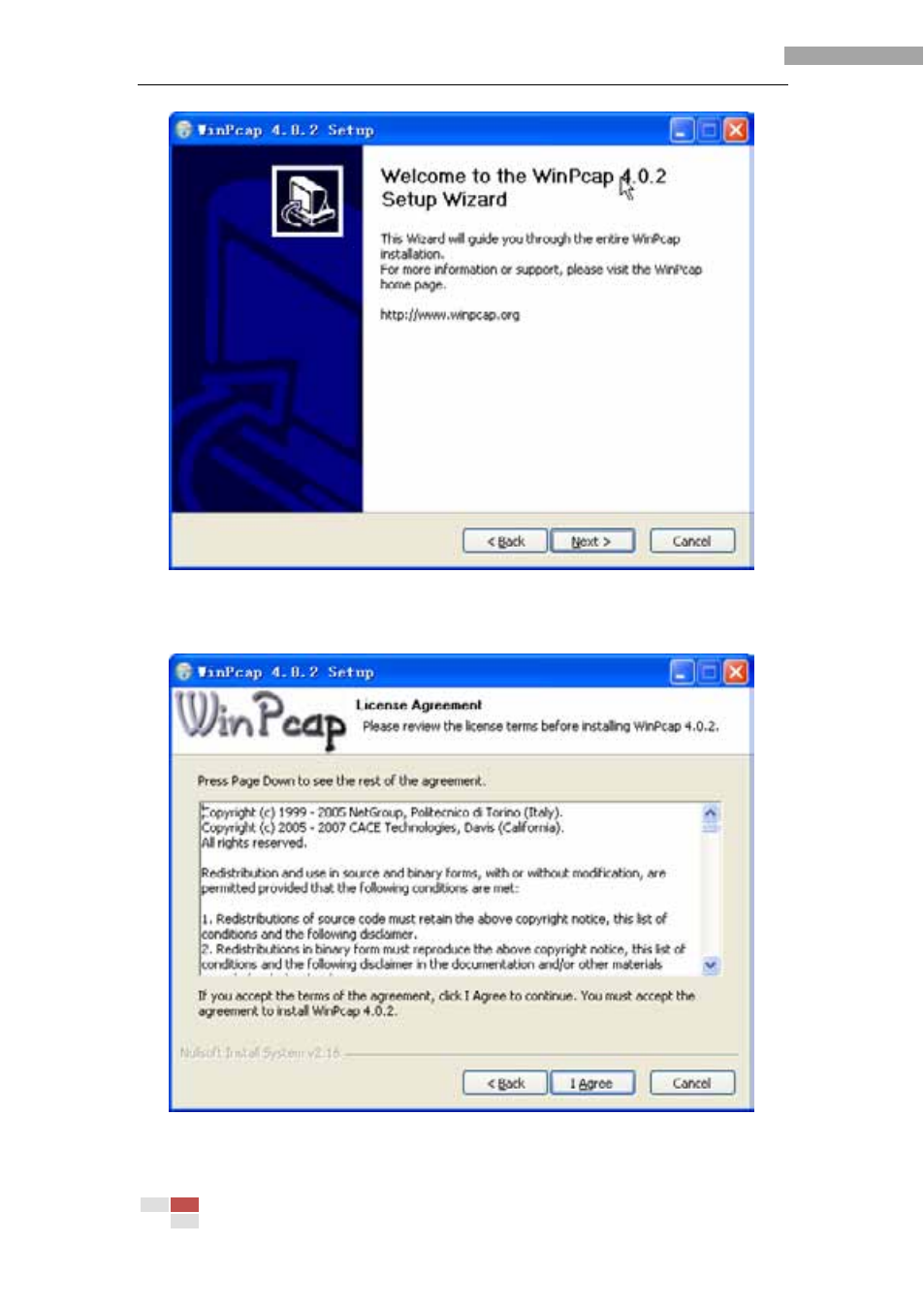
iVMS-2000 User Manual
8
Figure 2-8 Welcome Interface for WinPcap
Step7: In Figure 2-9, click “I Agree” to start WinPcap installation to accept the license
agreement, or click “Back” to return to Figure 2-8. Click “Cancel” to skip WinPcap installation
and go to Installation Complete Interface directly (Figure 2-12).
Figure 2-9 WinPcap license agreement
