Bench test instructions, Mounting, Wiring – Draw-Tite 5100 ACTIVATOR BRAKE CONTROL User Manual
Page 2
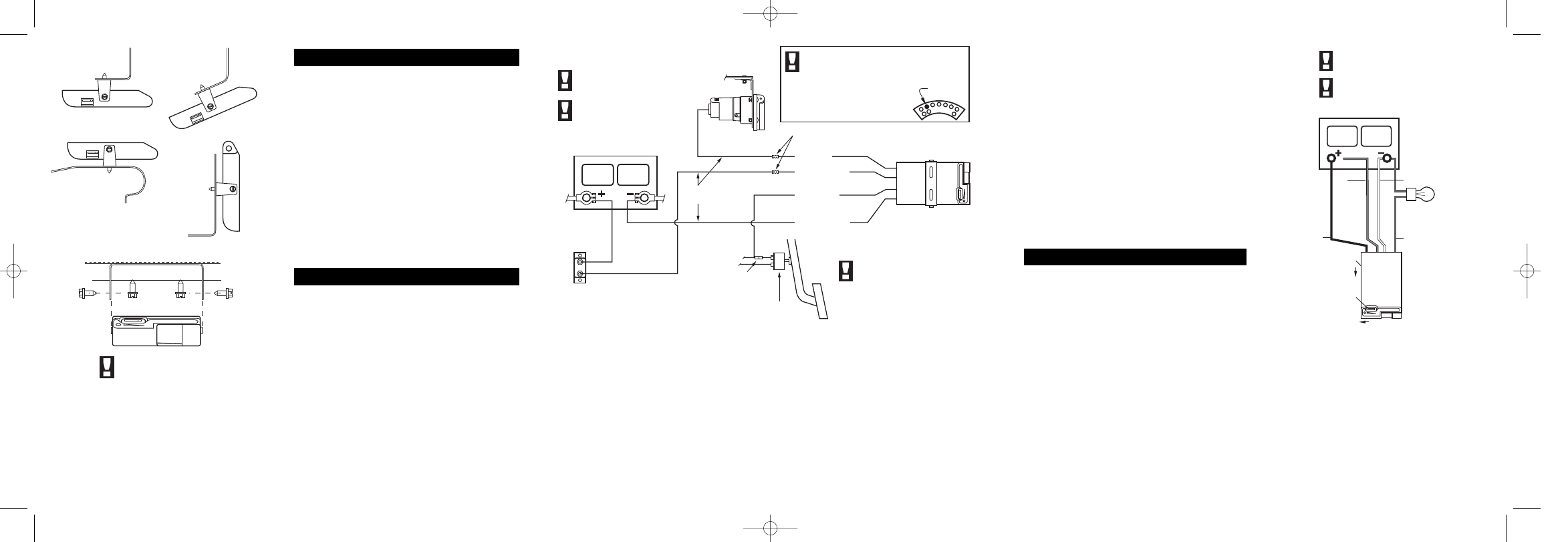
12 Volt Tow Vehicle Battery
BATT
AUX
20A Auto-Reset
Circuit Breaker
(Not Supplied)
This Electronic Brake Control is for Use
on 12-Volt Negative Ground Systems Only
IMPORTANT: DO NOT
REVERSE BLACK AND
WHITE WIRE CONNECTIONS!
Damage to the brake control
unit will occur!
IMPORTANT: Read and
follow all warnings and cautions
printed on tow vehicle battery.
SPECIAL INSTRUCTIONS:
For Ford E and F Series Trucks and Vans,
1989-1991 with Anti-Lock Brakes
Do NOT Connect to stoplight switch on these vehicles
Turn signal harness connector under
dash near steering column. Splice red
stoplight wire to light green wire using
the wire tap connector supplied
Light
Green Wire
Trailer
Connector
Brake Control
Battery (+) Black
Stoplight Red
Ground (–) White
Brake Blue
Wire Tap
(Supplied)
Use 12 gauge
or larger wire
Butt Connectors
(Not Supplied)
Stoplight
Switch
Connect to cold side (“On” only when brake
pedal is depressed), see wiring Step 8.
IMPORTANT: For 1989-1991
Ford E and F Series vehicles with
anti-lock brakes see Step 8 and
special instructions above.
+
SYNC
-
UNDER DASH
+
SYNC
-
ANY ANGLE
VERTICAL
+
SYNC
-
TOP OF DASH
IMPORTANT:
Make sure area behind panel
is clear before drilling!
OUTPUT
ACTIVATOR
Use bracket as template to mark hole locations.
Drill two 1/8" diameter holes and mount bracket
with screws provided.
Mount brake control to bracket using the remaining
two screws.
wire and crimp type ring terminals connect the
“BATT” side of the circuit breaker to the positive
battery terminal.
3. Feed two, different colored, 12 GA or larger
stranded wires from the brake control location to
the tow vehicle battery area.
4. Connect one of the wires (noting the color) to the
“AUX” side of the circuit breaker with a ring terminal.
5. Connect the other wire to the negative battery
cable with a ring terminal.
6. Attach the control’s black “BATTERY +” wire to the
wire connected to the “AUX” terminal of the circuit
breaker using a butt connector. Make sure that the
connection is made to the correct wire (color).
7. Connect the control’s white “GROUND -” wire to
the wire leading to the negative side of the battery
with another butt connector.
WARNING: A brake control that is not properly
grounded may operate intermittently or not at all.
Make sure all connections are solid.
8. For tow vehicles other than 1989-91 Ford E and F
series trucks and vans:
Determine which side of the stoplight switch is the
cold side. To determine the cold side probe the
terminals of the switch with a test light until one is
found that is only on when the brake pedal is
depressed.
Using the wire tap provided, splice the brake control’s
red “STOPLIGHT” wire to the wire attached to the cold
side of the stoplight switch as determined above.
For 1989-91 Ford E and F series trucks and vans
with anti-lock brakes:
Find the crescent shaped connector located on the
steering column (turn signal harness). The connector
has two rows of wires, one row has four wires (inside
row) the other has seven. The wire needed is the light
green wire, second from the left in the row of seven
(see wiring diagram).
Using the wire tap provided, splice the brake control’s
red “STOPLIGHT” wire to the light green wire.
10. Secure all loose wires with cable ties so that they will
not be damaged and reconnect battery. See vehicle’s
owners manual for special reconnection instructions.
BENCH TEST INSTRUCTIONS
1. Wire as shown at right. Set Output control to maxi-
mum and the Sync control to minimum.
2. Test brake pedal activation:
While watching the test bulb, hold the red wire on the
positive (+) battery terminal.
The bulb should start dim and slowly get brighter.
The red output indicator on the brake control should
glow brightly.
Disconnect the red wire.
Adjust the Sync control to maximum (+).
While watching the test bulb, hold the red wire on the
positive (+) battery terminal.
The bulb should light brightly with no delay.
With the red wire still on the battery terminal, slide the
output control back and forth. The test bulb should
change from bright to dim with the movement of the
output control. Disconnect the red wire.
3. Test manual activation:
Set the output control to maximum.
While watching the test bulb, slowly activate the
manual control.
The test bulb should start dim and get brighter as
the manual control is pushed.
While holding the manual control all the way on,
slide the output control back and forth.
The test bulb should change from bright to dim with
the movement of the output control.
4. If the brake control does not function as described
above, return it for service or replacement.
MOUNTING
1. Determine a suitable mounting location.
A) The unit must be mounted securely to a solid
surface.
B) The unit must be easily reached by the driver.
C) The area behind the mounting location must be
clear so nothing will be damaged when drilling.
2. Hold the mounting bracket in the position selected and
mark hole locations through the slots in the bracket.
3. Using a 1/8” dia. bit, drill holes in the marked locations.
4. With a screwdriver or a 1/4” nut driver, secure the
bracket in place using (2) self tapping screws (provid-
ed). Be careful not to strip the holes by over-tightening.
5. Mount the brake control unit in the bracket using the other
(2) self tapping screws as shown in the illustration.
WIRING
WARNING: Do not connect the black “BATTERY”
wire to the fuse panel or tie into accessory wiring.
Connecting to existing wiring may damage vehicle
wiring and cause trailer brake failure.
Do not reverse black “BATTERY” wire and white
“GROUND” wire connections. Even a momentary mis-
connection can damage the brake control unit.
FOR TOW VEHICLES EQUIPPED WITH
FACTORY TRAILER TOWING PACKAGES:
Wire per tow vehicle manufacturer’s instructions.
FOR TOW VEHICLES WITHOUT FACTORY
TRAILER TOWING PACKAGES:
1. Disconnect the tow vehicle’s negative (-) battery cable.
2. Mount a 20 Amp auto-reset circuit breaker (such as
Draw-Tite 18051) as close to the positive (+) battery
terminal as possible. Using 12 GA or larger stranded
12 Volt Battery
IMPORTANT: Make sure
White wire goes to
–
and
Black wire goes to
+
. Improper
connection will damage the
brake control unit.
IMPORTANT: Read and
follow all warnings and cautions
printed on battery.
Brake
Control
White Wire
Blue Wire
Sync
Control
Output
Control
Manual
Control
Red
Wire
Black
Wire
Only connect
red wire when
needed. See
instructions
below.
Minimum (–)
Standard 1156
Automotive Bulb
Use a socket or
solder wires to bulb.
Maximum
05100-037 1/21/03 English 3/6/03 2:00 PM Page 2
