BEI Sensors Programmable Hall Device User Manual
Page 4
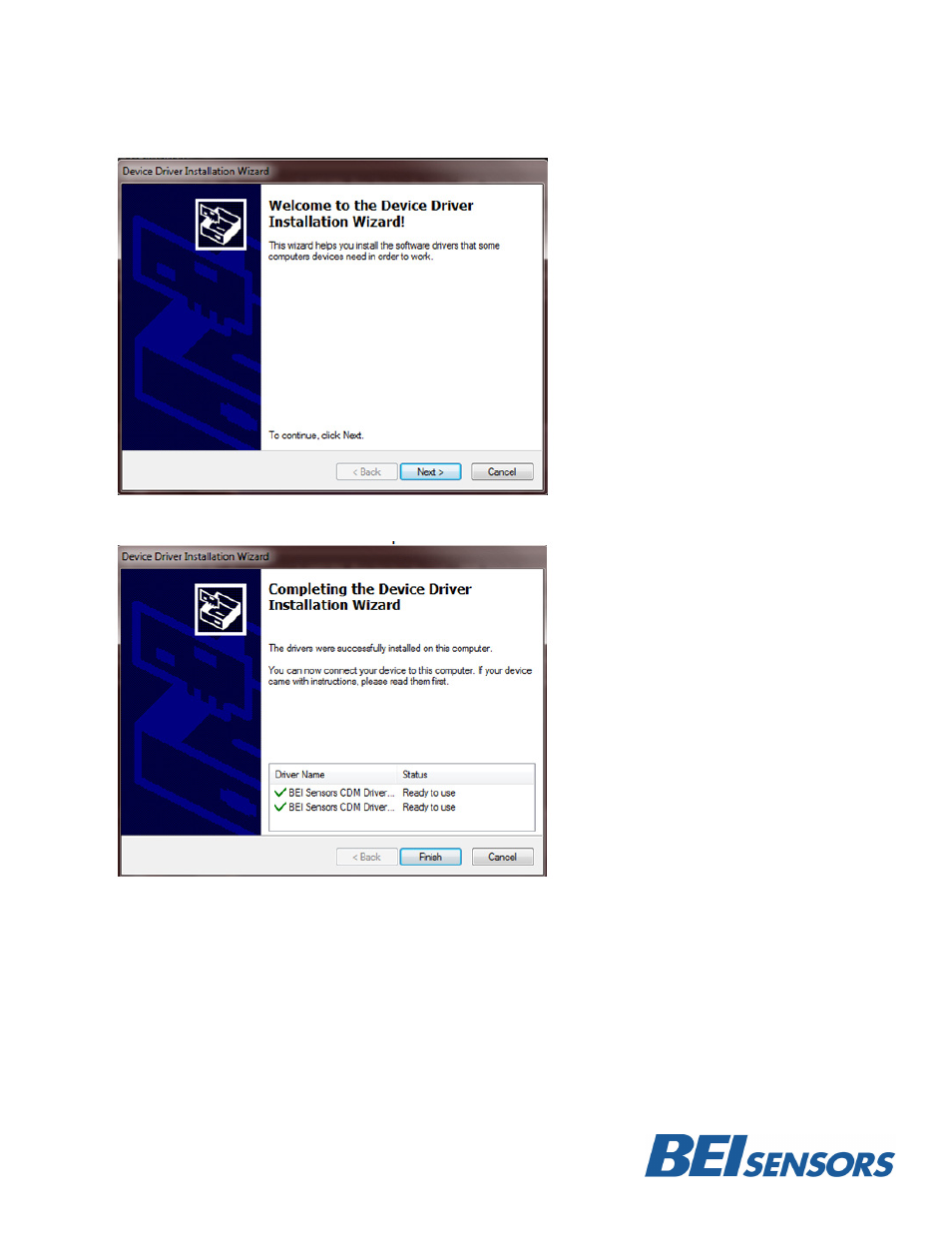
7230 Hollister Avenue, Goleta, California 93117 | Tel: 805-968-0782 | Fax: 805-968-3154 |
www.beisensors.com
4
Specification No.: 02135 Rev: 5-23-2013
PHD User Manual
5. Once the software has finished installing, the PHD Drivers will automatically be installed.
6. Click “Next>” to finish the Device Driver installation process.
7. Click “Finish”. You have successfully installed the PHD software and drivers.
8. Remove the USB flash drive.
9. Restart the computer.
See also other documents in the category BEI Sensors Sensors:
- GHM3 Incremental Rotary Encoder (2 pages)
- GHM4 Incremental Rotary Encoder (2 pages)
- H20® Incremental Rotary Encoder (2 pages)
- DHM5 Shafted Incremental Encoder (3 pages)
- DHM5 Shafted Incremental Encoder (2 pages)
- IBM5 Intrinsically Safe Encoder (3 pages)
- IHM5 Intrinsically Safe Encoder (3 pages)
- DXM5 Stainless Steel Optical Encoder (2 pages)
- GHM5 Shafted Incremental Encoder (2 pages)
- H25 Shafted Incremental Encoder (2 pages)
- H25® Absolute Shaft Encoder (2 pages)
- H25 Shafted Incremental Encoder (2 pages)
- GHM9 Incremental Shaft Encoder (2 pages)
- GHM9 Incremental Shaft Encoder (2 pages)
- IHM9 Incremental Intrinsically Safe Encoder (3 pages)
- H38 Incremental Explosion-Proof Encoder (2 pages)
- H40 Incremental Shock-Proof Encoder (2 pages)
- GAMX Incremental Flame-Proof Encoder (3 pages)
- HS20 Incremental Hollow Shaft Encoder (2 pages)
- DHO5 Incremental Hollow Shaft Encoder (2 pages)
- IHO5 Incremental Intrinsically Safe Encoder (3 pages)
- IBO5 Incremental Intrinsically Safe Encoder (2 pages)
- GHT514 Incremental Hollow Shaft Encoder (2 pages)
- HS25 Incremental Hollow Shaft Encoder (2 pages)
- HS35 Incremental Hollow Shaft Encoder (2 pages)
- HS35 Absolute Hollow Shaft Encoder (2 pages)
- HS35 Incremental Drawworks Encoder (2 pages)
- GHU9 Incremental Hollow Shaft Encoder (2 pages)
- GAUX Incremental Flame Proof Encoder (3 pages)
- HS45 Incremental Heavy Duty Encoder (2 pages)
- ES20 Incremental Encoder (2 pages)
- ES25 Incremental Encoder (1 page)
- ES25 Incremental Encoder (2 pages)
- IHK5 Incremental Hollow Shaft Encoder (3 pages)
- HS52 Incremental Explosion Proof Encoder (2 pages)
- CHM5 Absolute Shaft Encoder (2 pages)
- H25X Absolute Shaft Encoder (2 pages)
- CHM9 Absolute Shaft Encoder (2 pages)
- H38 Absolute Explosion Proof Encoder (2 pages)
- H40 Absolute Shock Proof Encoder (2 pages)
- CAMX Absolute Flame Proof Encoder (3 pages)
- CHO5 Absolute Hollow Shaft Encoder (2 pages)
- CHO5 Absolute Hollow Shaft Encoder (2 pages)
- CHU9 Absolute Hollow Shaft Encoder (2 pages)
- CHU9 Absolute Hollow Shaft Encoder (2 pages)
