Analog Way Tetra-VIO User Manual
Page 39
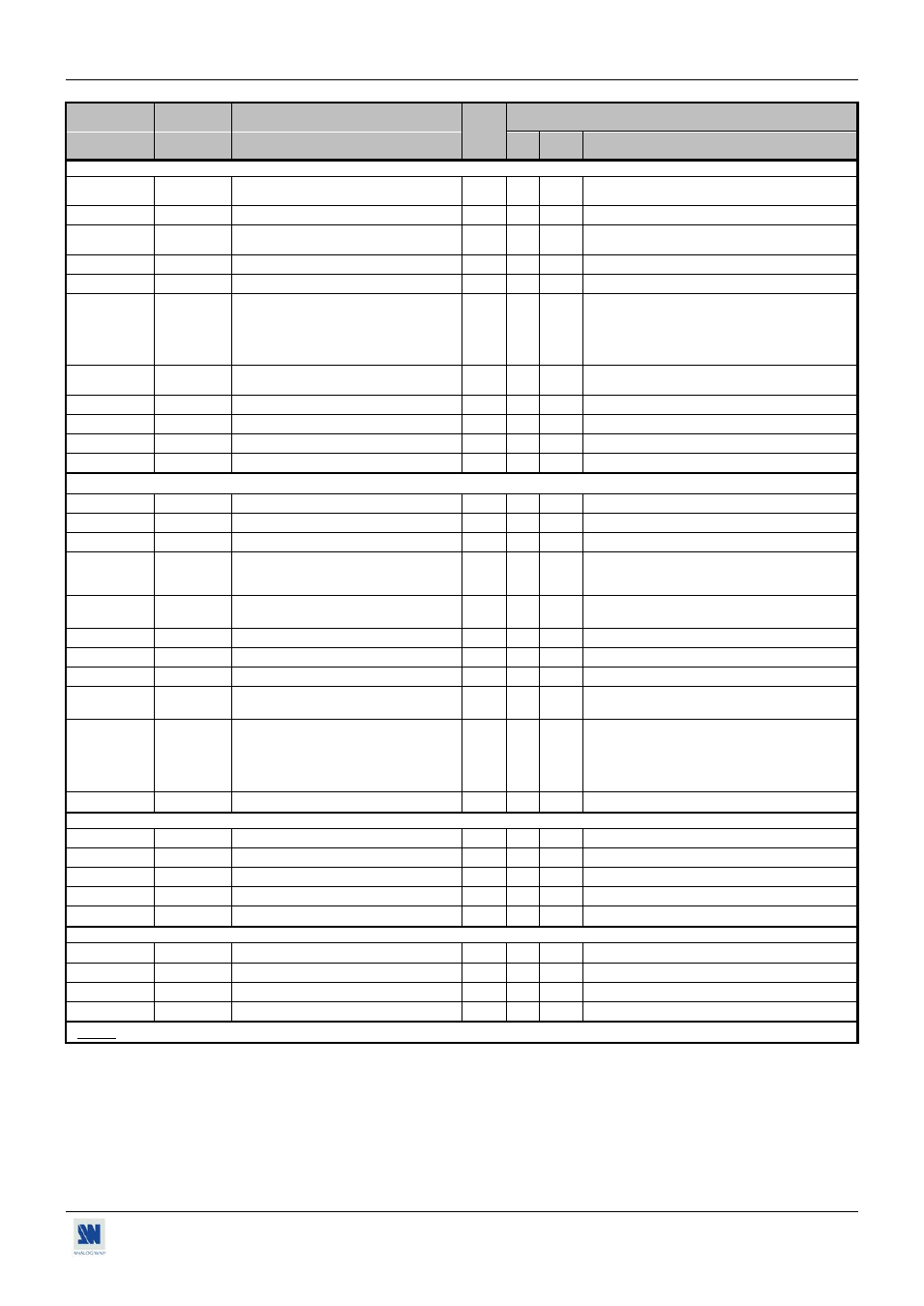
TETRA VIO
APPENDIX A / ANNEXE A
COMMAND RESPONSE
COMMAND DESCRIPTION
TYPE
VALUE /VALEUR
COMMANDE RÉPONSE
DESCRIPTION DE LA COMMANDE
MIN MAX
DESCRIPTION
CONTROLS COMMANDS / COMMANDES DU MENU CONTROL
xU
xU
Device version.
Rd
0
65535
Example: xU256.
256 (hexa) = 0001 0000 0000 (bin) = Version 1.00
yo
yo
Options available.
Rd
0
65535
1 = LAN option.
YK
YK
Key locking.
Rd/Wr
0
2
0 = unlocks
1 = locks menu control
2 = lock front panel
wS
wS
Standby
Rd/Wr
0
2
1 = set to standby mode
2 = wake up the device.
ws
ws
Standby mode status
Rd
0
1
0 = inactive
1 = active
wt
wt
Stand by time
Rd/Wr
0
8
0 = 0 second
1 = 1 min
2 = 5 min
3 = 10 min
4 = 15 min
5 = 30 min
6 = 60 min
7 = 90 min
8 = 120 min
wm
wm
Standby mode activation
Rd/Wr
0
3
0 = Sync.loss
1 = Standby time
2 = Sync. loss + time
3 = inactive
YB
YB
LCD Brightness .
Rd/Wr
1
8
1 = min
8 = max
Yb
Yb
Key brightness
Rd/Wr
0
1
0 = low
1 = high
YE
YE
Erase memories.
Rd/Wr
0
1
1 = erase all memories (automatic reset).
YR
YR
Default value.
Rd/Wr
0
1
1 = Default value action (automatic reset).
COMMUNICATION PORT COMMANDS / COMMANDES DE COMMUNICATION
ne
ne
Communication port selection
Rd/Wr
0
1
0 = RS232
1 = LAN
nr
nr
Reset of the LAN parameters.
Rd/Wr
0
1
1 = reset.
ns
ns
Store the LAN parameters.
Rd/Wr
0
1
1 = store.
na
na
IP address and port selection (for
modification)
Rd/Wr
0
2
0 = IP local address / local port
1 = IP remote address / remote port
2 = IP gateway address.
nw
nw
First byte of the address selected by the
na command.
Rd/Wr
0
255
nx
nx
Second byte of the address
Rd/Wr
0
255
ny
ny
Third byte of the address
Rd/Wr
0
255
nz
nz
Forth byte of the address
Rd/Wr
0
255
np
np
Number of the port (local or remote)
selected by the na command.
Rd/Wr
0
65500
local port: 10000 to 10999.
remote port: 0 to 65500.
nk
nk
Netmask.
Rd/Wr
0
24
Value = number of bit to 0 (from right).
example:
2 255.255.255.252
3 255.255.255.248.............
8 255.255.255.0.............
24 255.0.0.0
nt
nt
Protocol selection.
Rd/Wr
0
1
0 = UDP
1 = TCP
STATUS COMMANDS / COMMANDES D'ÉTATS
IL
IL
Input line frequency in hundred of Hz. Rd
0
65535
IR
IR
Input frame frequency in tenth of Hz.
Rd
0
65535
IK
IK
Input Sync. detection.
Rd
0
3
IH
IH
Sign of the horizontal input Sync.
Rd
0
1
0 = negative
1 = positive.
IV
IV
Sign of the vertical input Sync.
Rd
0
1
0 = negative
1 = positive.
OTHERS COMMANDS / AUTRES COMMANDES
YS
YS
Image parameters storing.
Rd/Wr
0
1
1 = STORE action (automatic reset).
?
DEV
Device type.
Rd
0
65535
67 = TETRA VIO
*
*
Ready.
Rd
0
1
1 = device ready to work.
#
#
Device parameters.
Rd
0
1
1 = Send all device parameters.
NOTE:
Rd = Read only command / Commande de lecture.
Rd/Wr = Read and write command / Commande de lecture et d'écriture.
PAGE 39
