4. using the software – Analog Way Tetra-VIO User Manual
Page 29
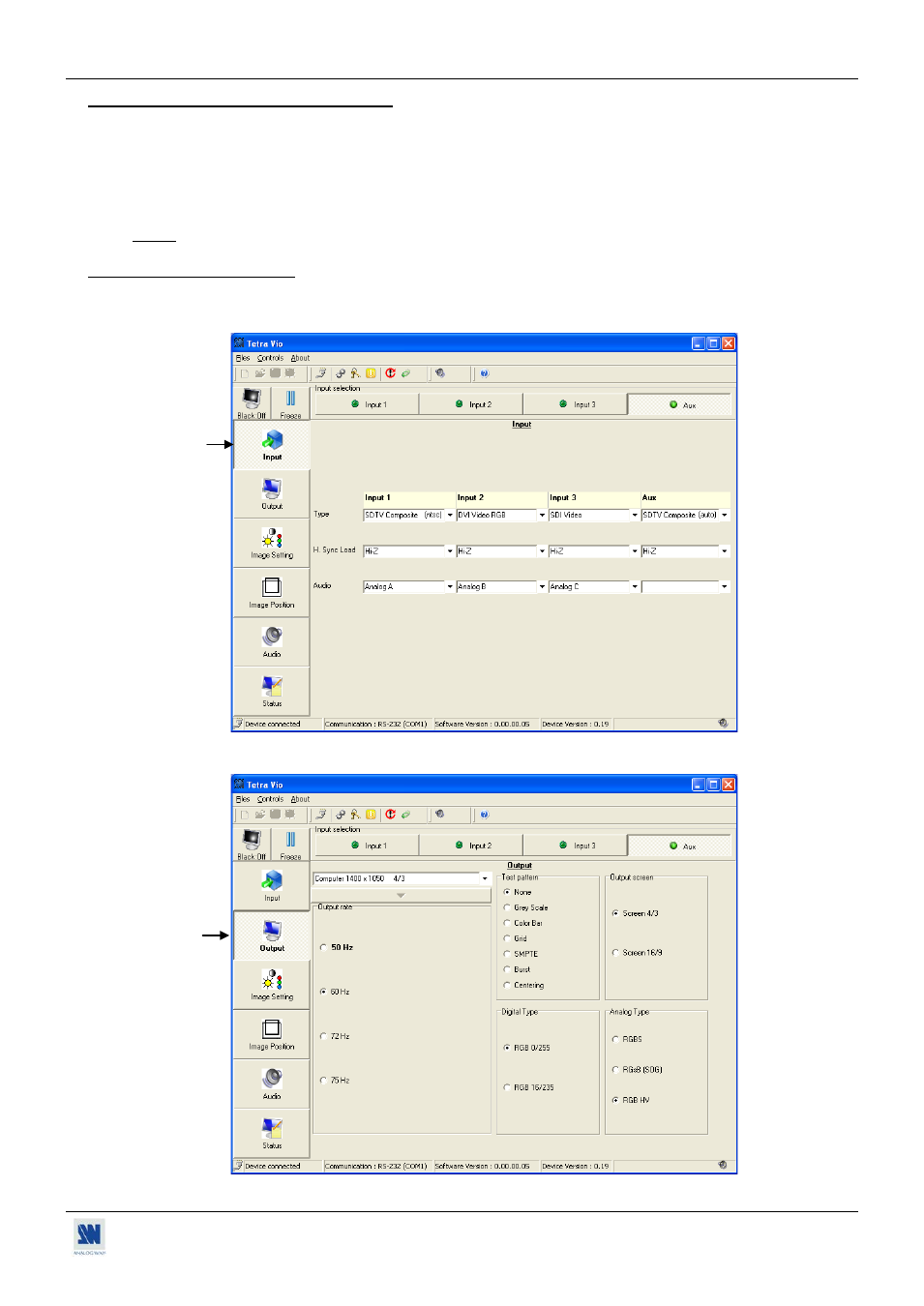
TETRA VIO
Chapter 6 : REMOTE CONTROL SOFTWARE (continued)
6-3. COMMUNICATION SETUP (continued)
• CASE OF LAN PORT:
- With the front panel display menu of the device, verify the configuration of the LAN communication port
(CONTROL > LAN setup), then activate the LAN communication port (CONTROL > RS232/LAN > LAN).
- With the Controls menu of the software, select RS232/LAN setup. Then in the Connection Configuration
window select the UDP or TCP protocol and select the needed parameters. The software will also display Device
connected.
NOTE: To verify the LAN status of your device: Select LAN status in the Controls menu.
6-4. USING THE SOFTWARE
Click on the Input button and select the Signal Type for each input. Then make the others adjustments (H sync
load, Audio...).
Click on the Output button and select the Output format and output rate. Then make the others needed adjustments.
PAGE 29
- Ascender 32 (2 pages)
- NeXtage 16 (4 pages)
- NeXtage 16 (81 pages)
- Ascender 48 (4 pages)
- Ascender 48 (81 pages)
- SmartMatriX Ultra (4 pages)
- SmartMatriX Ultra (82 pages)
- SmartMatriX Ultra (4 pages)
- Ascender 32 (4 pages)
- Ascender 32 (81 pages)
- Di-VentiX II (4 pages)
- Di-VentiX II (88 pages)
- Eikos2 (106 pages)
- Saphyr (4 pages)
- Eikos (92 pages)
- Saphyr (4 pages)
- Saphyr (103 pages)
- Eikos LE (4 pages)
- Eikos LE (88 pages)
- OPS300 (4 pages)
- OPS300 (80 pages)
- OPS200 (4 pages)
- OPS200 (57 pages)
- Pulse2 (4 pages)
- Pulse (4 pages)
- Pulse (58 pages)
- Pulse LE (4 pages)
- Pulse LE (53 pages)
- QuickVu (4 pages)
- QuickVu (87 pages)
- Smart Vu (4 pages)
- Smart Vu (53 pages)
- Smart Vu LE (4 pages)
- Smart Vu LE (48 pages)
- Octo Value (4 pages)
- Octo Value (58 pages)
- Quattro Value (4 pages)
- Quattro Value (58 pages)
- SmartMatriX2 (4 pages)
- SmartMatriX2 (99 pages)
- Smart MatriX (4 pages)
- Smart MatriX (75 pages)
- Smart MatriX LE (4 pages)
- Smart MatriX LE (56 pages)
- QuickMatriX (4 pages)
