4. audio adjustments – Analog Way Tetra-VIO User Manual
Page 18
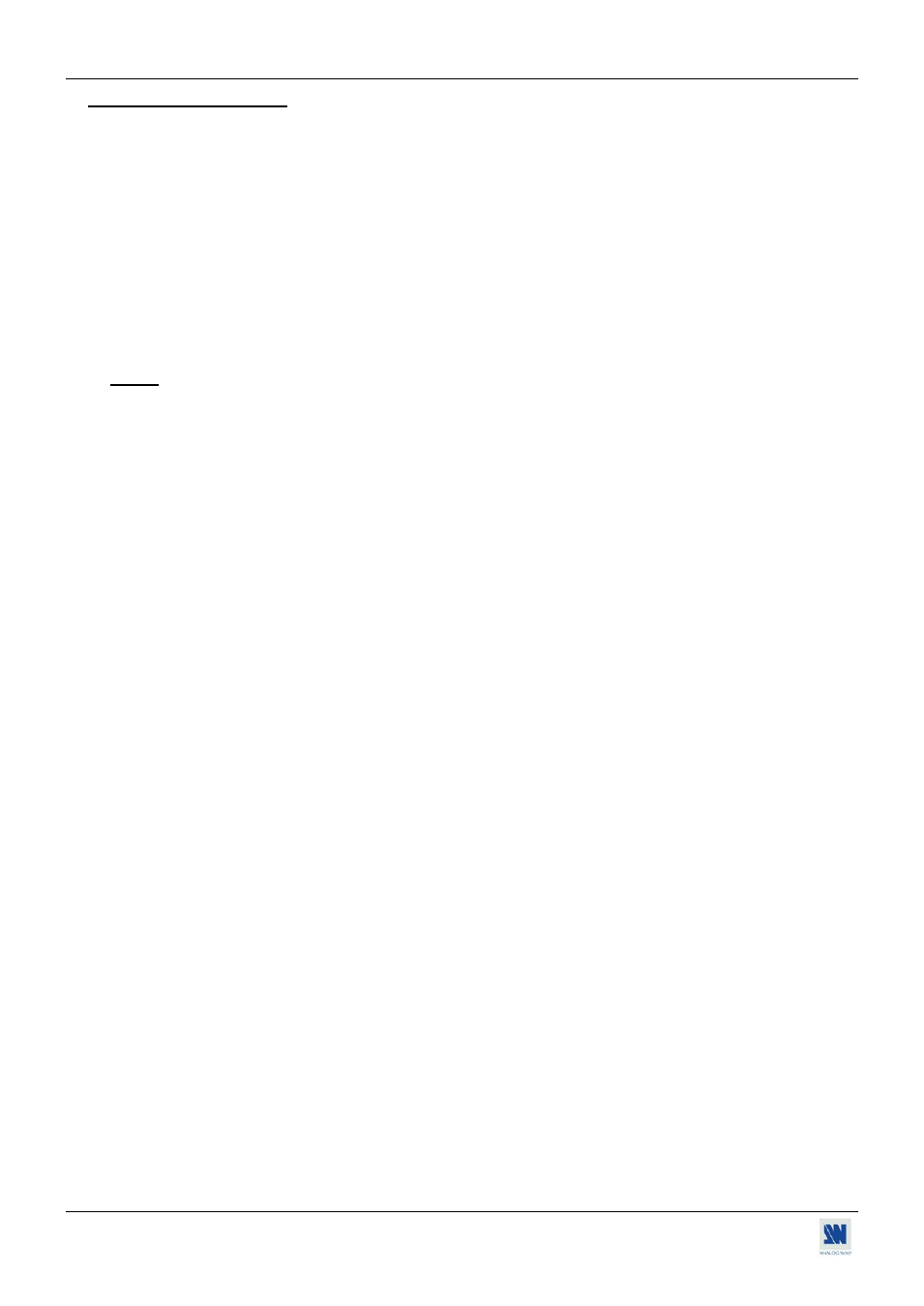
Chapter 3 : OPERATING MODE (continued)
TETRA VIO
3-4. AUDIO ADJUSTMENTS
Assign the audio input to the needed video input with the front panel display menu (INPUT > Input # > Audio
input). The audio input available are Analog A, Analog B, Analog C, Analog Front, SPDIF and Embedded SDI
(input #3 only).
Adjust the master volume with the front panel knob (status mode) or with the front panel display menu (AUDIO >
Output > Master volume).
For each audio input, adjust the input audio level (AUDIO > Input > Level) and the balance (AUDIO > Input >
Balance).
In case of SDTV or HDTV output format, activate or deactivate the embedded audio mode. The embedded audio is
available on the SD/HD-SDI Outputs (BNC connector).
For the analog audio OUTPUT select the mono or stereo mode (AUDIO > Output > Mode).
For the SPDIF audio OUTPUT select the output rate (AUDIO > Output > SPDIF out rate).
NOTE: The ANALOG & SPDIF audio outputs are available simultaneously.
PAGE 18
