18 special features – Analog Way QuickVu User Manual
Page 54
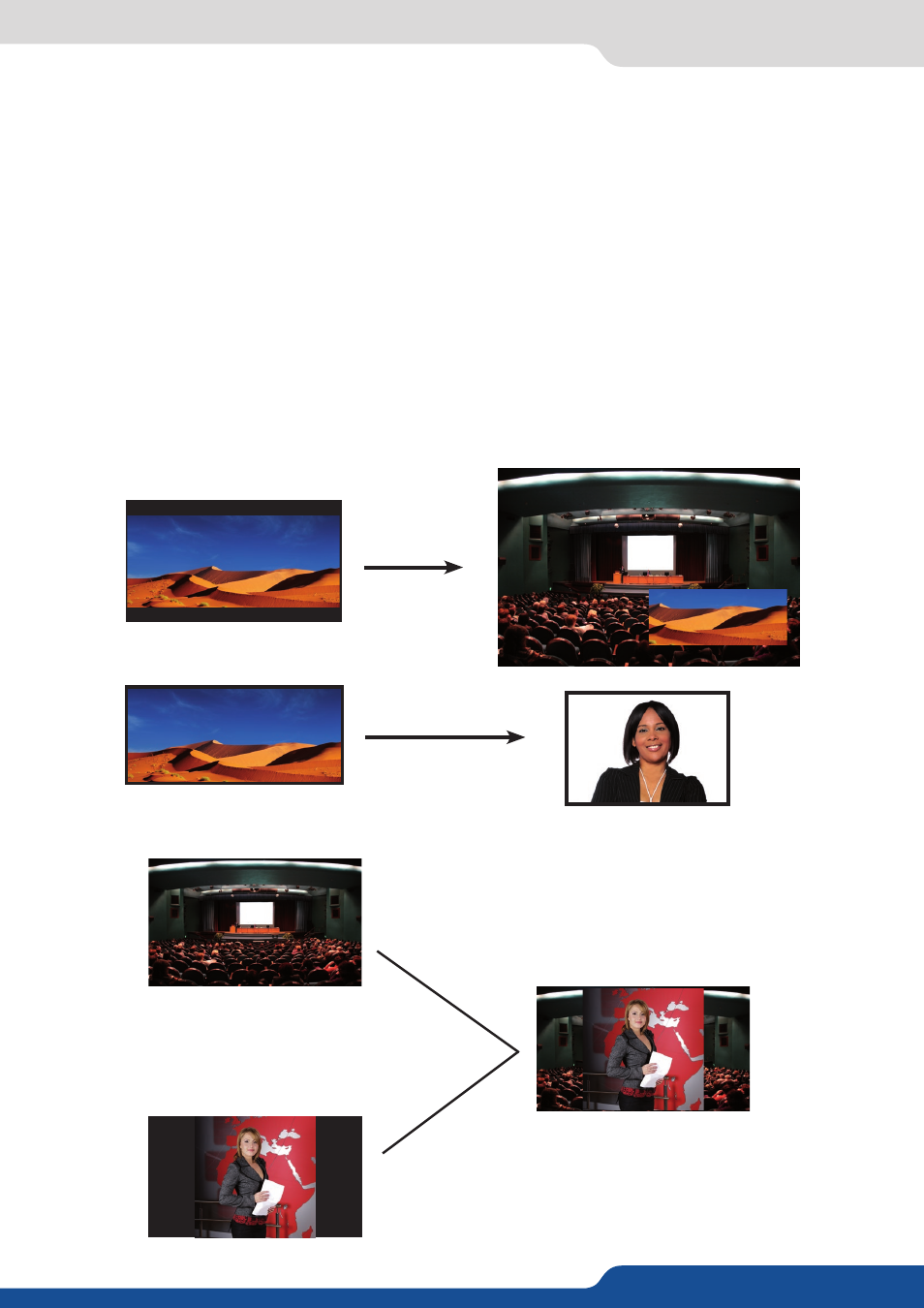
54
8.2.17 Working with audio
• Main audio/prelist audio: define the main or prelist audio settings:
- PRESET MODE:
▪ Top layer: the sound on the output will follow the audio input of the top layer.
▪ Breakaway: when breakaway is activated, the audio on the output is memorized into the preset. A change
of preset, changes the audio on the output. A change of content into a video layer has no effect on the
audio.
▪ Master mute: select to mute your master audio
▪ Stereo: select to choose between mono or stereo output
▪ Analog level: set up the analog gain of your analog output (4dBu by default)
▪ Master volume: set your master volume of the output
▪ Balance: set the right/left balance of your output.
8.2.18 Special features
- DYNAMIC FIT
(automatically activates the transparent background)
• Automatic adjustment of the layer (Ratio) to fit the source image borders during a transition.
• Dynamic & Automatic adjustment of the layer to fit the source image borders (Black Stripe).
Layer
Live Background
Image live keyed 4/3
