About this user guide – Acer 700 Series User Manual
Page 3
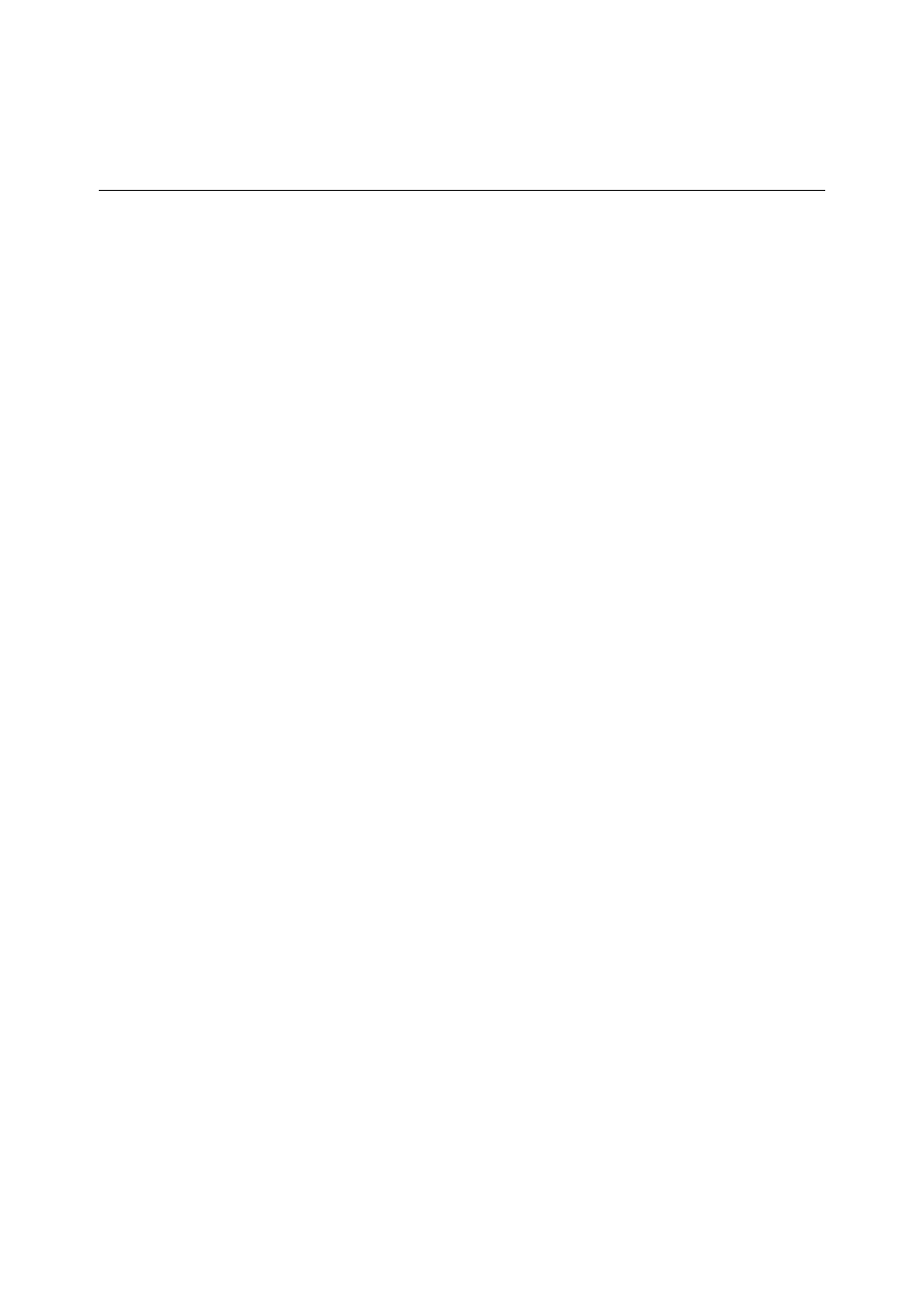
AcerRouter 700 Series User Guide
iii
1w1
About This User Guide
Welcome to the Acer Netxus world of Multifunction Routers! Thank you for
investing in the AcerRouter 700. We are dedicated to providing the most efficient,
easy to configure, and trouble free equipment in the networking industry.
This manual is intended as a basic introduction to your AcerRouter 700. It supplies
enough information to make the AcerRouter 700 operational in the most common
environments: connecting to the Internet, receiving calls from dial-in users, or
connecting to another network.
We’ll describe how to use your web browser to configure the AcerRouter 700 and to
perform some basic operations, such as upgrading the software, or monitoring
statistics, a task which may be useful in ongoing operations. We’ll show you how to
attach telephone and fax equipment. Finally, we’ll tell you how to obtain information
and help for subjects that are beyond the scope of this manual.
This manual is not intended as a complete guide to routing or bridging. Nor is it a
complete description of the functionality and configuration capabilities of your
AcerRouter.
For installations requiring more advanced capabilities, you can use the advanced
features in the web browser based Simple Multifunction Access configuRation Tool
(SMART). However, we hope that the basic capabilities we provide are suitable for
most new users of the AcerRouter 700.
This manual consists of nine chapters and three appendixes:
Chapter One: Introduction, explains the features and capabilities of the AcerRouter
700.
Chapter Two: Installing the AcerRouter 700, gives the simple steps you follow to
install the AcerRouter 700 and connect it to your LAN.
Chapter Three: Configuring the AcerRouter 700, explains how to log in to the
SMART Manager, describes the browser screen, and provides the steps needed to
configure your AcerRouter for specific applications. It provides easy-to-follow
instructions for quick Internet access and provides a guide to the most popular 700
configurations.
Chapter Four: Configuring the Voice Adapter, gives easy-to-follow instructions for
configuring and using standard telephone and fax equipment attached to your
AcerRouter 700.
Chapter Five: Managing the AcerRouter 700, explains various management
functions on the AcerRouter 700, such as upgrading software.
Chapter Six: Advanced Configuration, explains advanced procedures, such as IP,
IPX, and Bridging configuration.
Chapter Seven: Messages, lists the messages you may see in the message window,
and what they mean.
Appendix A: Specifications
Appendix B: Glossary
Appendix C: Warranty, Copyrights, FCC Notice
