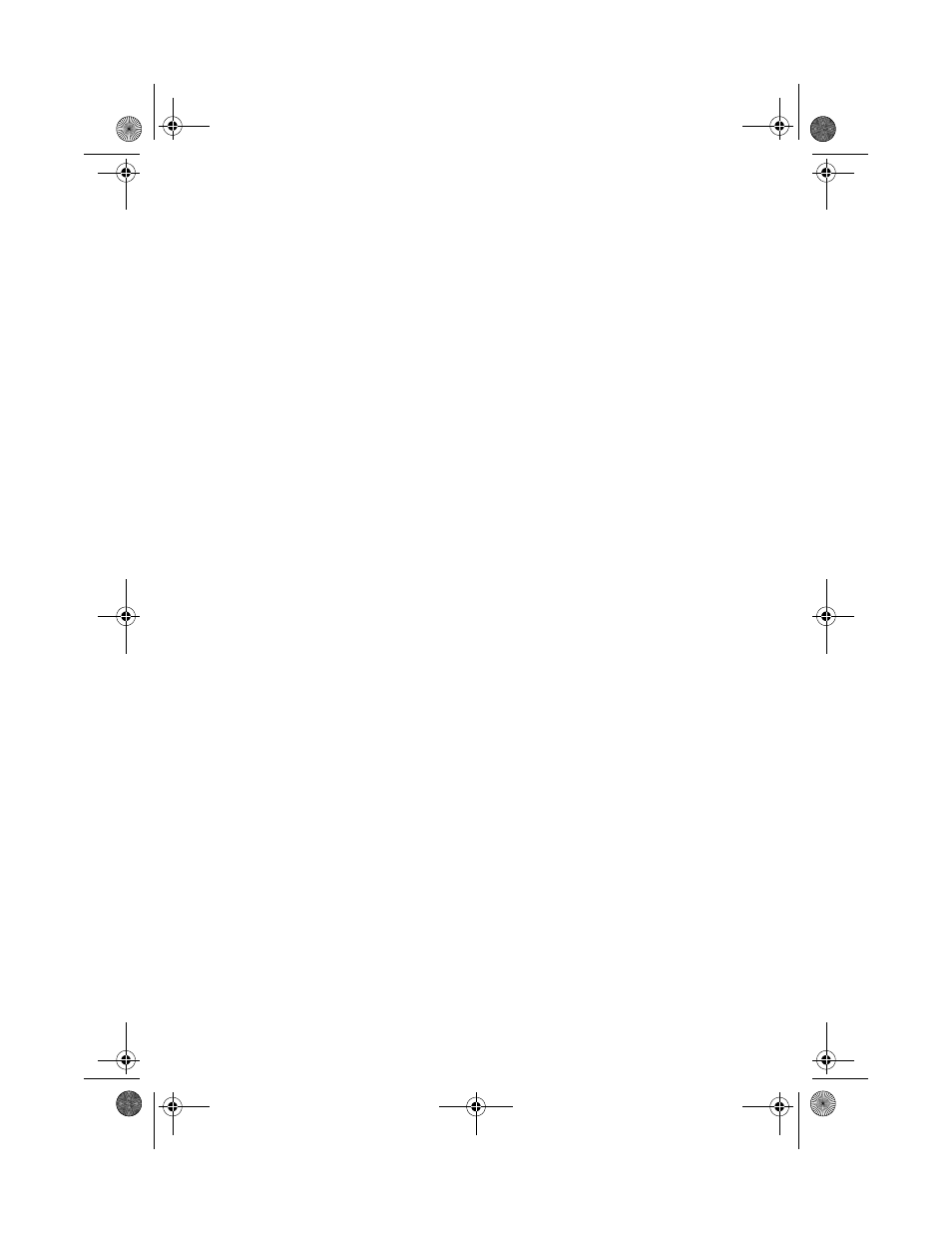Acer Altos G300 Series User Manual
Acer altos g300 series
This manual is related to the following products:
Table of contents
Document Outline
- Notices
- 1 Getting started
- 2 System tour
- 3 Upgrading your system
- 4 Setup utility
- 5 Configuring IDE Software RAID
- Configuration Strategies
- Assigning RAID Levels
- Selecting a RAID Level
- Configuring Arrays
- Using the IDE Software RAID Setup Utility
- Auto Configure Stripe (F1)
- Auto Configure Mirror (F2)
- Auto Configure RAID 10 (F3)
- Create Array (F4)
- Delete Array (F5)
- Restore Old Configuration (F6)
- Save and Exit (F10)
- Installing Windows NT 4.0 and Windows 2000 Drivers
- Updating the Windows NT 4.0 or Windows 2000 Driver
- Confirming the Windows NT 4.0 or Windows 2000 Driver Installation
- Supported Internet Browsers
- Installation Steps for Windows
- IDE Software RAID Configuration Console
- Config View
- RAID Controller Properties
- Property Description
- Physical Drive
- Array
- Log Data
- Advanced
- Backplane
- Appendix A: AMIBIOS POST Checkpoint Codes
- Appendix B: ASM quick installation guide
- Appendix C: Rack installation guide