Creation and printing of certificates and reports – CEMB USA N500 User Manual
Page 74
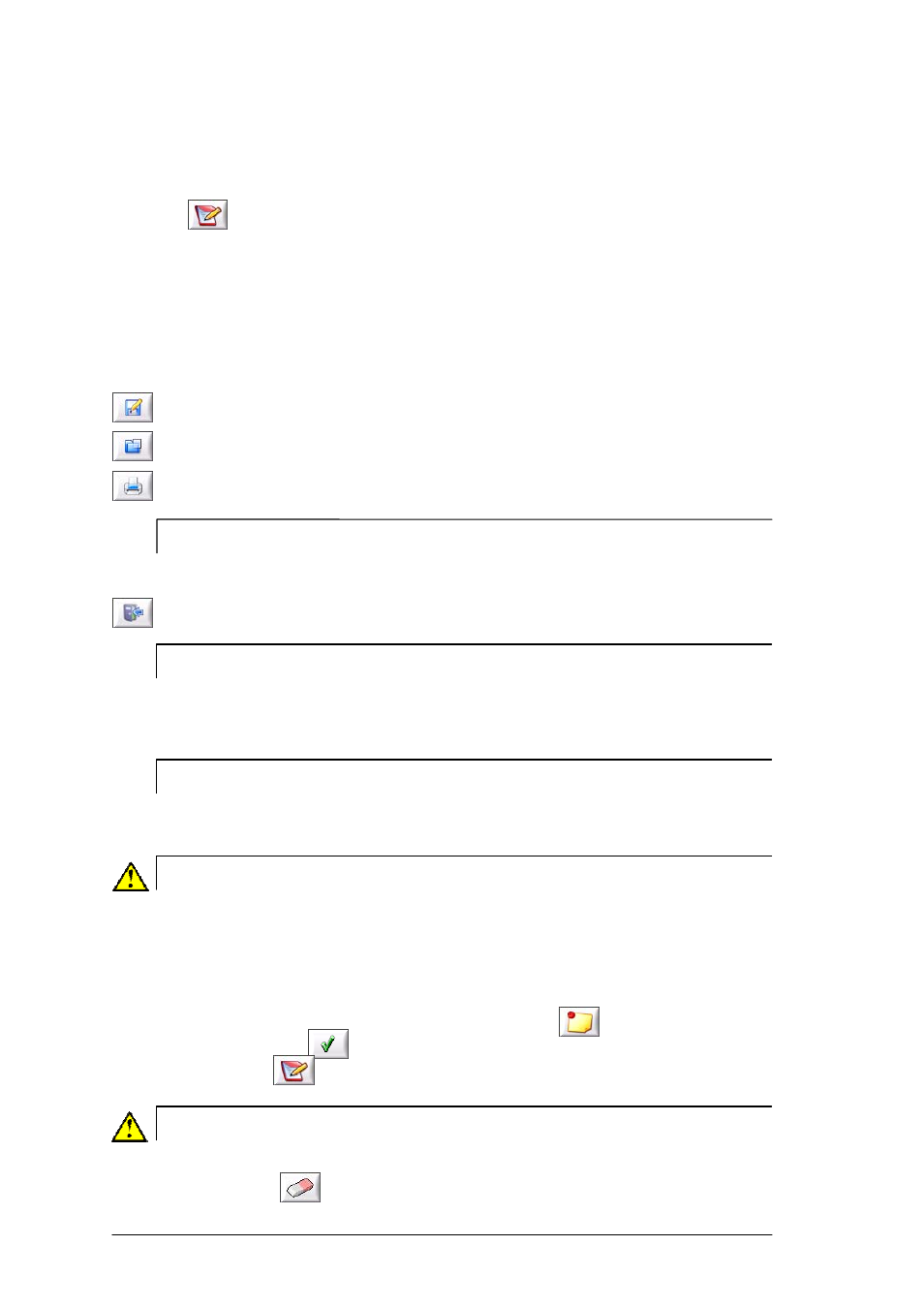
9 - 12
CEMB PoInTer Program
Creation and printing of certificates and reports
Use of the CEMB PoInTer software allows easy creation and printing of vibration analysis
certificates and reports, including data and/or graphs of the measurements taken and
saved using the N500 instrument.
When the key is pressed, the user must select the model (template) required for the
certificate to be produced. This model is a simple HTML file that the same user can create
as required using any type of HTML editor or a word processing program (e.g. Microsoft
Word, OpenOffice Writer, …); however, in both cases it is necessary to save the model in
HTML format once it has been prepared. The CEMB PoInTer program generates the
report automatically replacing some of the default codes in the template with the
corresponding values.
The result is displayed in the Report window, from where it is possible to:
: save the report created, specifying its name and position
: open and display any report previously saved
: print the report displayed, selecting one of the printers installed in the PC
N.B.
If a virtual PDF printer is selected (e.g. PDFCreator, . . .), a PDF format certificate
can be obtained instead of a hard copy.
: exit the Report window
N.B.
To assist the user, the CEMB PoInTer program provides demonstration templates
that can be used as a base for creating others. These models are located in the
certif_templates subfile of the directory in which the program is installed.
N.B.
A list of codes that can be used in the templates and their meanings is shown in
Appendix D.
Caution:
If it is wished to customize one of the templates already present in the certif_templates
folder, it is advisable to save the modified template under a different name. In fact,
a subsequent updating of the PoInTer software would cause overwriting of the templates
supplied by CEMB.
It is very simple to add notes, comments and analyses to the reports produced with the
CEMB PoInTer program. This can de done by pressing the key, entering the text
and confirming it with the key. This operation must be carried out before generating
the certificate with the key.
Caution:
Once inserted, the notes and comments will be used for all reports created
thereafter (until the CEMB PoInTer program is closed), unless they are cancelled
by pressing the key.
