Waveform function, Trigger setup – CEMB USA N500 User Manual
Page 38
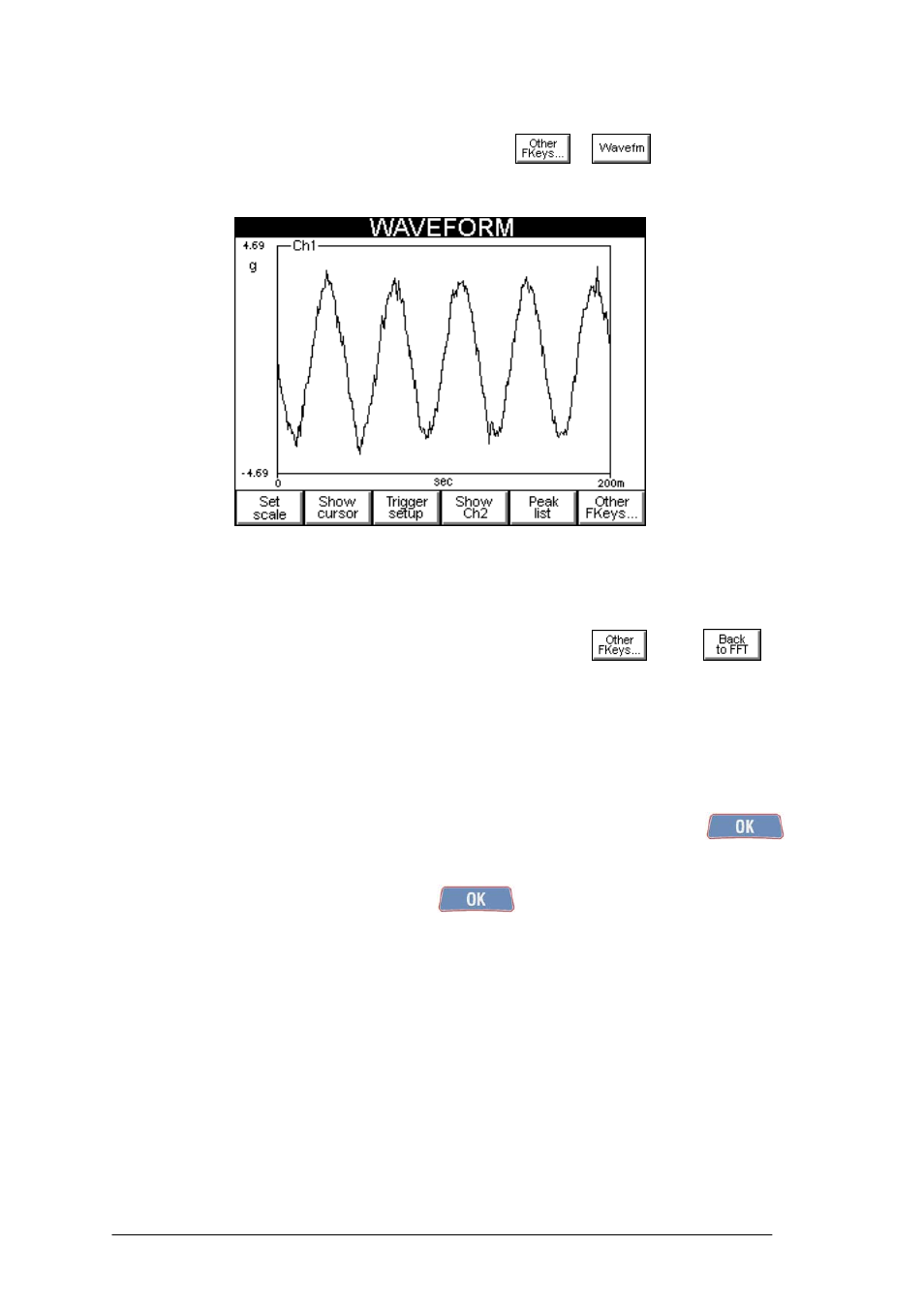
6 - 6
FFT analyzer mode
Waveform function
In the second series of functions (accessed by pressing )
is present
which allows access to a page where the vibration signals are shown in relation to time.
In this mode, the N500 instrument can be used as an actual oscilloscope, and further
enhances the variety of information which can be deduced from the vibration signals.
This mode also contains all the typical graph control functions (see 2-5 Functions
operating on graphs).
It is possible to return to SPECTRUM ANALYSIS by selecting
then .
Trigger Setup
In certain cases, it could be useful for acquisition not to start with the pressing of
by the operator, rather with a certain condition associated with the phenomenon being
observed; this is possible by enabling the so-called trigger. In this way, the measurement
does not started immediately after pressing , but only when the signal of the
trigger channel exceeds a preset threshold.
Operation of a trigger can be enabled in two distinct modes, namely:
–
Cont. (continuous mode)
–
Single (single measurement)
and requires presetting of
–
a channel
–
a threshold
