CEMB USA N500 User Manual
Page 69
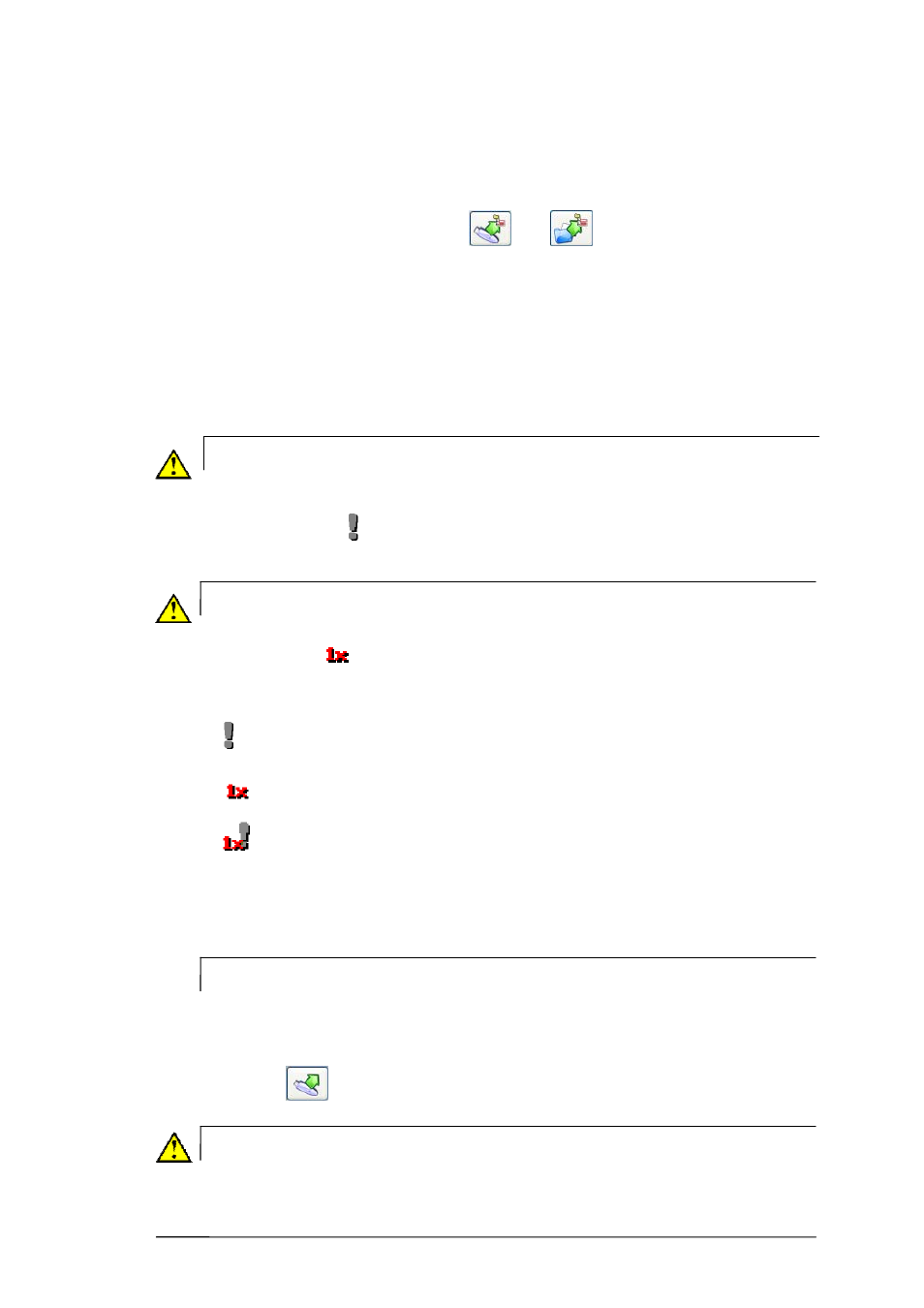
CEMB PoInTer
program
9 - 7
Loading of new measurements in the archive
New measurements can be loaded into the archive from a USB key (see 8.2 -
Copying/shifting archive on USB key), or from those imported directly from the N500
instrument and saved in a temporary directory (see previous paragraph). After selecting the
point at which they are to be loaded, press
or
to open a panel in which
files with the following extensions can be selected:
- fft
-
wfm (waveform)
-
mnT (monitoring in time)
- mnV (monitoring in speed of the total value or of the synchronous harmonic 1x)
-
When loading from a USB key, data will be located in specific subdirectories of the
directory entitled Db_N500 (see 8 - 2 Downloading archive to USB key).
Caution:
In every point of the archive it is possible to load measurements with settings that
differ from those specified for the same point: these measurements are highlighted
with the symbol . In this case, the user must take particular care when
displaying inhomogeneous measurements in the same graph.
Caution:
The types of monitoring in speed of just the synchronous component are identified
by the symbol . Hence we can have the following situations:
- no symbol:
monitoring in speed of the overall with settings that are
coherent with those preset for the point
-
monitoring in speed of the overall with settings differing from
those preset for the point
-
monitoring in speed of synchronous component with
settings that are coherent with those preset for the point
-
monitoring in speed of the synchronous component with
settings differing from those preset for the point
It is up to the user to pay special attention when deciding to display, in the same
graph, measurements which are not homogeneous with each other.
N.B.
If the structure of a plant is saved on the USB key, and then deleted on the N500
instrument, the corresponding point will be associated directly with each
measurement made subsequently. Hence loading of all the measurements in the
archive can be performed in automatic mode (and not point-by-point) merely by
pressing
.
Caution:
Insert the USB key in one of the PC ports before proceeding to load the
measurements.
