General purpose functions – CEMB USA N500 User Manual
Page 12
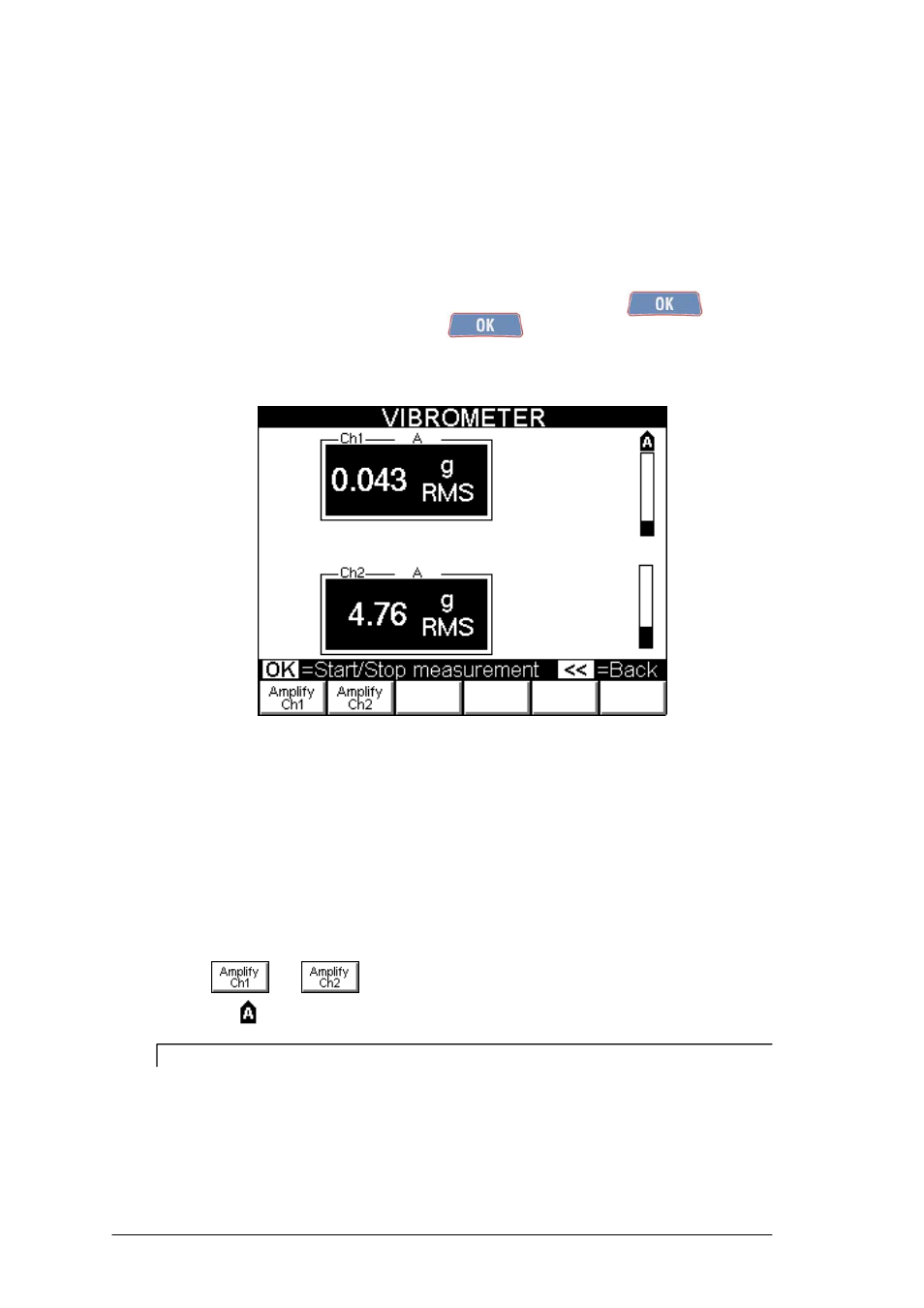
2 - 4
Ge
neral layout
General purpose functions
In addition to many functions, specific for each different purpose and described in relative
sections, there are certain general purpose functions which are described below.
- Functions associated with the measuring phase
Start / Stop acquisition:
In all the Measurement screens, acquisition is started by pressing , and is
subsequently stopped by again pressing . .
The active acquisition status is easily to recognize (except in the balancing function)
by the presence of a bar indicating level of the input signal to each of the activated
channels.
Instead, in the Balancing functions, this status is signalled by an indication of the
quality of the measurement in progress (see 7-8 Execution of measurement).
To modify amplification of the channels:
When the measurement is activated (apart from the Balancing functions where this
would be counter-productive), the analog amplification can be enabled or disabled
separately for each of the channels activated: this is possible by selecting
either
or
. The activated amplification condition is signalled
by symbol placed immediately above the corresponding signal level bar.
N.B.
In order to obtain a good measurement, always start with the amplification
disabled. Start the acquisition and observe the level bar for each activated channel:
enable amplification if the signal is small. Again check the level of the signal: if far
from full scale (saturation zone), maintain the amplification, otherwise disable it
again and perform the measurement with the non amplified channel.
