CEMB USA N500 User Manual
Page 55
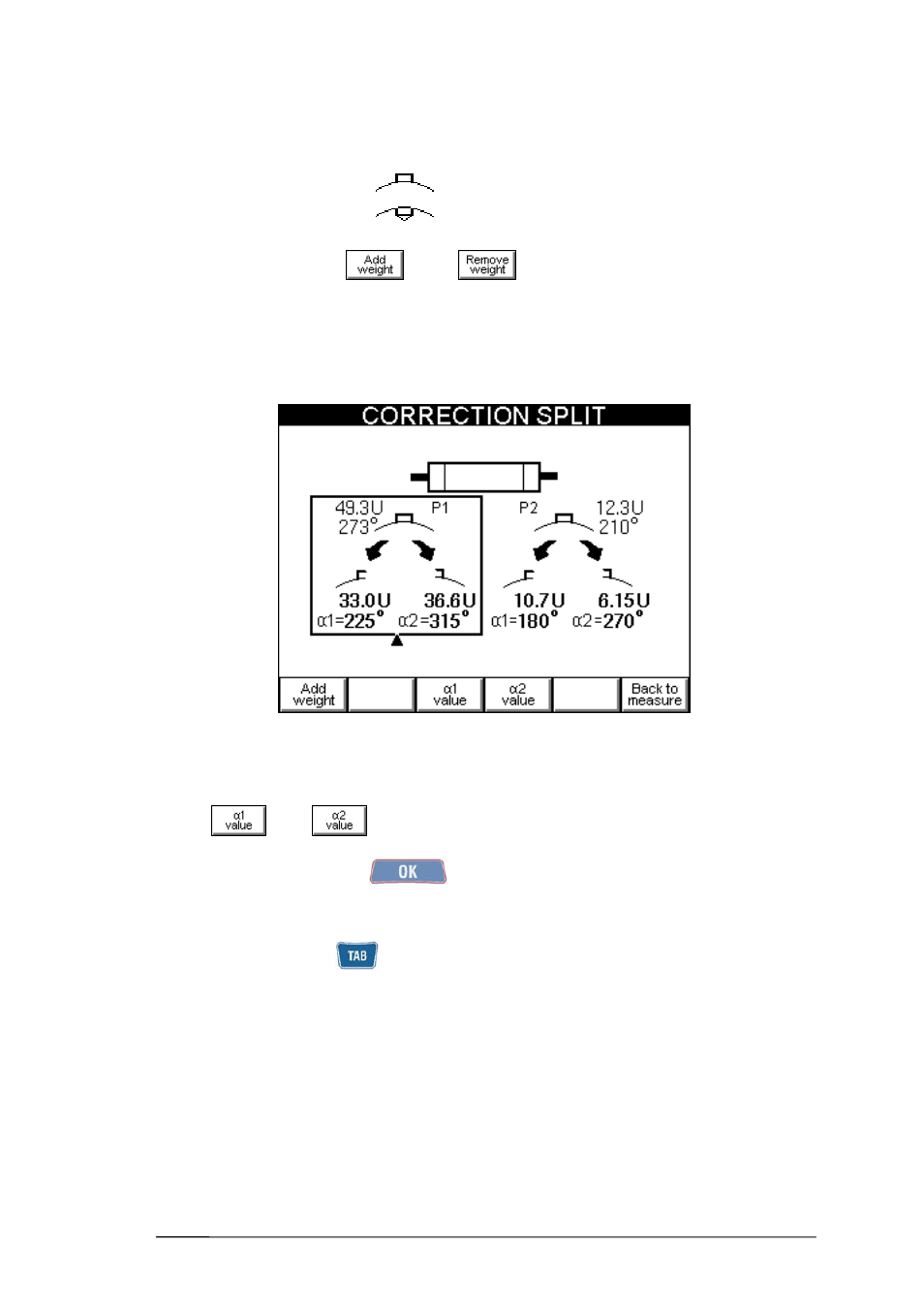
Balancer mode
7 - 13
Splitting of correction weight
In this page it is possible to select between the correction modes:
- by addition of material
- by removal of material
By pressing push buttons
and
respectively.
In certain practical situations it is not possible to correct in the position calculated
theoretically as optimum position: in the case of a fan, for example, such position could fall
in the gap between two blades, where obviously it is not possible to add or remove
material. However, it is often the case also for uniform rotors, to prefer to correct where
holes are already present, or else to avoid acting in particular zones.
The split function of the N500 function calculates the weights to be applied or to remove
corresponding to any two positions α1 and α2, so that their effects are equivalent to those
of the correction calculated by the balancing algorithm.
When
or
is pressed, the user can assign the most appropriate value to
these two positions, by selecting from those effectively available in practice for that
particular rotor. By pressing
the two corresponding correction weights are
automatically calculated and displayed.
Such operation can be performed separately on each of the planes, after selecting the
required one by pressing .
