Load program from archive, Use current program – CEMB USA N500 User Manual
Page 47
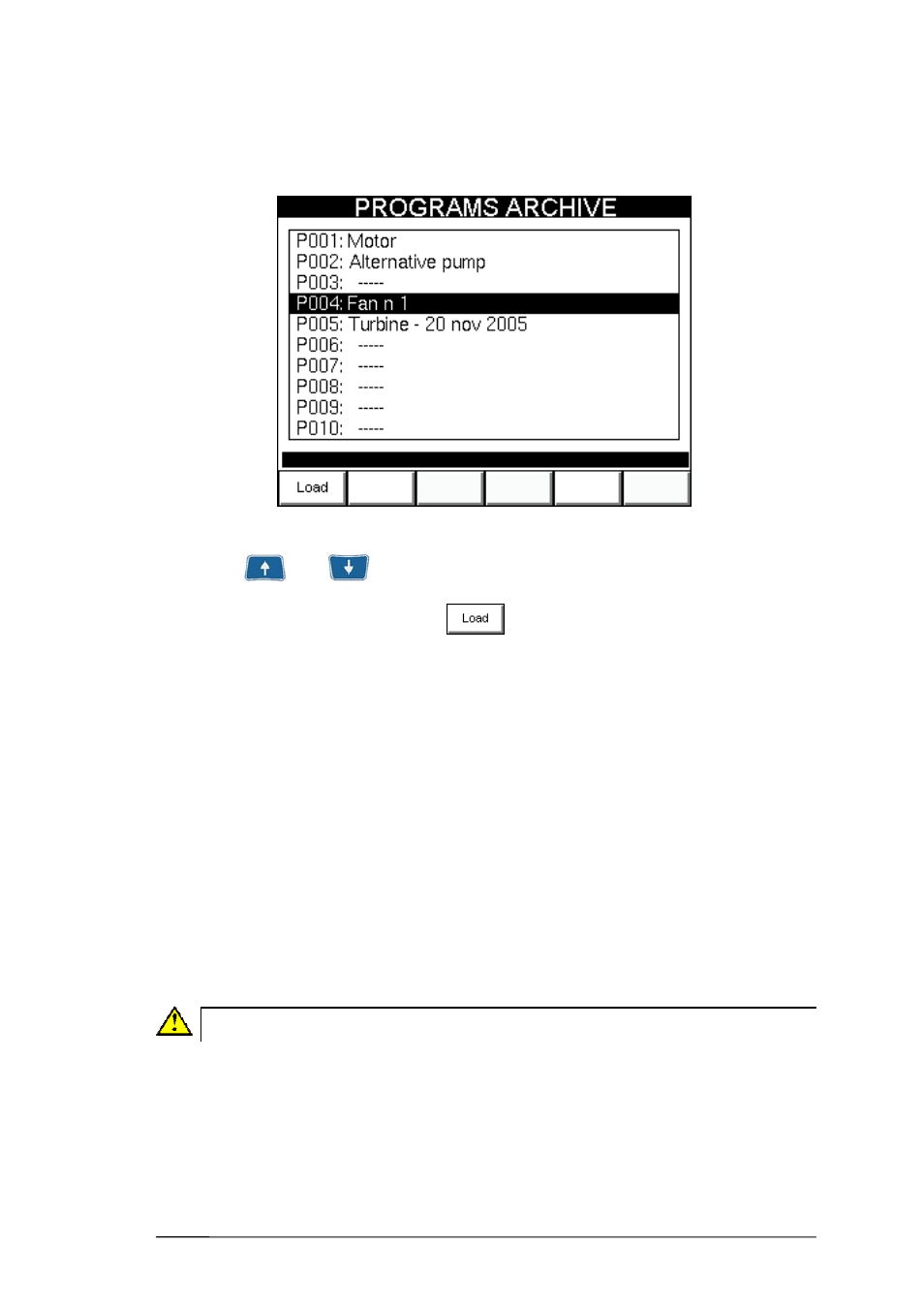
Balancer mode
7 - 5
2. Load program from archive
When this option is selected, access is gained to the program archive.
Arrow keys and
allows scrolling the 10 available positions, thus selecting the
required program (visible in negative, i.e. with white writing on black background); the
program can then be loaded by pressing
.
If it is not possible to carry out the operation correctly (e.g. attempt made to load a
program from an empty position, indicated by the symbol -----), an error message appears
in the black band in the bottom area of the page.
After loading, the following is displayed:
–
the measurement and unbalance correction screen, if the calibration procedure has
already been completed;
–
the calibration screen, if not.
3. Use current program
This option allows resuming the last program used (new or loaded), exactly from the point
where it had been abandoned.
Caution
:
When the instrument is switched off, this causes loss of unsaved data (and
therefore of the current program); hence this option is not initially available when
the instrument is switched on again; it becomes available only after a program has
been created or loaded from the archive.
