List of measurements to be plotted in a graph – CEMB USA N500 User Manual
Page 70
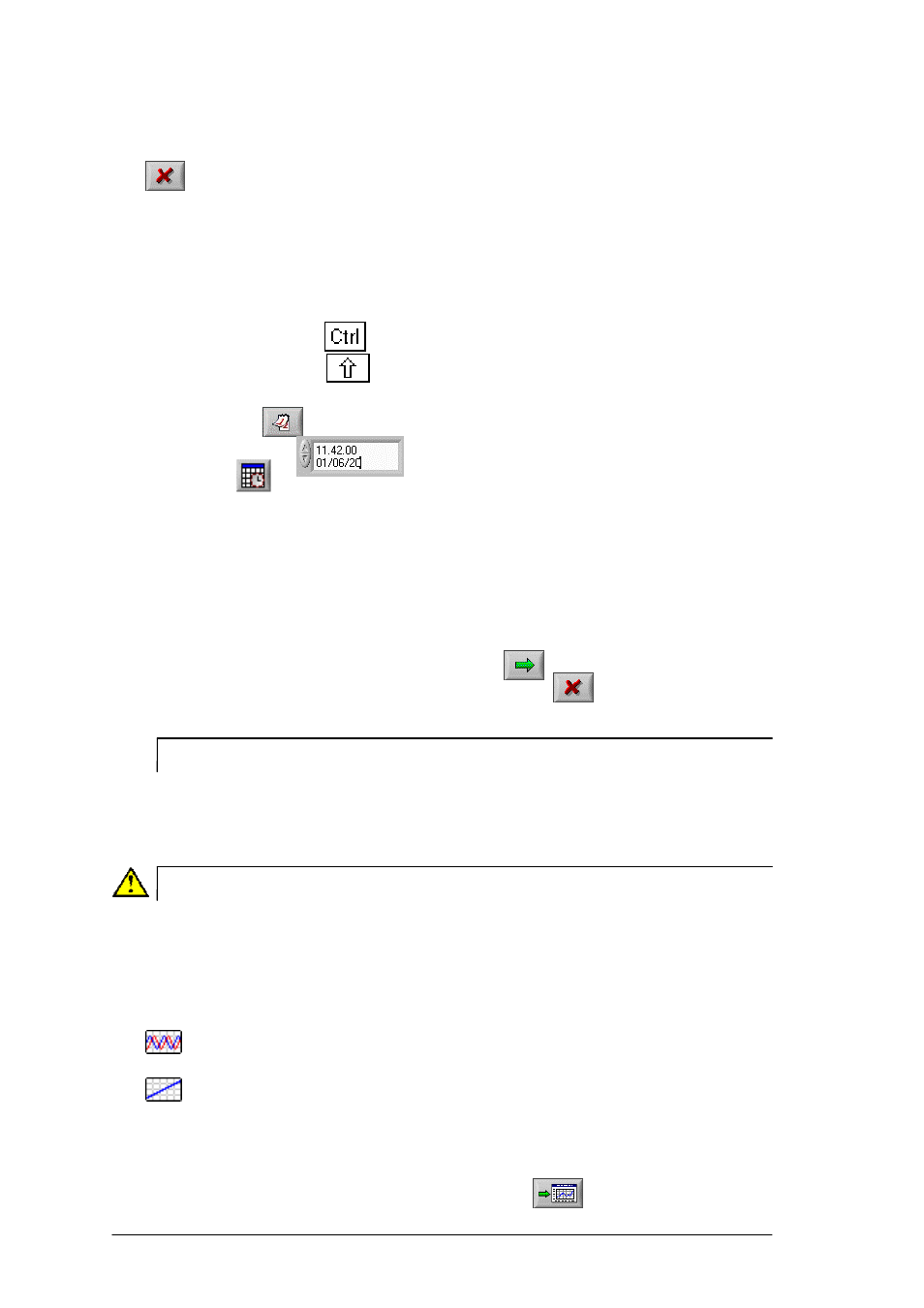
9 - 8
CEMB PoInTer Program
Selection and elimination of measurements
A measurement can be eliminated by selecting it with a click and by pressing the
key located under the list of measurements; this causes opening of a pop-up which
requests explicit confirmation before proceeding to the deleting operation. Such operation,
which causes data loss, is only allowed with the padlock open (see 9-5 Data Protection -
Password).
If more than one measurement is to be deleted, this can be done simultaneously after
selecting them
-
by holding down the key on the keyboard and clicking on them one-by-one
-
by holding down the key on the keyboard and clicking on the first and last
measurement of the block to be taken as a whole
-
by pressing to make a selection between two dates, each one of which can
be either typed , or chosen on a calendar that can be viewed by
pressing .
List of measurements to be plotted in a graph
To select the measurements to be shown in a graph, proceed to select them from those
available and add them to the special list by pressing , or else by double clicking on
them. Instead, to remove them from this list, either press , or double click on
them.
N.B.
To add a measurement to the list, it does not necessarily have to be of the same
type as the ones already present and may originate from any point. The software
automatically makes any conversions necessary, but this can create confusion for
data interpretation if due attention is not paid.
Caution:
Inhomogeneous measurements (e.g. acceleration and speed, or acceleration and
movement) cannot be displayed in the same graph: in this case, the only solution is
to display them in separate graphs.
In the case of FFT or waveform (but only if all of the same point), two different display
modes are available:
-
: each measurement is represented just as it is, together with all the other ones
(advisable only if the number of measurement is small, typically lower than 5);
-
: an overall vibration is calculated for each measurement and is then represented ;
the one obtained is a graph of the trend of the overall value in subsequent
measurements. This has the advantage of retaining clarity also in the case of a large
number of measurements.
To access the graph display page, press the following key .
