CEMB USA N500 User Manual
Page 18
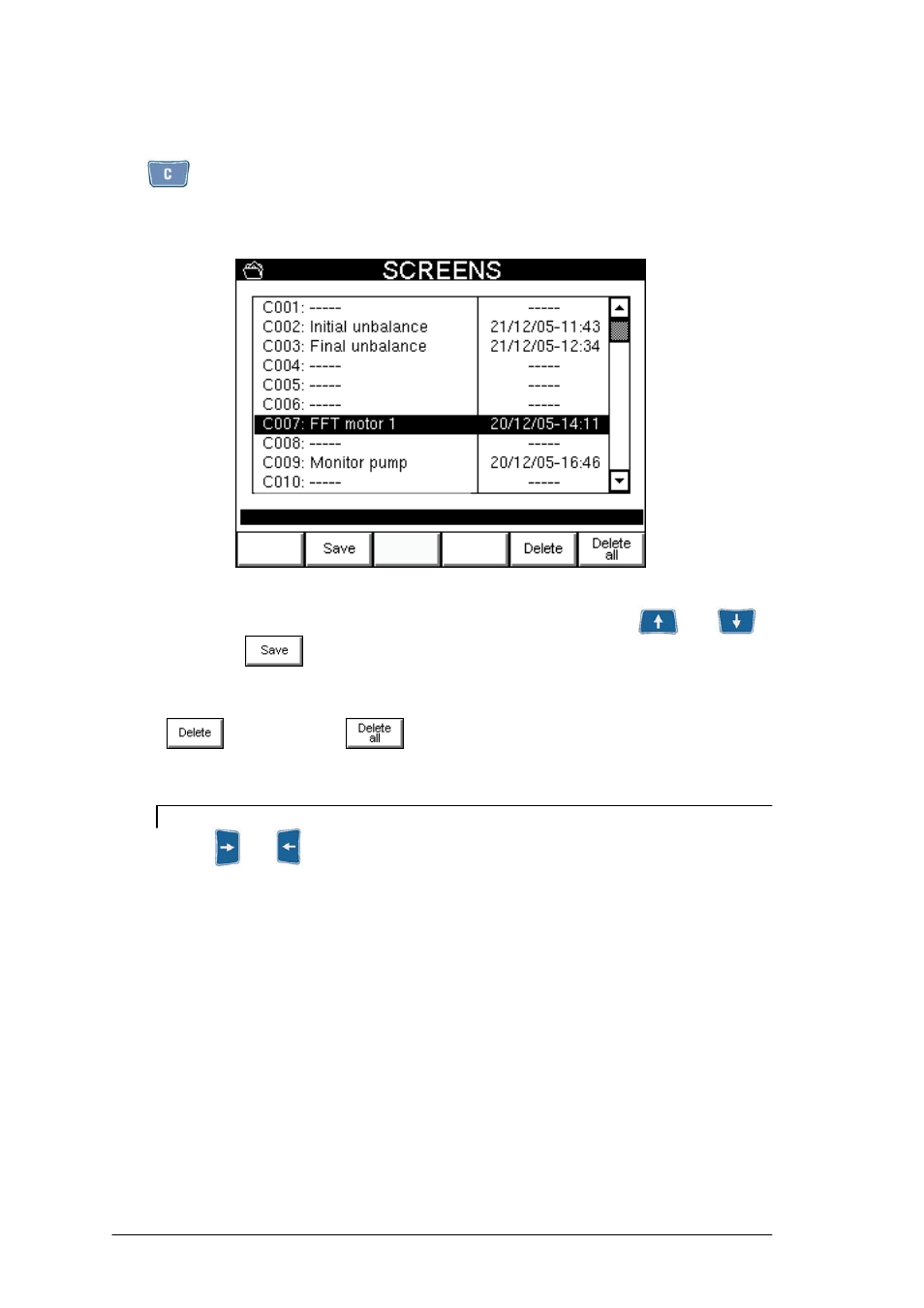
2 - 10
Ge
neral layout
- to capture and save displayed images
In all screens of the N500 instrument, the image visible on the display can be captured
with then saved in png format in an appropriate archive. This image can be used
subsequently if required to accompany documentation produced by the operator.
Selection of the position where to save can be done with the arrow keys and ,
then merely press
to display a
pop-up where to enter the required name, as
explained in 2-3 – Alphanumeric keypad.
To delete an image, and clear the corresponding position in the archive, merely press the
button
. Instead with
it is possible to fully clear the image file.
N.B.
Keys and , which either increase or decrease by 10 respectively the
position selected, can be used for quick scrolling of the archive.
