CEMB USA N500 User Manual
Page 66
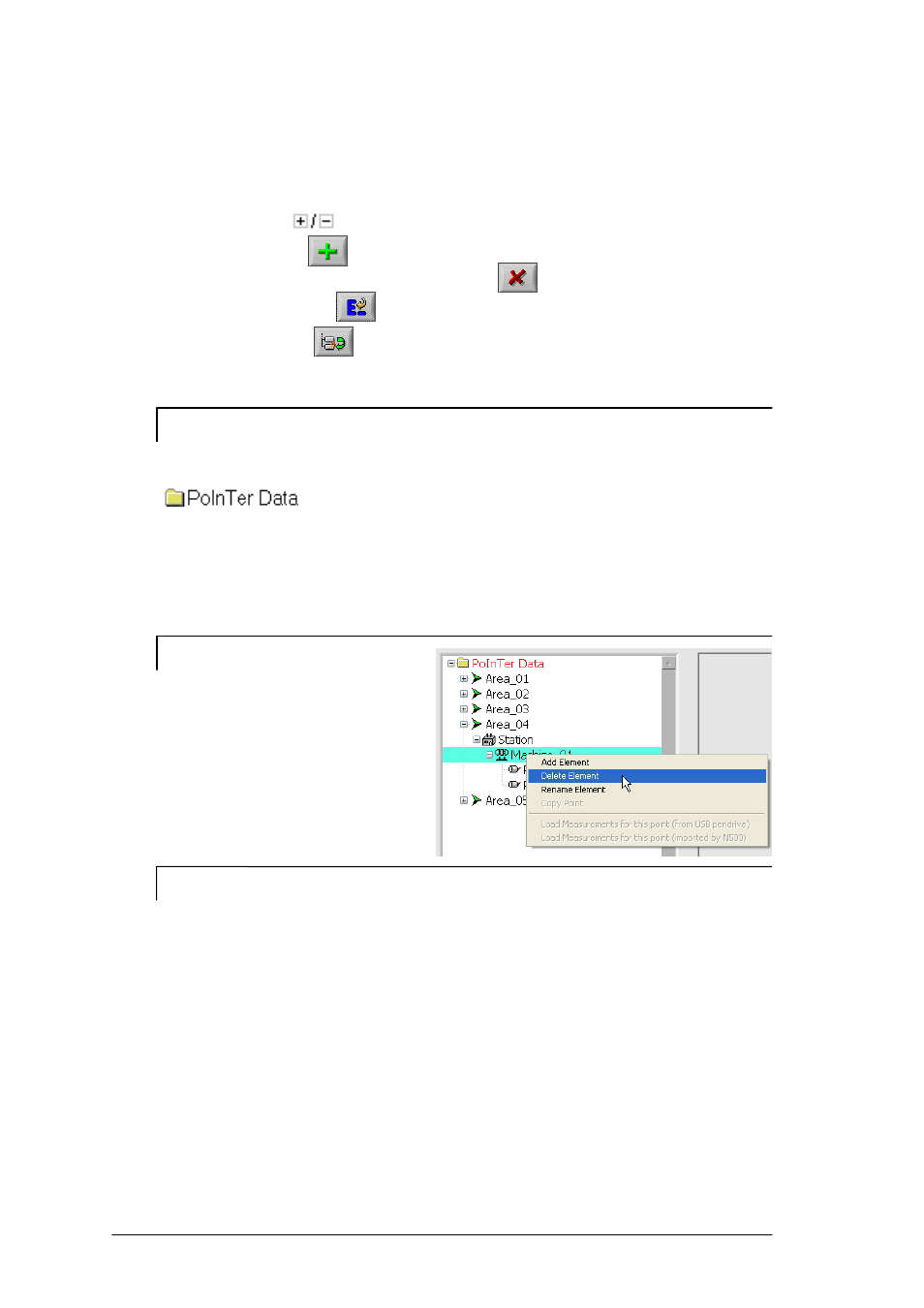
9 - 4
CEMB PoInTer Program
Data Manager
The archive can be fully handled with just a few simple operations using the mouse:
-
Select an item : click on the name;
-
expand / close a node (i.e. display or hide its children) : double click on the name or
click on the symbol ;
-
add an item : click on and type its name;
-
eliminate an item (with all its children) : click on , then confirm when asked;
-
rename an item : click on
and type its new name;
-
copy a point : click on ;
N.B.
While the “delete” and “rename” functions act on the item selected, “add item” creates
a child of it. Therefore to insert a new plant, proceed to select the following folder
to create a station, select the plant of which it should form
part, and so on ….
To speed up the operation, together with a plant, also a station, a machine and a
point are automatically created and the user can subsequently rename them
according to his requirements.
N.B.
The functions regarding adding /
eliminating / renaming a node and
the function for copying (just one
point) are accessible from
the contextual menu (select an
item and click with the right mouse
button).
N.B.
While it is sufficient, when creating a plant, station or machine, just to type its
name, for a point it is necessary to also select the settings used (or to be used) for
the FFT measurements (see 6.1 Setup FFT):
-
max. frequency (25, 100, 500, 1000, 2500. 5000, 10,000, 15,000 Hz)
-
number of lines (100, 200, 400, 800, 1600, 3200)
-
unit of measurement (g, mm/s, µm, inc/s, mils)
-
type of measurement (RMS, PK, PP)
-
number of averages (1, 4, 8, 16)
This ensures that measurements made at a future date on the same point will always
be coherent between each others and therefore comparable.
