Configuring ip routing, Configuring ip routing -42 – Avaya Cajun P550 User Manual
Page 50
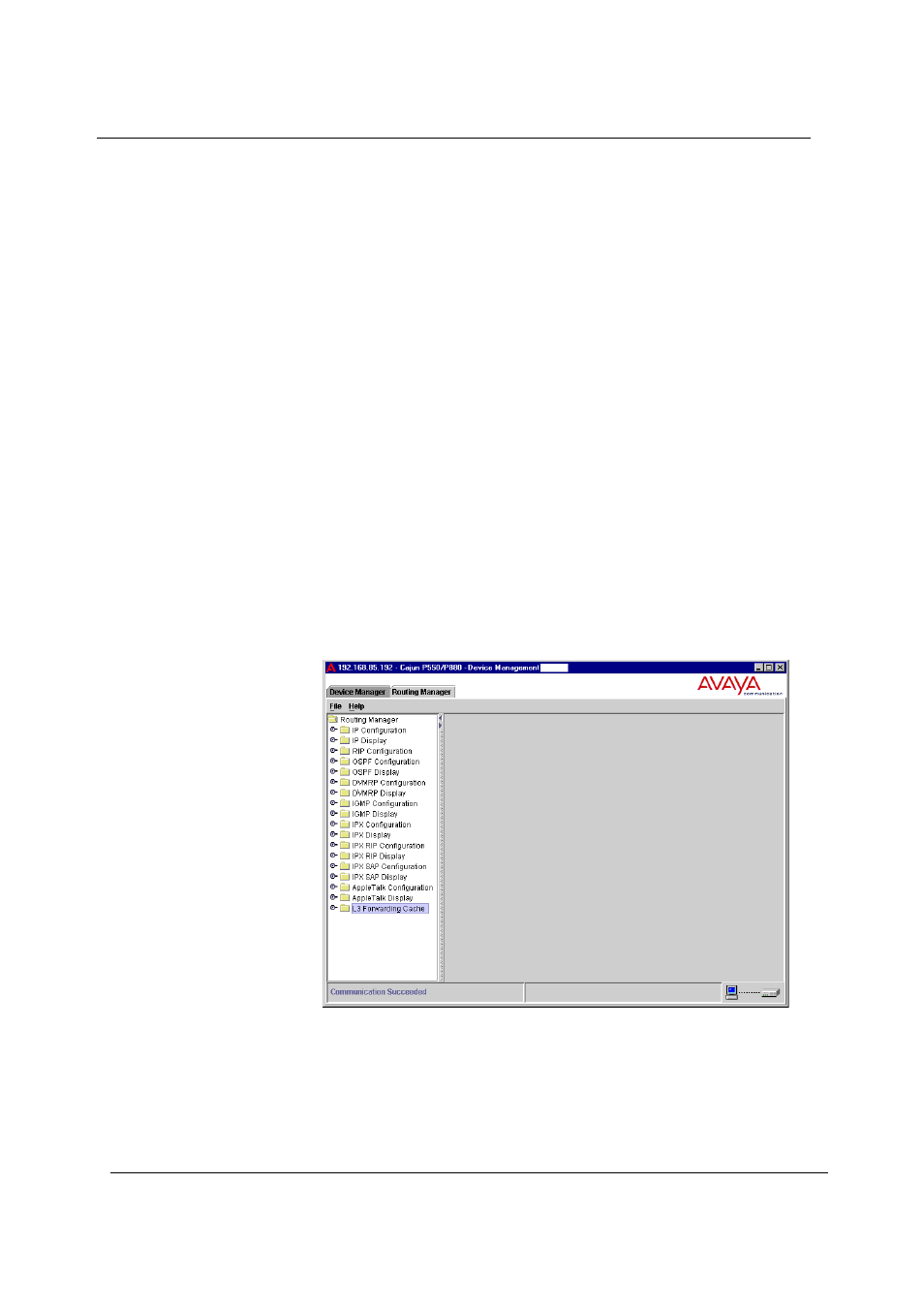
2-42
Chapter 2
Cajun P550/P880 Manager User Guide
Configuring IP Routing
In Layer 3 switches, such as the Cajun P550 and P880 switches,
capabilities that once were provided by additional hardware, such as
bridges, switches, and hubs, are now provided as virtual
configurations inside the router. You can emulate bridging
capabilities inside the chassis of Layer 3 switches through Virtual
Local Area Networks (VLANs). The ability to emulate bridging
hardware through a virtual means is referred to as IP Routing.
In the Cajun P550/P880 Manager, you can configure IP routing for
Layer 3 switches in Routing Manager.
To view the Routing Manager, select the Routing Manager tab from
the P550/P880 - Avaya Device Manager window. The Routing
Manager window opens (Figure 2-12).
* Note: The left pane of the Routing Manager window is blank
until you expand the tree in the left panel and make a
selection.
Figure 2-12. Routing Manager
Routing Manager provides IP configuration and display dialog boxes
from the Cajun Switch Web Agent. The left side of the Routing
Manager tab contains the IP routing features list from the Cajun
Switch Web Agent. When you expand a folder and select a page in
the left side of the Routing Manager tab, the Cajun Switch Web
