Saving the running configuration, Saving the running configuration -10 – Avaya Cajun P550 User Manual
Page 18
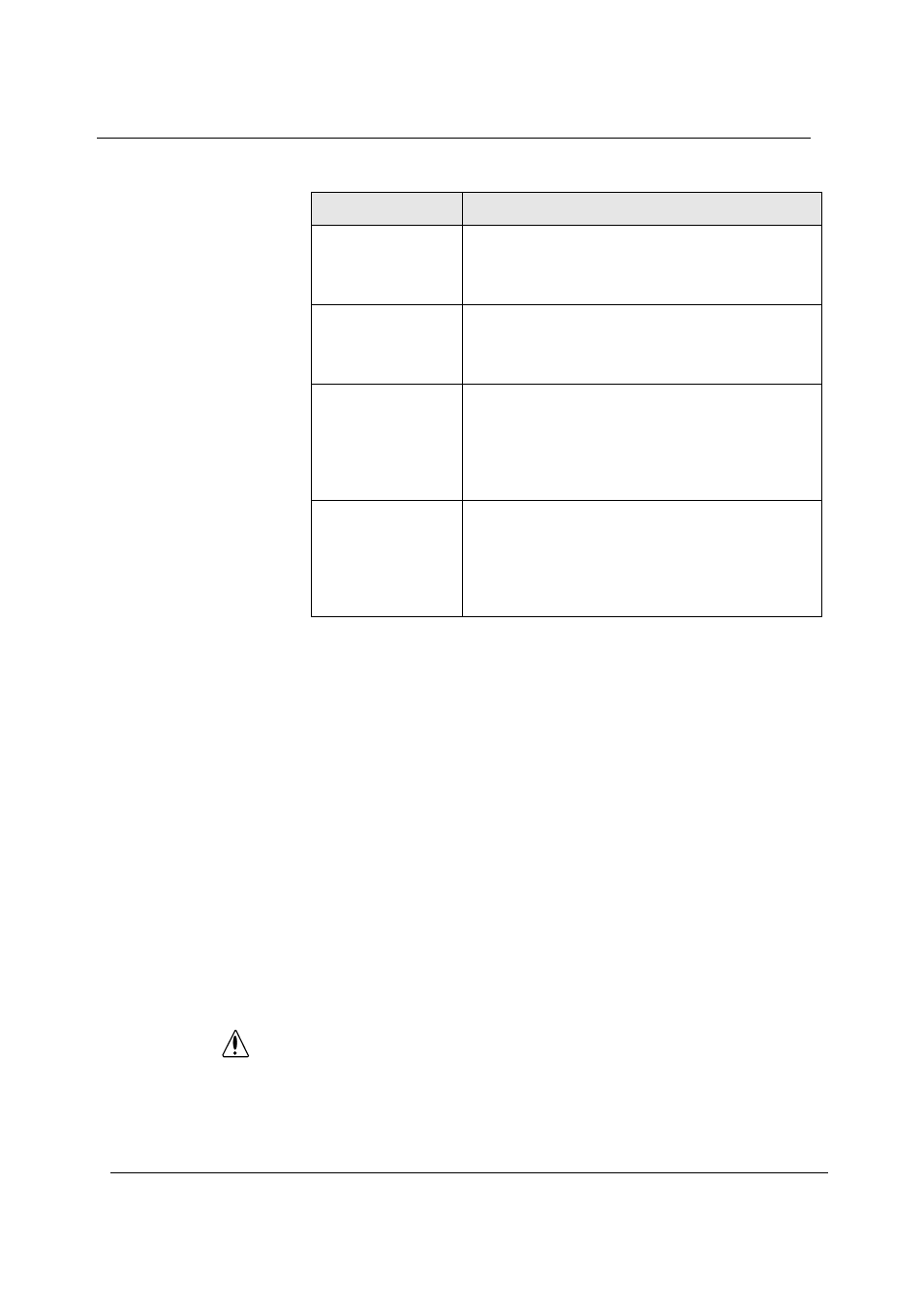
2-10
Chapter 2
Cajun P550/P880 Manager User Guide
Saving the Running Configuration
On a Cajun switch, configuration parameters are stored in a
startup.txt file located in the switch’s Non-Volatile Random Access
Memory (NVRAM). When the switch is started, the startup.txt file
runs and stores configuration parameters in volatile RAM as a
running configuration. As you configure switch ports in
Cajun P550/P880 Manager, your changes are recorded to the
volatile running configuration. To ensure that your changes are
saved in a more permanent location, save your running
configuration to your start-up configuration.
As you work in Cajun P550/P880 Manager, frequently save your
running configuration to your start-up configuration by selecting
File > Save Running Configuration.
CAUTION
When making configuration changes to the switch, explicitly
save changes by copying the running configuration to the
startup configuration to ensure that the changes persist after
the switch is restarted. When running a redundant
supervisor configuration, you must also synchronize the
CPUs in order for both CPUs to have the same configuration.
Half Duplex
(Port must be
selected)
Allows you to set port duplex mode to Half
Duplex. For information about port duplexing,
refer to the Cajun ConfigMaster User Guide.
Full Duplex
(Port must be
selected)
Allows you to set port duplex mode to Full
Duplex. For information about port duplexing,
refer to the Cajun ConfigMaster User Guide.
Auto-
Negotiation
Enable
(Port must be
selected)
Allows you to enable auto-negotiation for the
port. For information about auto-negotiation,
refer to the Cajun ConfigMaster User Guide.
Auto-
Negotiation
Disable
(Port must be
selected)
Allows you to disable auto-negotiation for the
port. For information about auto-negotiation,
refer to the Cajun ConfigMaster User Guide.
Table 2-2. Cajun P550/P880 Manager Tool Bar Icons
Icon
Description
