Avaya Cajun P550 User Manual
Page 17
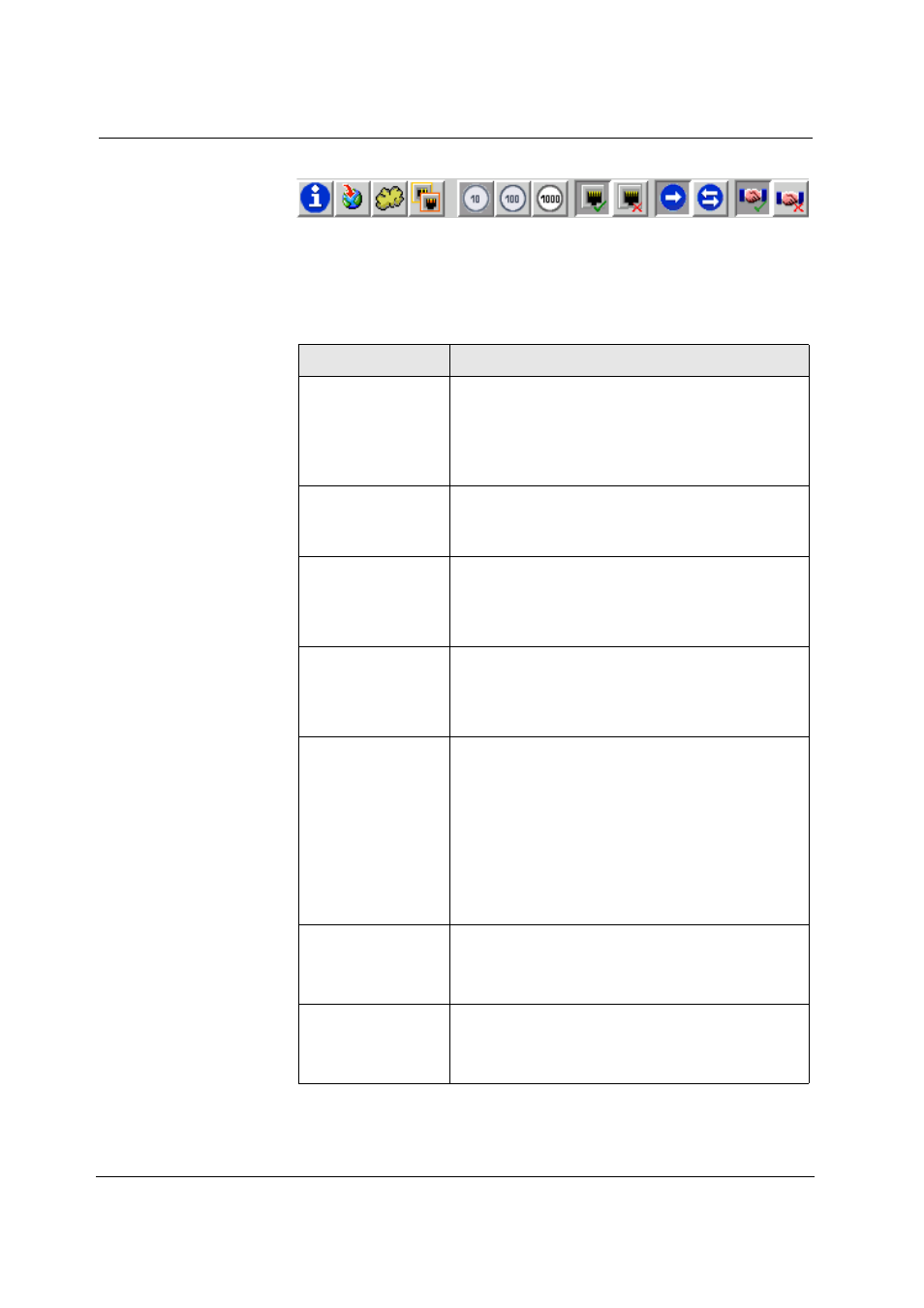
Cajun P550/P880 Manager User Guide
Configuring the Cajun Switch Using the P550/P880 Manager
2-9
Figure 2-2. Cajun P550/P880 Manager Tool Bar Icon
The Cajun P550/P880 Manager tool bar provides the following icons
(Table 2-2). The icons are described in order from left to right.
Table 2-2. Cajun P550/P880 Manager Tool Bar Icons
Icon
Description
Device
Information
Launches the System Information dialog box of
the Cajun Switch Web Agent. In the System
Information dialog box, you can view and
change basic switch information, including the
name and location of the switch.
Device Web Site
Launches the Cajun Switch Web Agent, in which
you can configure VLANs, protocols, switch ports
and properties, for your Cajun Switch.
Virtual LANs
Displays the Virtual LANs tree menu, which
displays all configured VLANs. Using this view,
you can drag and drop a port to a VLAN to assign
the default VLAN for a port.
Link
Aggregation
Launches the Hunt Group Configuration dialog
box of the Cajun Switch Web Agent. In the Hunt
Group Configuration dialog box, you can set up
hunt groups.
10/100/1000
(Port must be
selected)
Allows you to change the port speed of a 10/100
Mbps (megabits per second) port to either 10
Mbps or 100 Mbps. The actual port speed displays
as a highlighted icon. Options include:
• 10 – 10 Megabits per second (Mbps)
• 100 – 100 Mbps
• 1000 – 1000 Mbps (this icon is highlighted
if you select a gigabit port)
Port Enable
(Port must be
selected)
Allows you to enable a selected port.
Port Disable
(Port must be
selected)
Allows you to disable a selected port.
