Avaya Cajun P550 User Manual
Page 42
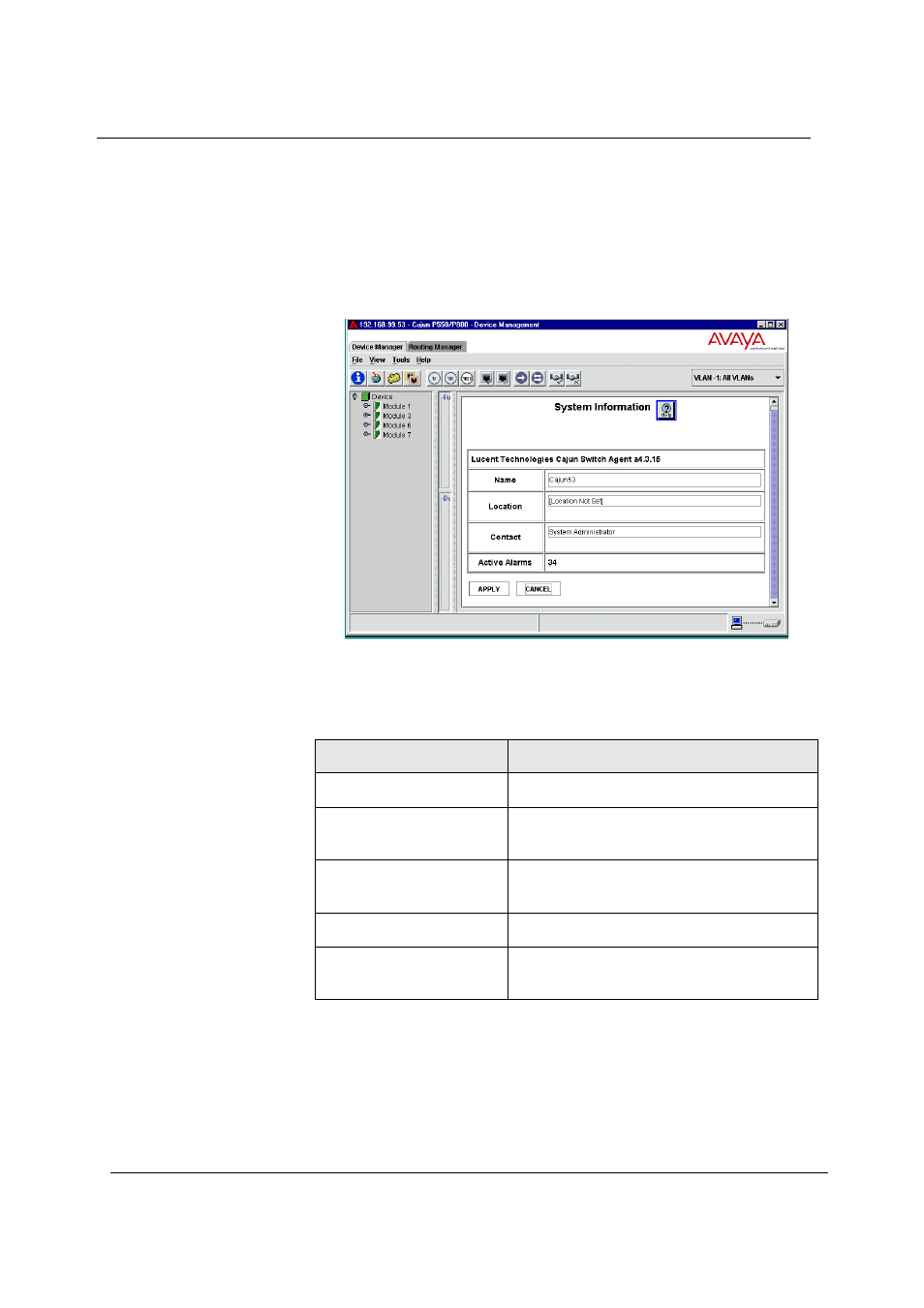
2-34
Chapter 2
Cajun P550/P880 Manager User Guide
The Power System dialog box of the Cajun Switch Web Agent
opens (Figure 2-8).
* Note: If necessary, use the panel divider to resize the
system information panel.
Figure 2-8. Power System Dialog Box
3. Use Table 2-7 to review your power system statistics:
Table 2-7. Power System Statistical Parameters
Parameter
Definition
Power Supply
Identifies the power supply.
Status
Identifies whether or not the power
supply is detected.
Type
Describes the type of power supply
detected.
Total System Power
Displays the total system power in Watts.
Current Power
Available
Displays the current power available.
