System, Operation:enable, Error – Agilent Technologies 75000 SERIES B User Manual
Page 58
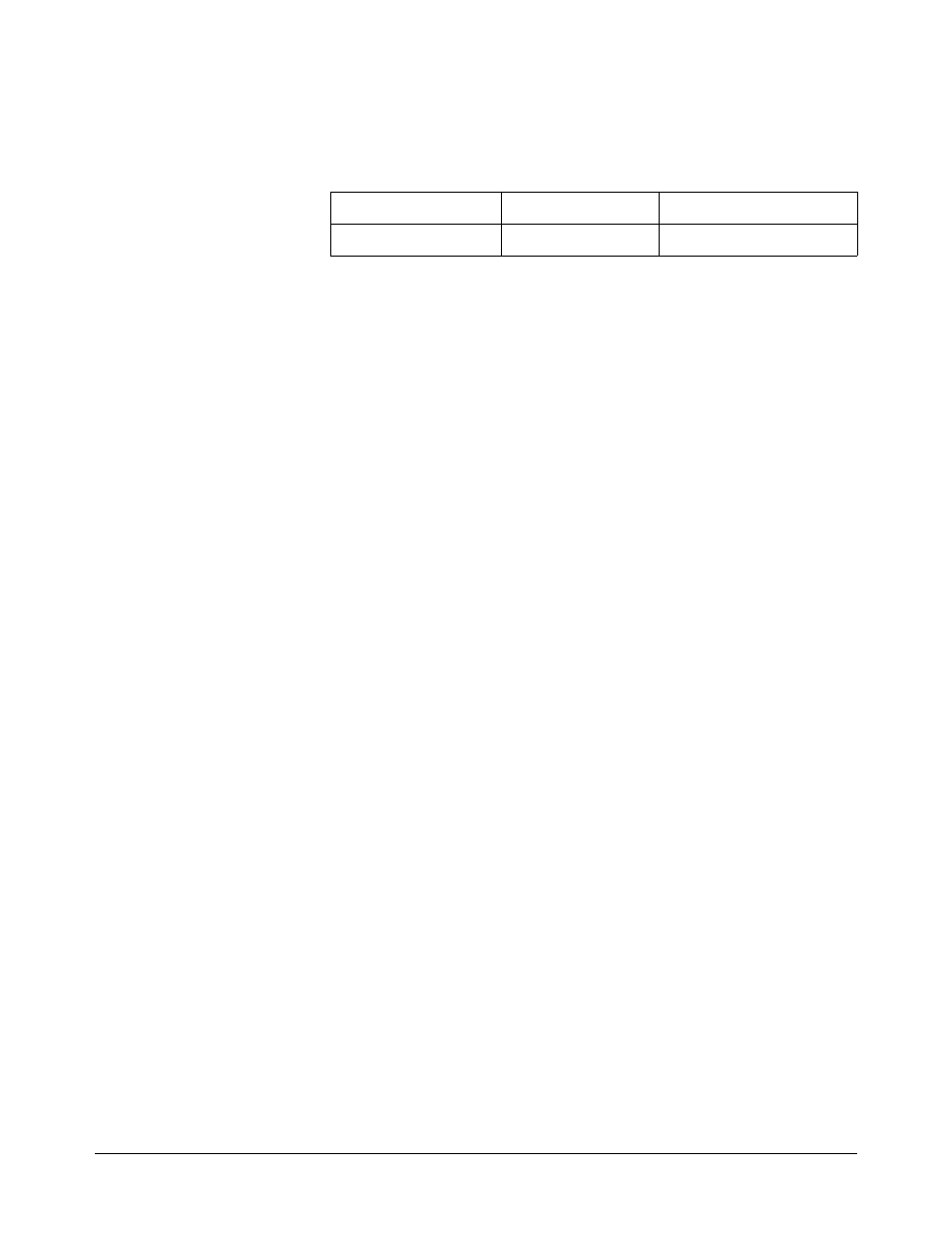
:OPERation:ENABle
STATus:OPERation:ENABle <number>
enables the Operation Status
Register to set a bit in the Status Register. For the Form C Switch, when bit
8 in the Operation Status Register is set to 1, bit 7 in the Status Register is
set to 1.
Parameters
Parameter Name
Parameter Type
Range of Values
<number>
numeric
1 - 32767
Comments
•
Setting Bit 7 of the Status Register: STATus:OPERation:ENABle
256 sets bit 7 of the Status Register to 1 after bit 8 of the Operation
Status Register is set to 1.
•
Related Commands: [ROUTe:]SCAN
Example
Enabling Status Register Bit 7:
STAT:OPER:ENAB 256
Enables bit 7 of Status Register
SYSTem
The SYSTem subsystem returns the error numbers and error messages in
the error queue of a switchbox, and returns the types and descriptions of
modules (cards) in a switchbox.
Subsystem Syntax
SYSTem
:ERRor?
:CDEScription?
<number>
:CTYPe?
<number>
:CPON <number> |ALL
:ERRor?
SYSTem:ERRor?
returns the error numbers and corresponding error
messages in the error queue of a switchbox. See Appendix C for a listing of
some switchbox error numbers and messages.
Comments
•
Error Numbers/Messages in the Error Queue: Each error
generated by a switchbox stores an error number and corresponding
error message in the error queue. The error message can be up to 255
characters long.
•
Clearing the Error Queue: An error number/message is removed
from the queue each time the SYSTem:ERRor? command is sent.
The errors are cleared first-in, first-out. When the queue is empty,
each following SYSTem:ERRor? command returns 0, "No error". To
clear all error numbers/messages in the queue, execute the *CLS
command.
56 Agilent E1364A Form C Switch Command Reference
Chapter 5
