Agilent Technologies 75000 SERIES B User Manual
Page 3
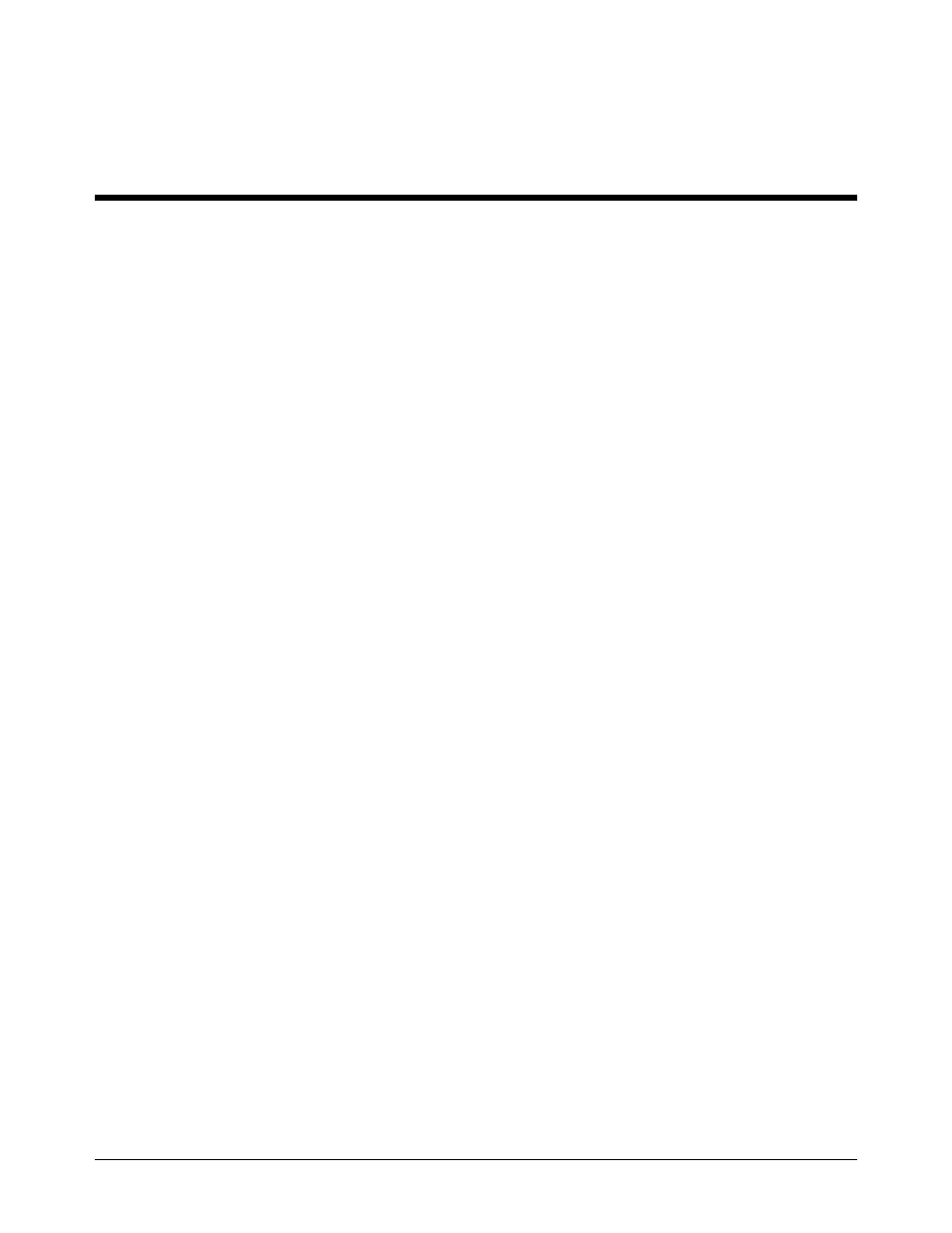
Contents
Agilent E1364A Switch Module Table of Contents
Warranty . . . . . . . . . . . . . . . . . . . . . . . . . . . . . . . . . . . . . . . . . . 5
WARNINGS . . . . . . . . . . . . . . . . . . . . . . . . . . . . . . . . . . . . . . . . 6
Safety Symbols . . . . . . . . . . . . . . . . . . . . . . . . . . . . . . . . . . . . . . 6
Declaration of Conformity . . . . . . . . . . . . . . . . . . . . . . . . . . . . . . . . . 7
1. Agilent E1364A Getting Started . . . . . . . . . . . . . . . . . . . . . . . . . . . . . . . . 11
Using This Chapter . . . . . . . . . . . . . . . . . . . . . . . . . . . . . . . . . . . . 11
Instrument Definition . . . . . . . . . . . . . . . . . . . . . . . . . . . . . . . . . . . 11
Switch Description . . . . . . . . . . . . . . . . . . . . . . . . . . . . . . . . . . 11
Basic Operation . . . . . . . . . . . . . . . . . . . . . . . . . . . . . . . . . . . . 11
Typical Configuration . . . . . . . . . . . . . . . . . . . . . . . . . . . . . . . . 13
Programming the Switch . . . . . . . . . . . . . . . . . . . . . . . . . . . . . . . . . 13
Specifying SCPI Commands . . . . . . . . . . . . . . . . . . . . . . . . . . . . . 13
Switch Card Numbers . . . . . . . . . . . . . . . . . . . . . . . . . . . . . . . . 14
Switch Channel Numbers . . . . . . . . . . . . . . . . . . . . . . . . . . . . . . . 14
Initial Operation . . . . . . . . . . . . . . . . . . . . . . . . . . . . . . . . . . . . . . 15
2. Configuring the Agilent E1364A Form C Switch . . . . . . . . . . . . . . . . . . . . . . . . 17
Using This Chapter . . . . . . . . . . . . . . . . . . . . . . . . . . . . . . . . . . . . 17
Warnings and Cautions . . . . . . . . . . . . . . . . . . . . . . . . . . . . . . . . . . 17
Connecting User Inputs . . . . . . . . . . . . . . . . . . . . . . . . . . . . . . . . . . 18
Typical Switch Configurations . . . . . . . . . . . . . . . . . . . . . . . . . . . . . . 20
General Purpose Relay Configuration . . . . . . . . . . . . . . . . . . . . . . . . 20
Relay Control Configuration . . . . . . . . . . . . . . . . . . . . . . . . . . . . . 20
Digital Output Configuration . . . . . . . . . . . . . . . . . . . . . . . . . . . . . 22
Changing Form C Switch Components . . . . . . . . . . . . . . . . . . . . . . . . . . 23
Module Front Panel Connections . . . . . . . . . . . . . . . . . . . . . . . . . . . . . 24
3. Using the Agilent E1364A Form C Switch . . . . . . . . . . . . . . . . . . . . . . . . . . . 25
Using This Chapter . . . . . . . . . . . . . . . . . . . . . . . . . . . . . . . . . . . . 25
Form C Switch Commands . . . . . . . . . . . . . . . . . . . . . . . . . . . . . . . . 25
Switching Channels . . . . . . . . . . . . . . . . . . . . . . . . . . . . . . . . . . . . 26
Switching Channels Comments . . . . . . . . . . . . . . . . . . . . . . . . . . . 30
Scanning Channels . . . . . . . . . . . . . . . . . . . . . . . . . . . . . . . . . . . . . 31
Scanning Channels Comments . . . . . . . . . . . . . . . . . . . . . . . . . . . . 32
4. Understanding the Agilent E1364A Form C Switch . . . . . . . . . . . . . . . . . . . . . . 33
Using This Chapter . . . . . . . . . . . . . . . . . . . . . . . . . . . . . . . . . . . . 33
Scanning Channels Commands . . . . . . . . . . . . . . . . . . . . . . . . . . . . . . 33
Using Scanning Trigger Sources . . . . . . . . . . . . . . . . . . . . . . . . . . . . . 33
Scanning With External Instruments . . . . . . . . . . . . . . . . . . . . . . . . . . . 33
Using the Scan Complete Bit . . . . . . . . . . . . . . . . . . . . . . . . . . . . . . . 38
Special 488.2 Commands . . . . . . . . . . . . . . . . . . . . . . . . . . . . . . . . . 39
Agilent E1364A Switch Module Table of Contents 1
