Using the agilent e1364a form c switch, Chapter 3, Using this chapter – Agilent Technologies 75000 SERIES B User Manual
Page 27: Form c switch commands
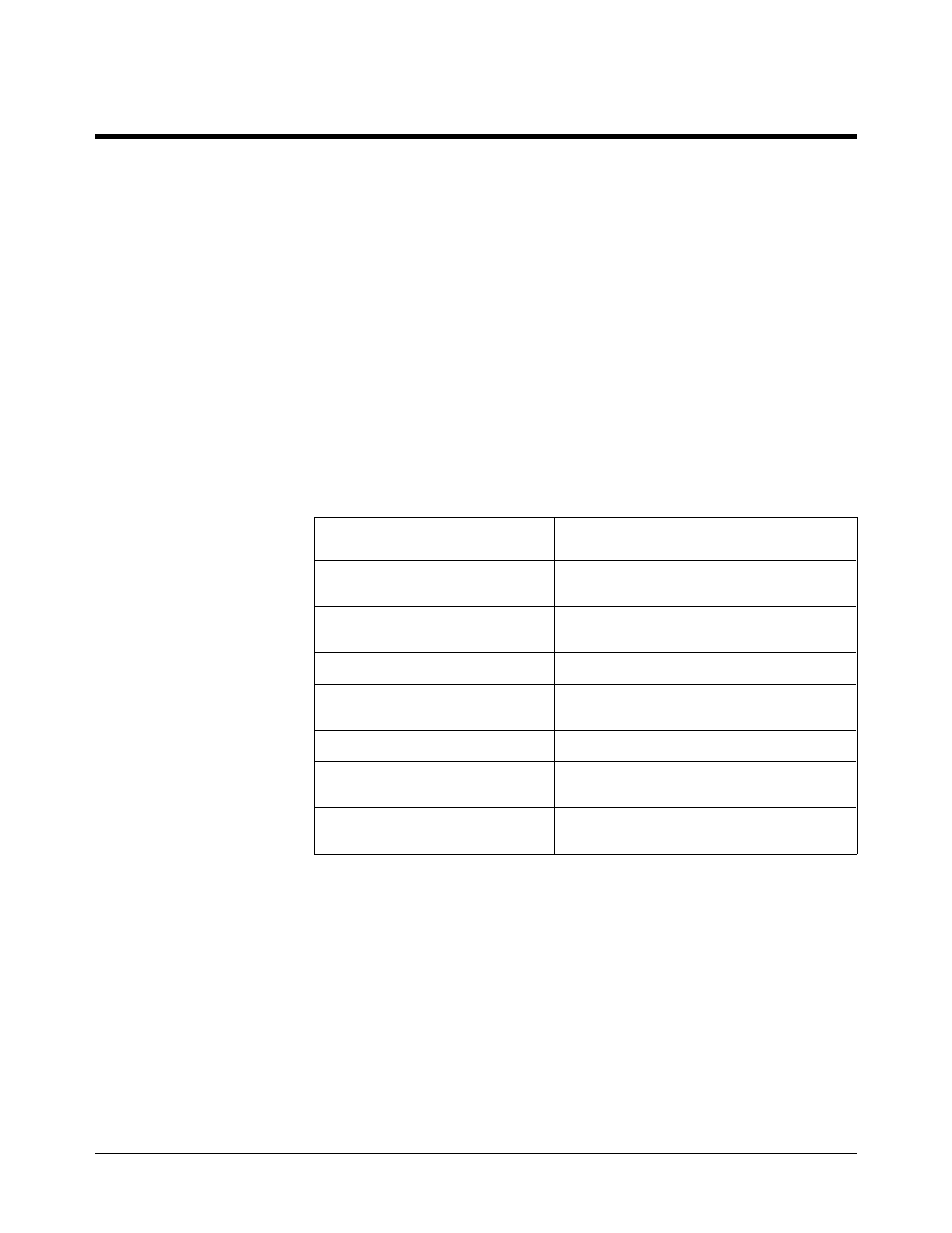
Chapter 3
Using the Agilent E1364A Form C Switch
Using This Chapter
This chapter provides examples to use the Form C Switch for switching
channels and scanning channels. As required see Chapter 4, Understanding
the Form C Switch, for further information on scanning channels. See
Chapter 5, Form C Switch Command Reference, for command information.
Chapter contents are:
•
Form C Switch Commands . . . . . . . . . . . . . . . . . . . . . . . . . . Page 25
•
Switching Channels . . . . . . . . . . . . . . . . . . . . . . . . . . . . . . . . Page 26
•
Scanning Channels . . . . . . . . . . . . . . . . . . . . . . . . . . . . . . . . . Page 31
Form C Switch Commands
Table 3-1. Form C Switch Commands in Chapter 3
Command
Description
INIT[:IMM]
Starts the scan sequence and closes the first
channel in the channel list.
OUTP[:STAT] ON
Enables the Agilent E1300B/E1301B Trig Out
port to output pulses.
[ROUT:]CLOS <channel_list>
Closes the channels in the channel list.
[ROUT:]CLOS? <channel_list>
Queries the state of the channels in the
channel list.
[ROUT:]OPEN <channel_list>
Opens the channels in the channel list.
[ROUT:]SCAN <channel_list>
Closes the channels in the channel list, one
channel at a time.
TRIG:SOUR
BUS I EXT I HOLD I IMM
Selects the trigger source to advance the scan.
Chapter 3
Using the Agilent E1364A Form C Switch 25
