Scanning channels comments – Agilent Technologies 75000 SERIES B User Manual
Page 34
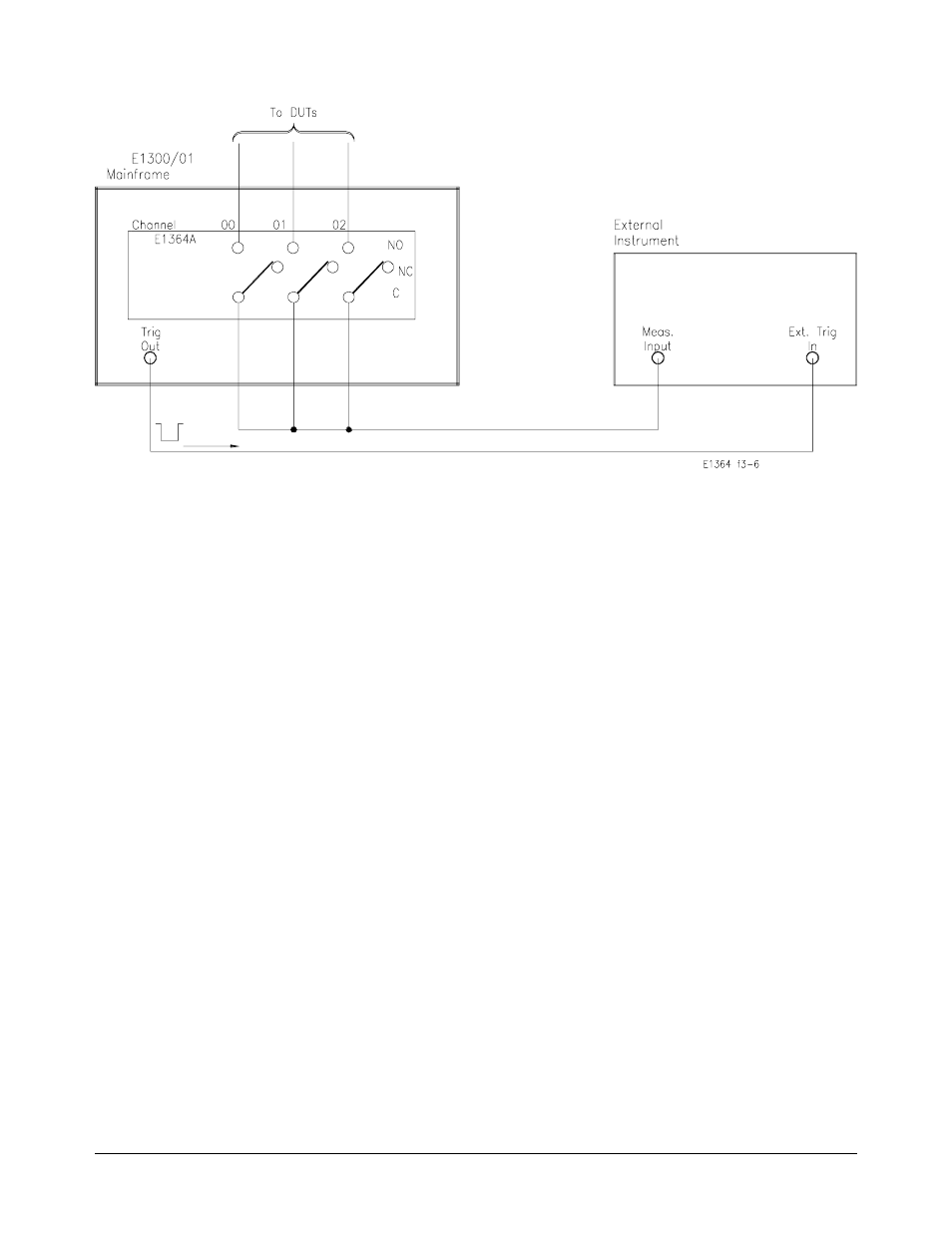
Scanning Channels
Comments
Channel List Can Extend Across Boundaries. For multiple-module
switchbox instruments, the channels to be scanned can extend across switch
modules. For example, for a two-module switchbox instrument,
SCAN
(@100:215)
will scan all channels of both Form C Switches.
Setting Multiple/Continuous Scans. Use
ARM:COUNt
<number> to set
from 1 to 32767 scans. Use
INITiate:CONTinous ON
to set continuous
scanning. See Chapter 4 for details.
Figure 3-6. Example: Scanning Using Trig Out Port
32 Using the Agilent E1364A Form C Switch
Chapter 3
