Understanding the agilent e1364a form c switch, Chapter 4, Using this chapter – Agilent Technologies 75000 SERIES B User Manual
Page 35: Scanning channels commands, Using scanning trigger sources, Scanning with external instruments
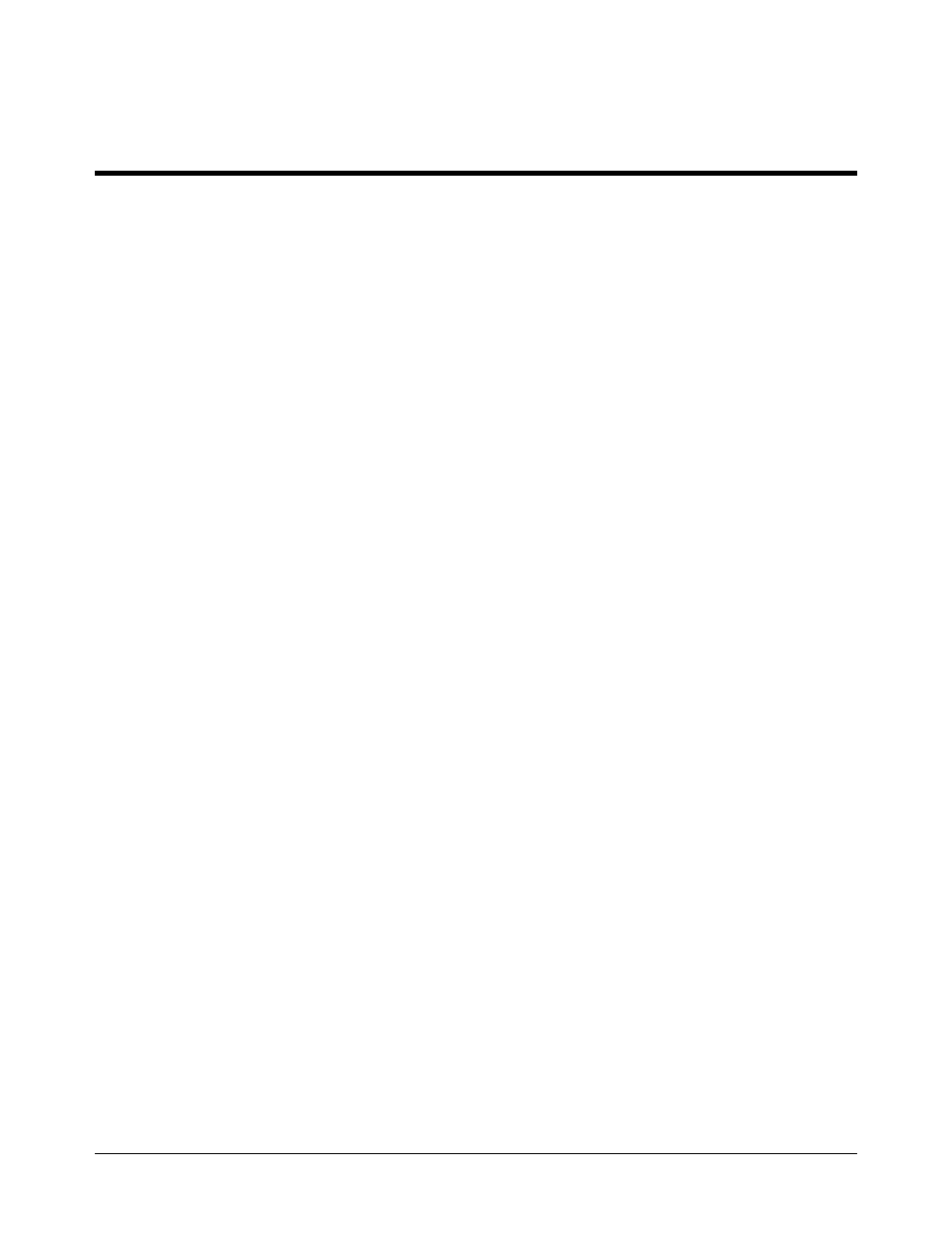
Chapter 4
Understanding the Agilent E1364A Form C
Switch
Using This Chapter
This chapter describes some techniques to scan Form C switch channels and
to use the Scan Complete bit. In addition, this chapter describes how the
instrument responds to special 488.2 commands and the SCPI query,
SYStem:ERRor? The chapter contents are:
•
Scanning Channels Commands . . . . . . . . . . . . . . . . . . . . . . . Page 33
•
Using Scanning Trigger Sources . . . . . . . . . . . . . . . . . . . . . . Page 33
•
Scanning with External Instruments . . . . . . . . . . . . . . . . . . . Page 33
•
Using the Scan Complete Bit . . . . . . . . . . . . . . . . . . . . . . . . . Page 38
•
Special 488.2 Commands (*RCL,*RST,*SAV) . . . . . . . . . . Page 39
•
SCPI Error Responses . . . . . . . . . . . . . . . . . . . . . . . . . . . . . . Page 40
Scanning Channels Commands
Scanning Form C Switch channels consists of closing a set of channels
(connecting NO to C) one channel at a time. Single scan, multiple (2 to
32767) scans, or continuous scanning modes are available. See Figure 4-1
for scanning commands.
Using Scanning Trigger Sources
TRIG:SOUR specifies the source to advance the scan. Use the TRIG
command to advance the scan when TRIG:SOUR BUS or TRIG:SOUR
HOLD is set. The OUTP command enables the Agilent E1300B/E130lB or
Agilent E1405/E1406 Trig Out port. Figure 4-2 shows scanning trigger
sources.
Scanning With External Instruments
Scanning Form C Switch channels has the same effect as executing multiple
CLOSe commands. Thus, scanning is useful when the outputs from a
number of devices under test (DUT) are to be measured with an instrument.
Two examples using BASIC programming language follow.
Chapter 4
Understanding the Agilent E1364A Form C Switch 33
