Alert thresholds, Internal temperature sensor – AVTECH Room Alert 4ER Monitor (RA4E-ES1-RAS) User Manual
Page 18
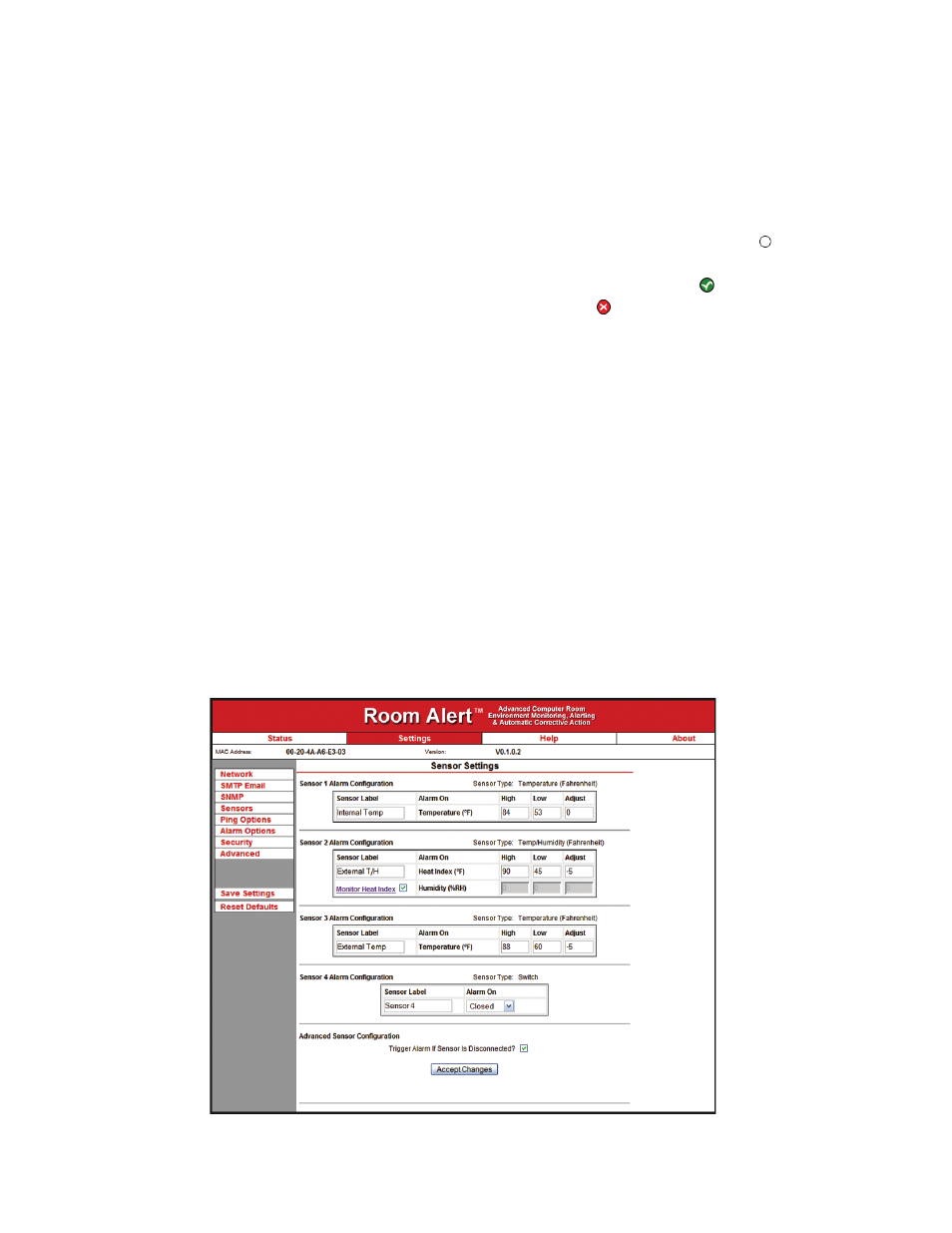
4
AVTECH Software Inc.
Configuration & Setup Screens
Room Alert 4E
Alert Thresholds
In order for alert notifications to be sent via email or SNMP Trap, alert thresholds must be configured
for the sensors attached to the Room Alert 4E unit. Alert thresholds are configured on the ‘Internal’,
‘Digital’ sensors tab of the ‘Settings’ screen. Current sensor status will be displayed on the ‘Status’
screen of the TemPageR 3E web interface. The status icon displayed will be a gray circle ‘ ’ if a sensor
is connected although an alert threshold is not set. If an alert threshold is set for a connected sensor and
the sensor is not in an alarm state, the status icon displayed will be a green check ‘ ’. If the connected
sensor is in an alarm state, the status icon displayed will be a red X ‘ ’.
NOTE: The temperature sensors can be calibrated by entering correction values in the ‘Adjust’ field for each temperature sensor.
Alert thresholds for switch sensors connected to the Room Alert 4E ID Box are set by specifying
either ‘closed’ or ‘open’. Please refer to the documentation received for any switch sensors purchased
to determine the ‘normal’ state (open or closed) of the sensor. Next, select the opposite state (i.e. not
normal) to setup the Room Alert 4E ID Box to send an alert when the alarm condition exists.
Internal Temperature Sensor
The field next to the ‘Internal Temperature’ label can be used to change the sensor label of the internal
Temperature Sensor. The high and low threshold values for the temperature readings from the internal
Temperature Sensor are entered respectively in the ‘High’ and ‘Low’ columns. The proper temperature
thresholds to enter will depend on the current temperature scale selected on the ‘Advanced’ tab. If the
temperature reading from the internal Temperature Sensor differs from a known temperature at that
location, then the internal Temperature Sensor can be calibrated using the ‘Adjust’ field.
