Snmp queries (snmp get), Snmp traps, Monitoring with device manager – AVTECH Room Alert 4ER Monitor (RA4E-ES1-RAS) User Manual
Page 17
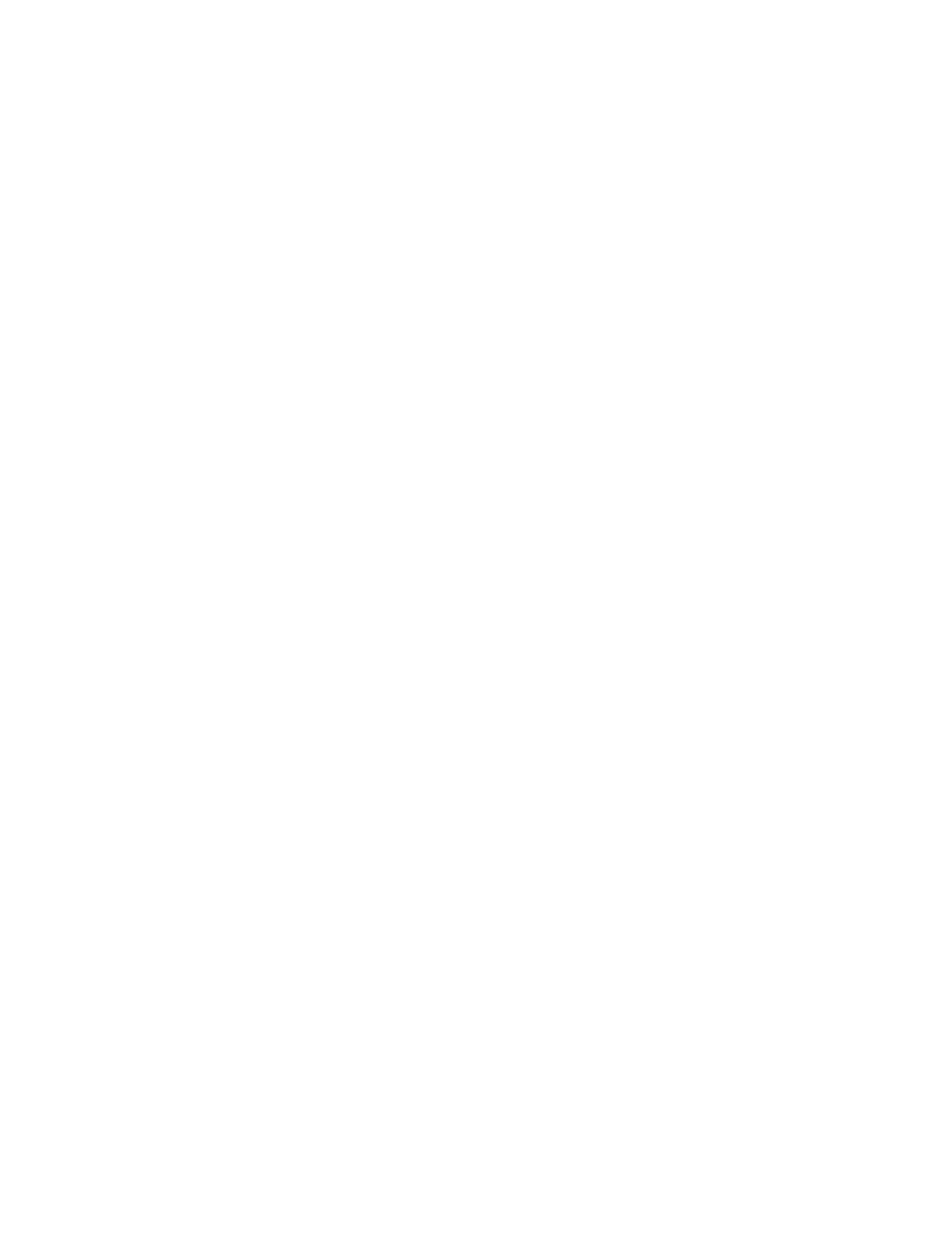
AVTECH Software Inc.
3
Room Alert 4E
Configuration And Setup Screens
SNMP Queries (SNMP Get)
The ‘SNMP’ section displays settings allowing Room Alert 4E to respond to SNMP Query requests from
network monitoring applications like Tivoli, OpenView, Unicenter and others. Enter the ‘Community
Name’ to use for accessing the SNMP data via SNMP Query for the Room Alert 4E sensors. By default,
the sensor values are returned in 4-digit format since SNMP does not support floating point numbers (i.e.
78.55 would be 7855). If 2-digit format is preferred, select the ‘2-Digit SNMP Values’ checkbox.
The optional tower lights and audible alarms can also be controlled using SNMP Set commands. If your
SNMP management application supports SNMP Set functions, the same Community Name will be used
to control access to these functions. If the SNMP feature of the Room Alert 4E ID Box is used, Room
Alert 4E MIBs are available for download via the AVTECH.com website in the ‘Downloads’ section
under ‘Room Alert Software Downloads’
SNMP Traps
Room Alert 4E can also send SNMP Traps in response to alerts. Up to three (3) ‘Trap Send IP’ addresses
can be configured on the SNMP tab and Room Alert 4E will send SNMP Traps to these systems for
processing by network monitoring applications.
In addition to sending SNMP Traps, Room Alert 4E can receive generic SNMP Traps and turn on the
configured LEDs on the optional light tower and send an email when received. Up to three (3) ‘Trap
Receive IP’ addresses can be configured and Room Alert 4E will generate an alarm when a SNMP Trap
is received from one of these IP addresses. If the Trap Receive IP addresses are left blank, any SNMP
Trap received will generate an alarm.
Monitoring With Device ManageR
Device ManageR is a software application that is included (bundled) with your Room Alert 4E. It is
designed to enhance the monitoring capacity of your Room Alert and/or TemPageR IT & facilites
environment monitoring hardware. Device ManageR gives you an ‘at a glance’ view of an unlimited
number of Room Alert, TemPageR and Axis cameras installed on your network. Device ManageR
includes powerful features that allow for a much greater degree of flexibility and control over when alert
notifications are sent and who receives them. These include; unlimited alerting of customizable alert
and alert clear notifications to individuals and groups, hierarchies, dependencies and scheduling. It also
allows for Actions on Alert/Alert clear conditions such as toggling Signal Tower LEDs, Send Web URL
requests, sending screenshot images from Axis cameras and more.
Additional features include logging data from your units to an embedded database, graphing this
data over time and the ability to export logged data to .csv format. All this is possible from a single
installation, with no rules and no agents. Device ManageR is a significant benefit of the overall
Room Alert 4E package. It can be used as your primary monitoring tool or in conjunction with other
monitoring applications.
