Hp 8753e supplemental characteristics, cont’d – Atec Agilent-8753E User Manual
Page 13
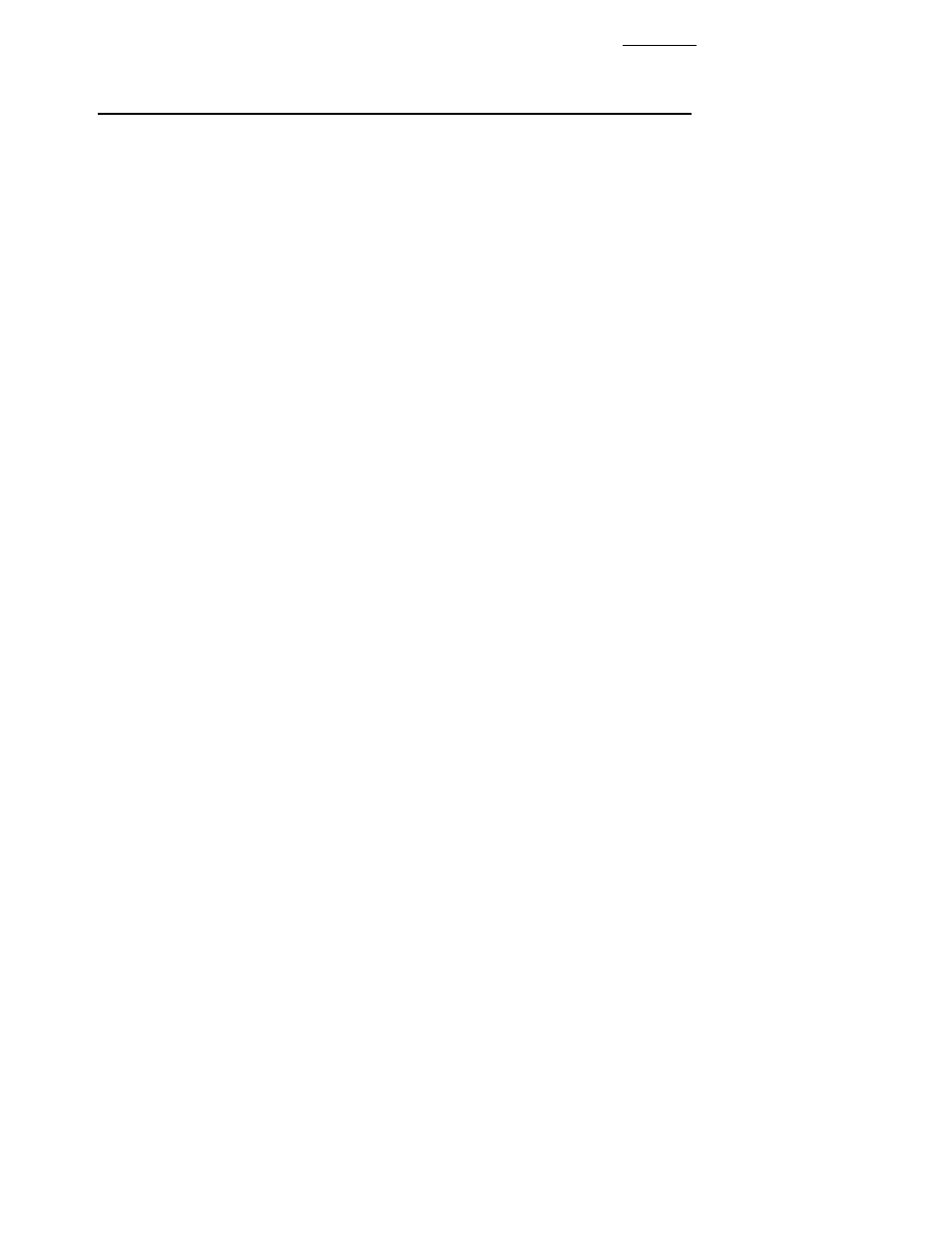
13
HP 8753E supplemental characteristics, cont’d
• Interpolated error correction
With any type of accuracy enhancement applied, interpo-
lated mode recalculates the error coefficients when the
test frequencies are changed. The number of points can be
increased or decreased and the start/stop frequencies can
be changed, but the resulting frequency span must be
equal to or less than the original calibration frequency
span. System performance is not specified for measure-
ments with interpolated error correction applied.
• Set Zo
Can redefine the characteristic impedance of a measure-
ment to a value other than 50 or 75-ohms.
• Velocity factor
Enters the velocity factor to calculate equivalent
electrical length.
• Reference plane extension
Redefine the plane of measurement reference to other
than port 1 or port 2 of the HP 8753E. A new reference
plane is defined in seconds of delay from the test set port
and ranges between ±1 second.
• Select default calibration kit
Select from a list of standard calibration kits: 7 mm,
3.5 mm (choose HP 85033C or 85033D), type-N 50 ohm,
and type-N 75 ohm. You can also define the standards (for
example open circuit capacitance coefficients, offset short
length, or fixed loads) of a user-defined kit.
• Data
averaging
IF bandwidth:
The IF bandwidth is selectable from 6 kHz to 10 Hz
bandwidth to reduce the effective displayed noise
floor of the instrument.
Weighted sweep-to-sweep averaging:
Averages vector data on each successive sweep.
A(n) = S(n)/F + (1–1/F)*A(N–1) where A(n) is the
current average, S(n) is the current input signal and
F is the averaging factor. Averaging factors range
from 1 to 999.
• Trace
smoothing
Similar to video filtering, this function computes the
moving average of adjacent data points. Advantageous in
reducing relatively small peak-to-peak noise values on
large broadband measured data. Smoothing aperture
defines the trace width (number of points) to be averaged,
and ranges from 0.25% to 20% of the trace width. This func-
tion also sets the aperture for group delay measurements.
Display Control
LCD formats
Single-channel, dual-channel overlay (both traces on
one graticule), dual-channel split (each trace on separate
graticules).
Trace functions
•
Display data
Display current measurement data, memory data, or
current measurement with measurement and memory
data simultaneously.
•
Trace math
Vector division or subtraction of current linear
measurement values and memory data.
Display annotations
Start/stop, center/span, or CW frequency, source level,
scale/div, reference level, marker data, soft key functions,
warning and caution messages, trace identification, and
pass/fail indication.
Reference position
Ranges from the 0 (bottom) to 10 (top) graticule position.
Autoscale
Automatically selects scale resolution and reference value
to center the trace on the CRT graticules for easy viewing.
Electrical delay
Offset measured phase or group delay by a defined amount
of electrical delay, in seconds. Operates similarly to an
electronic line stretcher. Amount of electrical delay can
range between ±1 second.
Frequency blanking
Blank out all frequency information on the display.
Requires an instrument preset to re-enable frequency
information on the display.
Title
Add custom titles (49 characters maximum) to the display
of the HP 8753E. Titles will be plotted when making hard
copies of displayed measurements. Titles can also be used
to display operator messages or prompts for a manual
adjustment during a test sequence.
Adjust display
Control the intensity and background intensity values of
the display. Also, customize the color, value, and bright-
ness of the data traces, memory traces, reference lines,
graticules, text, and warning messages. Default colors
can be recalled along with one set of user-defined display
values. Control is in % of full range.
