3 verifying successful hardware installation, 4 verifying communications via the headend, Verifying successful hardware installation – Alpha Technologies AlphaNet DSM Series DOCSIS User Manual
Page 53: Verifying communications via the headend, Section, 0 start-up and verification, continued
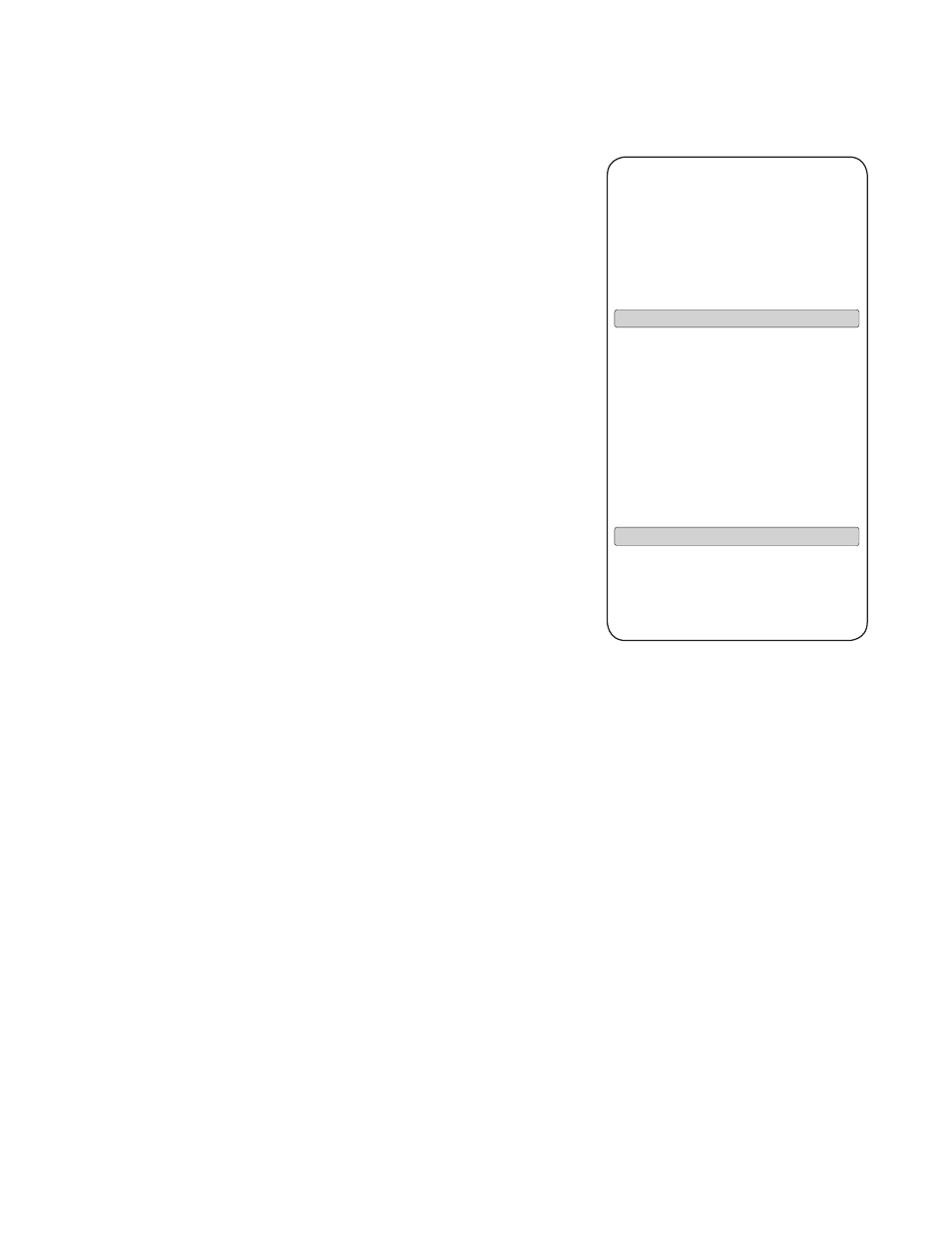
53
745-814-B0-001, Rev. A
9.0
Start-up and Verification, continued
9.3 Verifying Successful Hardware Installation
To confirm successful hardware installation before
leaving the installation site, verify successful network
connectivity and correct hardware interconnection.
To Verify Network Connectivity:
The DS and REG LEDs on the front of the XP-
DSM should be ON solid. This indicates successful
registration with the headend.
Using the Local Port, verify the following in the TEXT
for Local Port instructions).
• For single IP applications, verify the CM IP field
is populated with the cable modem’s IP address,
and the CM/RF ENET field is populated with the
RF MAC Address.
• For dual IP applications, also verify the IP ADDR
IN USE field is populated with the CPE IP
address and the ENET ADDR field is populated
with the CPE MAC Address.
To Verify Correct Hardware Interconnection:
To test hardware interconnection using the Local
Port, verify valid values for Output Voltage and
Output Current in the ANALOGS table.
9.4 Verifying Communications via the Headend
Using SNMP check connectivity by verifying power supply data by doing the following:
• With a MIB browser check power supply data in the psIdent MIB branch
(1.3.6.1.4.1.5591.1) of the SCTE-HMS tree.
• With network management software, verify the XP-DSM has been identified and is
reporting data correctly.
• The XP-DSM can also be pinged.
>tex
TEXT
----------------------------------------------
0 [ro] DHCP STATE
:
DISCOVER SENT
1 [ro] DHCP TIMER
:
0
2 [ro] DHCP SERV
:
0.0.0.0
3 [ro] DHCP SERV 54
:
0.0.0.0
4 [ro] DOWN STAT
:
5 [rw] DOWN NAME 1
:
6 [rw] DOWN NAME 2
:
7 [rw] DOWN IP
:
0.0.0.0
8 [rw] DOWN CFG
:
9 [rw] DOWN CFG IP
:
0.0.0.0
10 [rw] NTP SERV
:
0.0.0.0
11 [ro] NTP DHCP
:
0.0.0.0
12 [ro] NTP TIME UTC
:
01/01/70 00:00:00
13 [ro] ENET ADDR
:
00.90.EA.A0.1E.5F
14 [ro] IP ADDR IN USE
:
65.66.67.68
15 [ro] NETMASK IN USE
:
0.0.0.0
16 [ro] GATEWAY IN USE
:
0.0.0.0
17 [rw] IP ADDR STATIC
:
0.0.0.0
18 [rw] NETMASK STATIC
:
0.0.0.0
19 [rw] GATEWAY STATIC
:
0.0.0.0
20 [rw] SNMP TRAP TARGET :
0.0.0.0
21 [rw] SNMP TRAP TARGET :
0.0.0.0
22 [rw] SNMP TRAP TARGET :
0.0.0.0
23 [rw] SNMP TRAP TARGET :
0.0.0.0
24 [rw] SNMP ACCESS LIST :
0.0.0.0
25 [rw] SNMP ACCESS LIST :
0.0.0.0
26 [rw] SNMP ACCESS LIST :
0.0.0.0
27 [rw] SNMP ACCESS LIST :
0.0.0.0
28 [ro] sysDescr
:
ATI P01V1.08.0
29 [rw] sysName
:
30 [rw] sysContact
:
31 [rw] sysLocation
:
32 [rw] comLogicalID
:
33 [ro] CHECK CODE
:
146.51.132.199
34 [rw] PING IP
:
0.0.0.0
35 [rw] ATICONFIG IP
:
0.0.0.0
36 [rw] ATICONFIG NAME
:
37 [ro] TIME UP
:
0 00:00:29
38 [ro] CM/RF ENET
:
00.03.08.0B.9A.EA
39 [ro] CM IP
:
10.20.30.40
40 [ro] CM SUBNET
:
255.255.255.0
41 [ro] CM GATEWAY
:
192.168.1.1
42 [ro] CM TOD
:
192.43.244.18
43 [ro] CM TFTP
:
192.168.1.51
44 [rw] SNMP GET
:
AlphaGet
45 [rw] SNMP SET
:
AlphaSet
46 [rw] SNMP TRAP
:
public
47 [rw] ALPHA SNMP SETS :
CIBSET
---------------------------------------------
