Fig. 9-1, led indications – Alpha Technologies AlphaNet DSM Series DOCSIS User Manual
Page 52
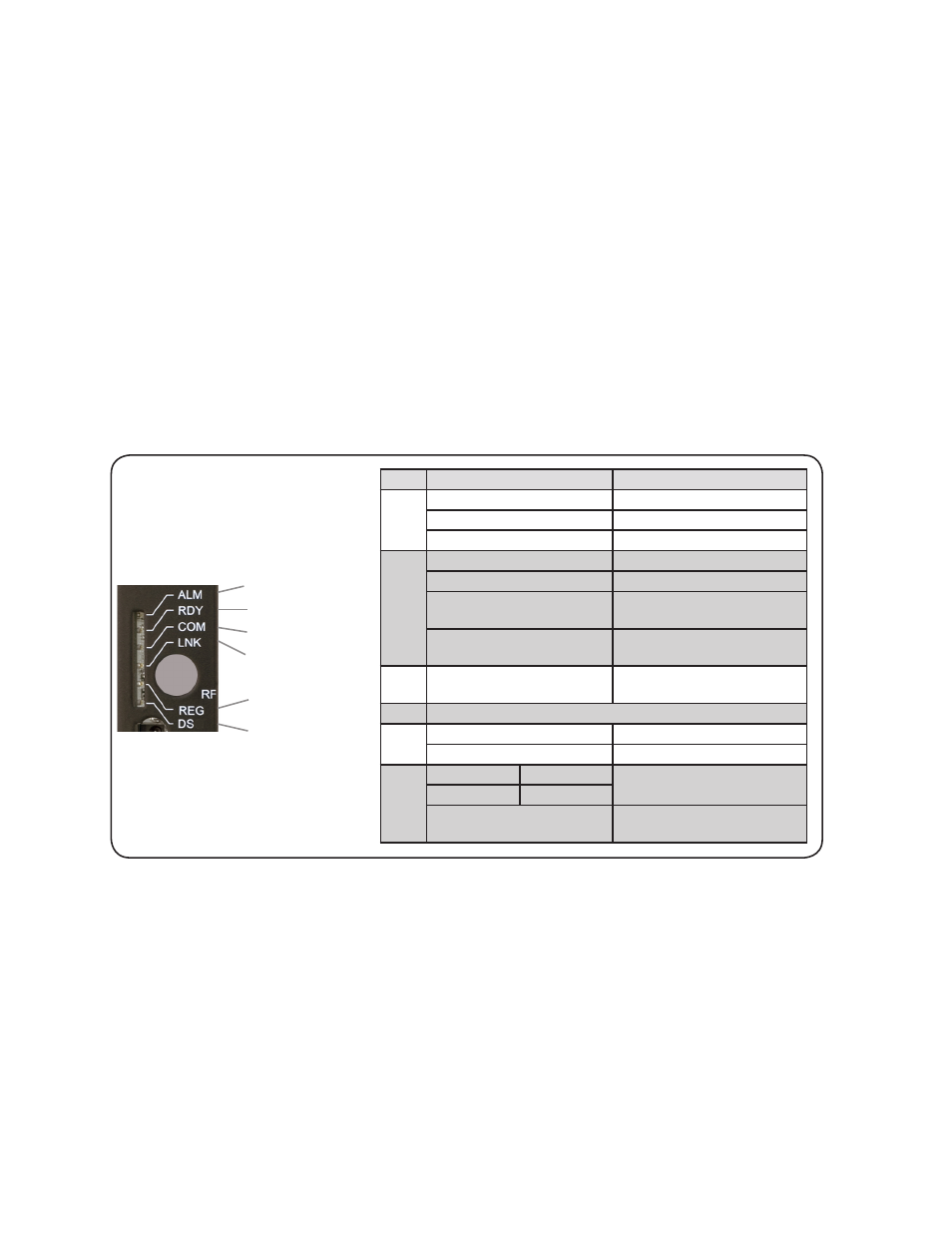
52
745-814-B0-001, Rev. A
9.0
Start-up and Verification, continued
9.2
LEDs and System Status, continued
Ready
Alarm
Communication
Link
Downstream
Registration
LED
Behavior
Indication
ALM
OFF
No alarms reported
Blinking ON more than OFF Major Alarm present
Blinking OFF more than ON Minor Alarm present
RDY
Steady Blinking
Normal Operation
Quick Burst
Write to non-volitile memory
Steady ON
Processor hung. Reset or
replace.
OFF
Processor not operating.
Replace card
COM Blinking
Receiving Data via the Alpha
Bus or Com Port
LNK Not used with default application.
REG
Blinking
Attempting to register
ON
Registration verified
DS
Model H
OFF
Aquiring downstream signal
Model A
Blinking
ON
Downstream communication
established
Fig. 9-1, LED Indications
DS – Downstream Communication
This LED indicates the state of the CM’s attempt to gain a downstream signal. The process
may take several seconds, depending on how long it takes the CM to locate carrier signal and
lock into a channel. The LED is on solid when the downstream channel is locked.
REG – CM Registration
Once a downstream channel is negotiated between the CM and CMTS, the modem attempts
to register with the DHCP server and obtain the configuration file. This LED flashes while the
process takes place. Once the registration is complete, the LED will remain on. This is the
best indication that the XP-DSM is connected to the headend.
