English – ABUS CASA30500 Operating instructions User Manual
Page 42
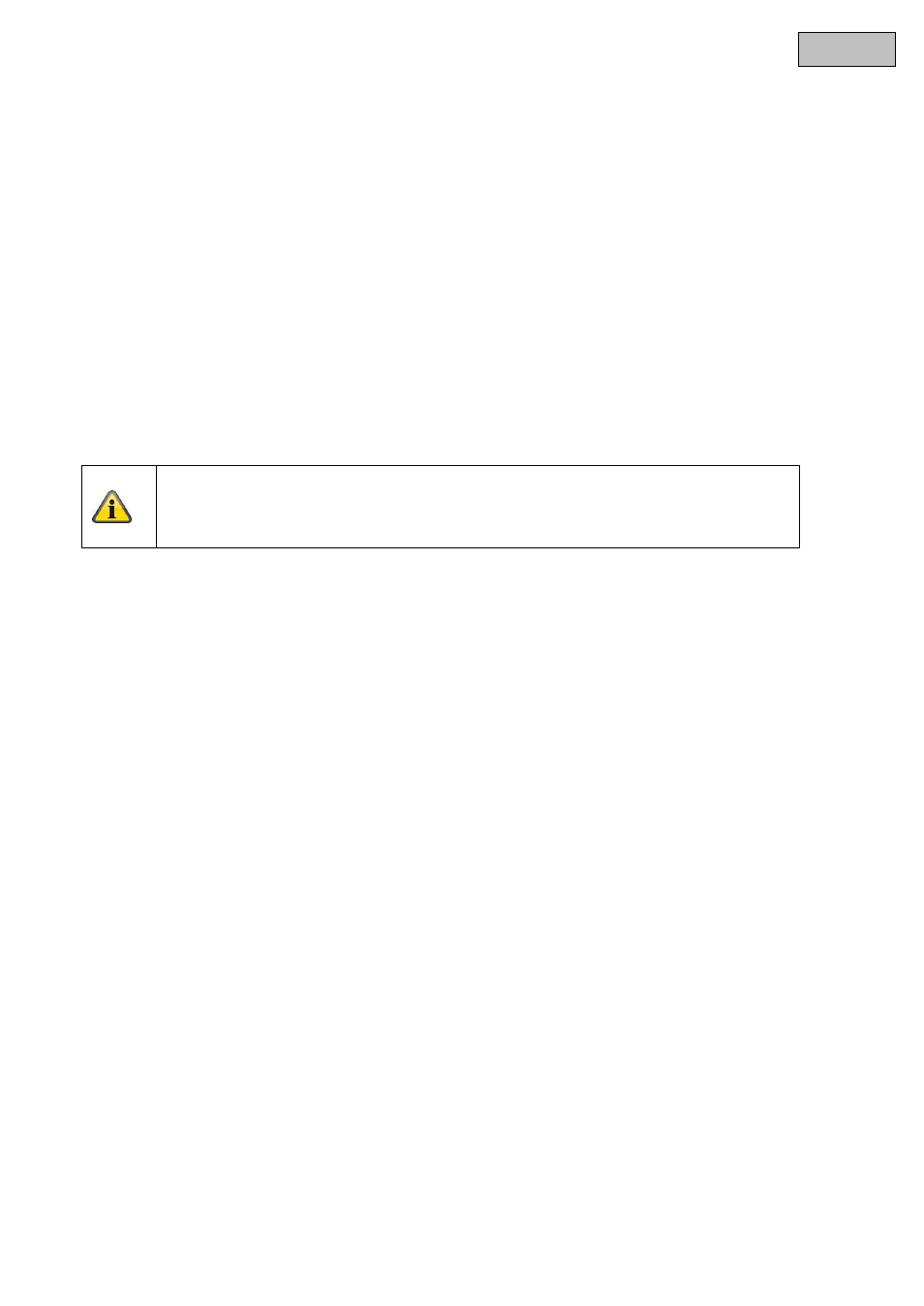
42
English
7.8 Factory settings
Select “Reset” to reset your Eycasa main unit to the factory settings. The following settings are deleted:
All settings for doorbell tones are set to the standard settings.
All camera names are deleted.
The wireless connection to all connected cameras is deleted.
All camera settings (alarm, rotation, volume) are deleted.
The event list is deleted.
The current PIN is deleted.
All audio settings are reset to the standard settings.
The screen saver is set to the standard settings.
The proximity key is deleted from all video door stations.
After resetting of the settings, the system language must be set again.
Note:
The connected video door stations must be operating on a power supply unit in order to be
completely reseted.
