ABUS CASA30500 Operating instructions User Manual
Page 37
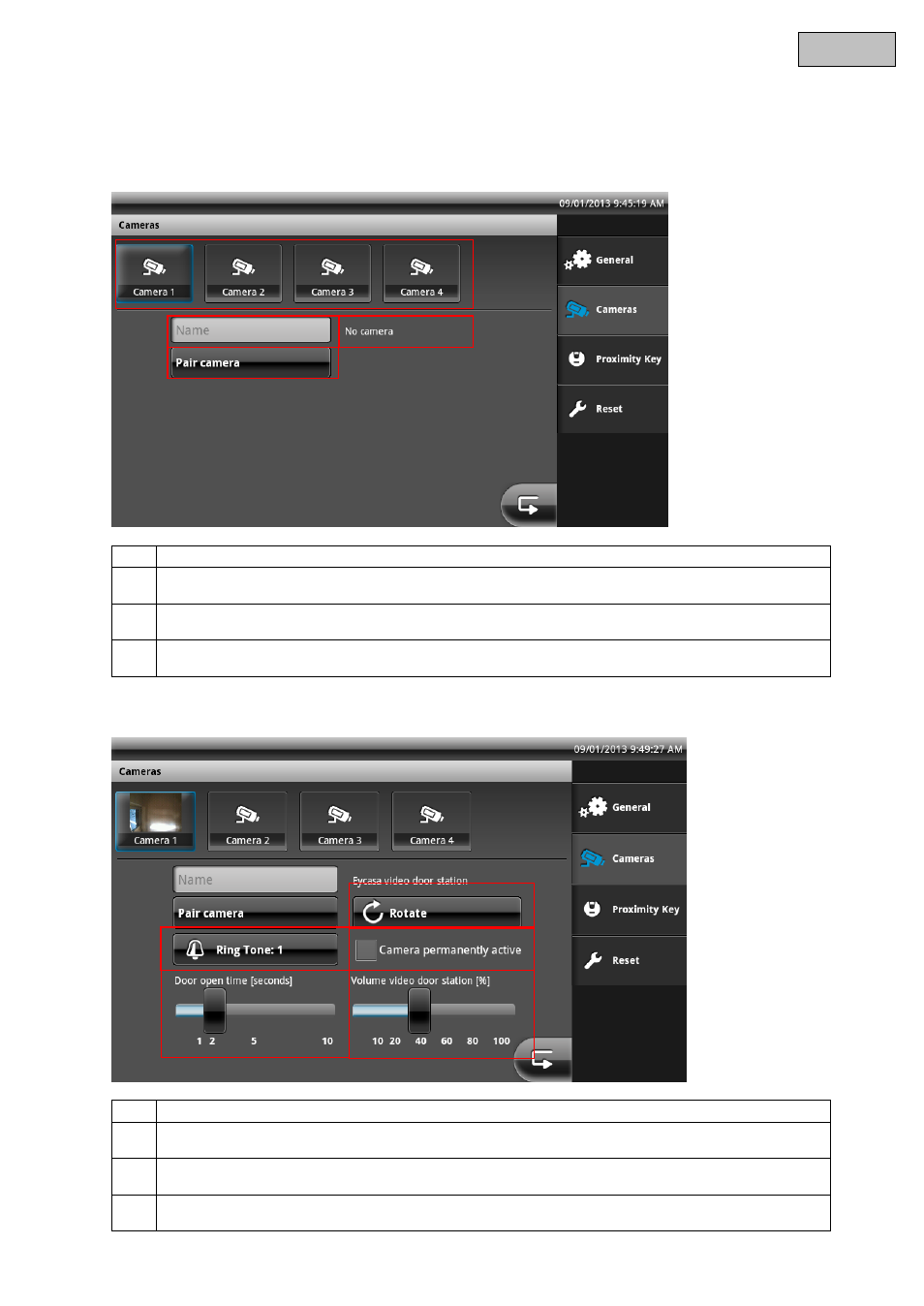
37
English
7.5 Camera settings
The camera settings allow you to pair new cameras in the Eycasa main unit and change the configuration.
Depending on the paired camera type, different configuration elements are available.
General camera settings:
Selection of the camera channels 1
–4. The currently selected camera is highlighted in blue.
Input field for camera name with a maximum of 12 characters. Choose a suitable name for your
camera (such as front door or backyard).
Display of the camera type. If the “No camera” type appears, no camera has been programmed
on the currently selected channel.
“Pair camera” starts the setup wizard for new cameras. See item 5, Pairing system
components.
Video door station settings:
Selection of the doorbell tone. This sound is played on the main unit during doorbell operation.
Setting for the door opening time (RELAY 1) when the door opener is triggered by the main unit
or proximity key.
Setting for rotation of the camera image (90° to the left or right) for horizontal installation of the
video door station.
Setting for deactivation of continuous transmission of the video image of the video door station.
This setting is deactivated in the factory settings in order to avoid constant monitoring. When
