ABUS CASA30500 Operating instructions User Manual
Page 16
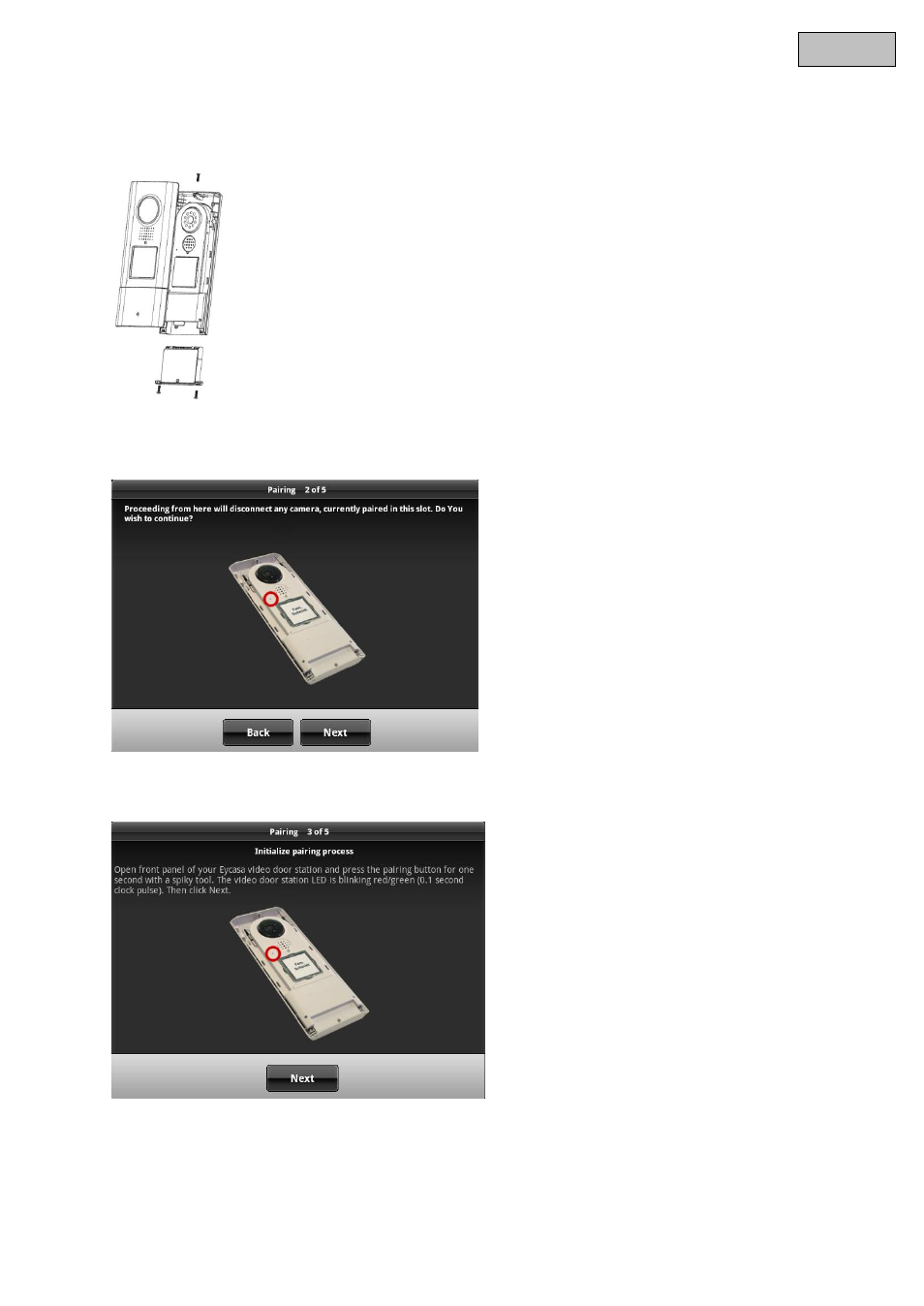
16
English
First remove the battery compartment to be able to remove the front cover.
You can now continue the pairing process for your video door station. The setup wizard of your main unit
should show the following view:
A notification message will appear that a camera already paired to the selected camera slot will be
overwritten by this action. Press Next if you are sure you want to continue with the pairing process.
If your video door station is running on batteries, then you need to press the doorbell button once to wake up
the device from standby mode. Now press the pairing button on your video door station. The status LED on
your video door station flashes alternately red and green to indicate that the pairing process has started. The
pairing proce
ss is active for 120 seconds. Press the “Next” button.
