ABUS CASA30500 Operating instructions User Manual
Page 40
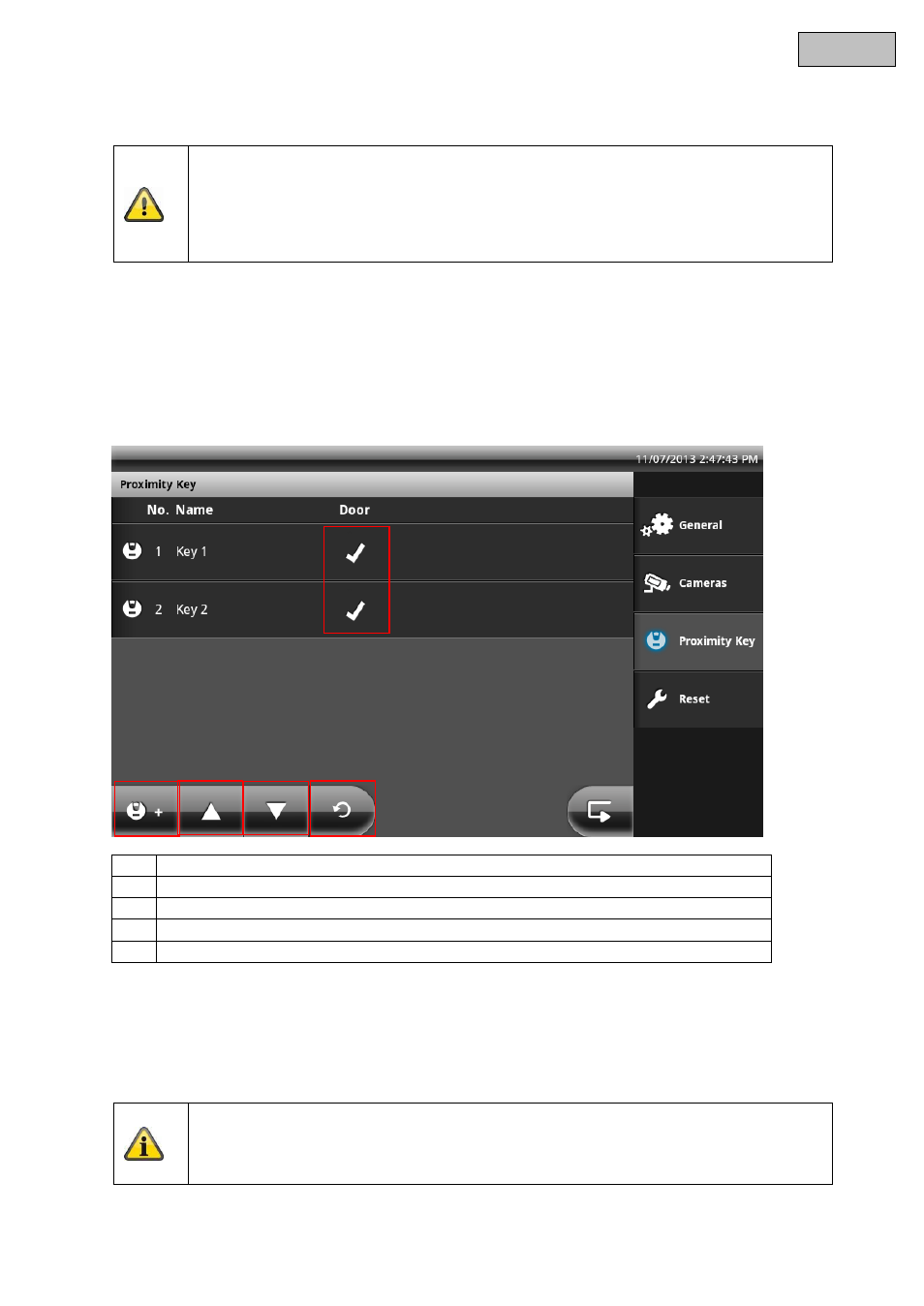
40
English
You can play the recorded video data directly via the event list if the Eycasa main unit, or play it on your PC.
The video data is saved in the \eycasa\videofiles folder on the SD card.
7.7 Proximity key settings
In the “Pair proximity key” menu, you can manage your chip keys. For pairing the individual keys, in addition
to activation of the command within the Eycasa software, the key must be held up to the video door station.
Pair a new key with the video door station
Scroll list upwards (for more than 5 chip keys)
Scroll list downwards (for more than 5 chip keys)
Reload the chip key list on the video door station
Chip key status display: X = chip key inactive
= chip key active
Pairing the proximity key
Press the “Pair proximity key” button to pair new chip keys on your video door stations. After the “Pair
proximity key” button is pressed, pairing mode is activated on all connected video door stations for 120
seconds. Put your chip key into the detection range (marked in red) of the video door station.
Important:
The recording function operates using the integrated circular buffer of the event list. The
circular buffer has a capacity of 500 entries. Once this has been reached, older entries and
video data are overwritten.
Make sure that the SD card is not pulled out of the main unit while video data is being
recorded or played.
Note:
Pairing mode is automatically ended on all video door stations if no chip key is paired
during pairing mode.
