English 5. pairing the system components – ABUS CASA30500 Operating instructions User Manual
Page 15
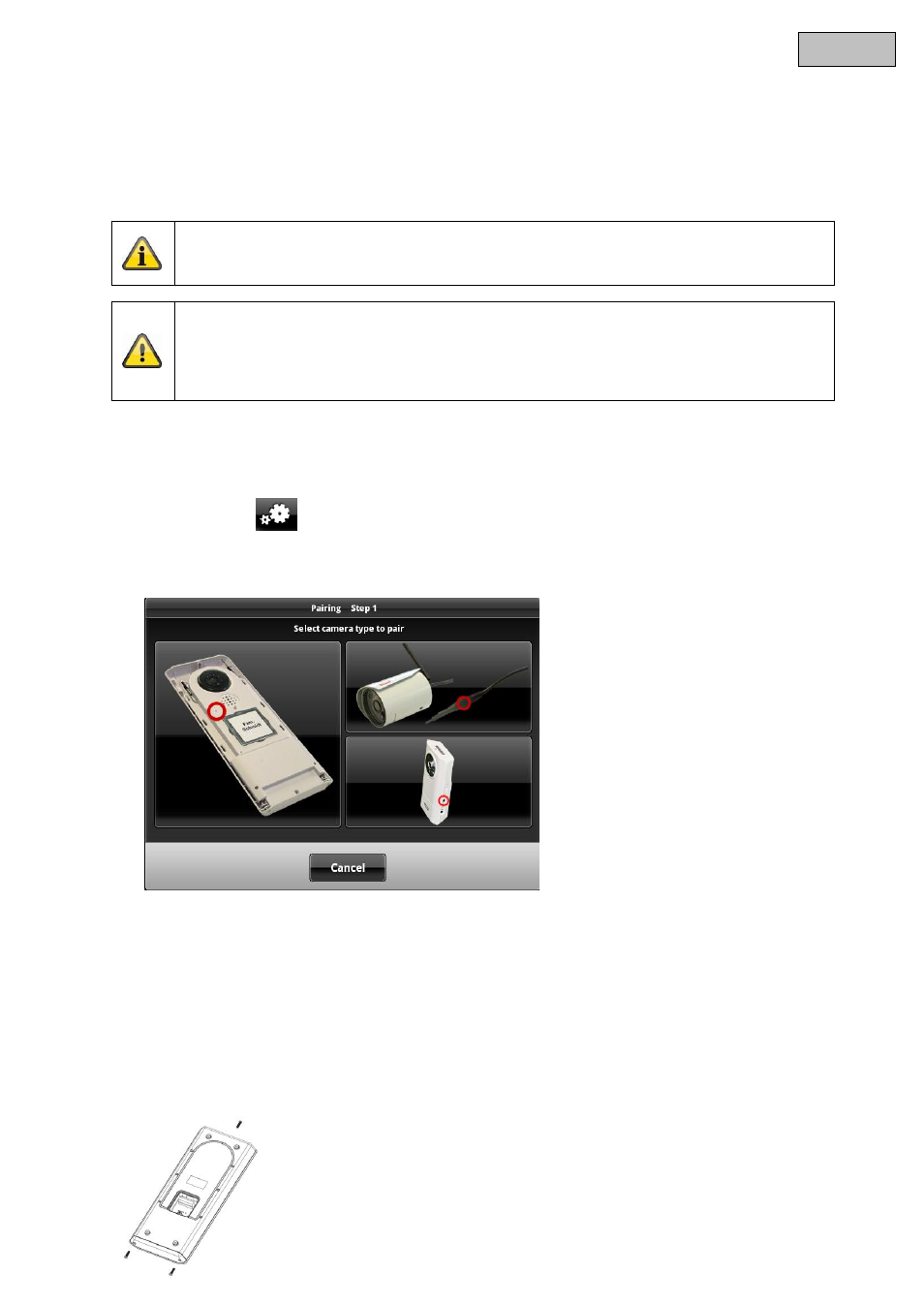
15
English
5. Pairing the system components
5.1 Pairing the Eycasa components in the Eycasa main unit
We recommend that you pair the video door station in the entrance area to camera position 1 (factory setting
with the CASA31000). All other components can be paired to any of the other camera positions. Pair the
components as follows:
1.
Connect your Eycasa main unit and the components to be paired to the associated power supply unit /
power supply.
2.
Wait until your Eycasa main unit has completed the boot process, and switch to the configuration menu
by pressing the
button.
3.
Click the “Cameras” menu item and select a free camera channel.
4.
Press the “Pair camera” button to start the pairing process using the setup wizard.
5.
In the setup wizard, select your camera model as shown in the figure.
The setup steps are described below separately for each camera type.
5.2 Pairing the Eycasa video door station
Connect your video door stations with the power before starting the pairing process. Your video door station
indicates the current status by the flash code on the status LED. If the video door station is not paired in your
Eycasa main unit, the status LED flashes red.
The video door station housing must now be opened for the pairing process. Use the included screwdriver to
loosen the safety screws above the lens and below the battery compartment.
Note:
The CASA31000 Eycasa video door station and Eycasa main unit included in delivery are
already programmed at the factory.
Important:
Before you begin installing, make sure that the wireless transmission range is adequate at the
site of the required installation.
Start pairing the system components before you perform the final installation of the individual
Eycasa components.
