Canon EOS D30 User Manual
Page 75
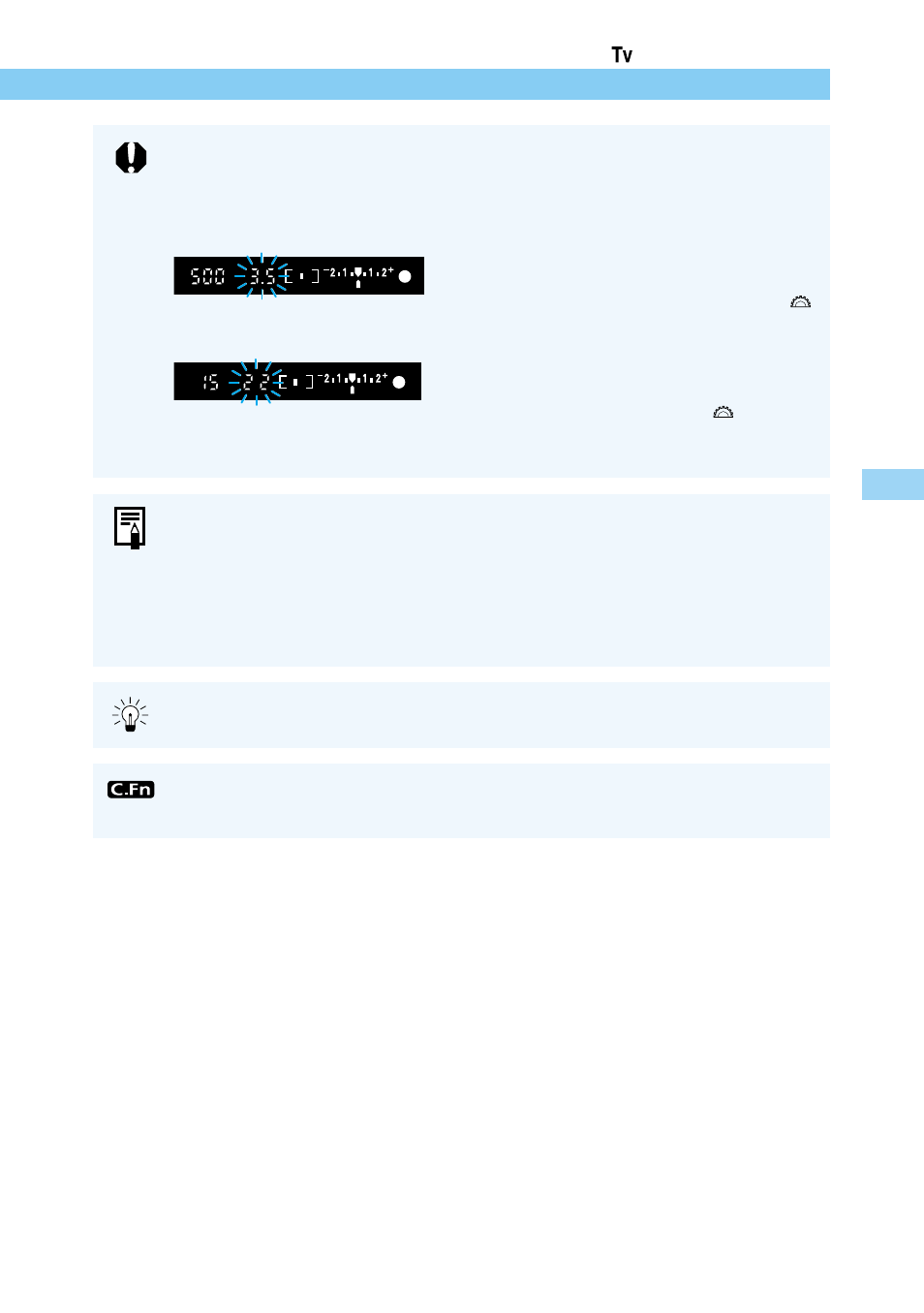
3
Adv
anced Oper
ations
75
Shutter Speed Priority AE
●
At shutter speeds slower than one second, the release time lag (between the
time the shutter button is pressed completely and the start of the exposure) is
approximately 1 second. The release time will be a little longer when the drive
mode is continuous shooting, even if the shutter speed is faster than one second.
In this case, hold the shutter button down until the pictures have been taken.
●
If the smallest aperture value (the maximum
open aperture) for the lens you are using
blinks, the scene is too dark. Turn the
〈
〉
dial to a slower shutter speed until the
aperture value stops blinking.
●
If the largest aperture value (the minimum
aperture) for the lens you are using blinks, the
scene is too bright. Turn the
〈
〉
dial to a
faster shutter speed until the aperture value
stops blinking.
Shutter Speed Display
You can set the shutter speed in half-stop increments as shown below. The shutter
speeds from 4000 to 4 indicate the denominator of the fractional shutter speed, so
that—for example—125 is 1/125 second. For slow speeds, 0”7 is 0.7 seconds, and
15” is 15 seconds.
4000 3000 2000 1500 1000 750 500 350 250 180 125 90 60 45 30 20
15 10 8 6 4 0”3 0”5 0”7 1” 1”5 2” 3” 4” 6” 8” 10” 15” 20” 30”
The ideal shutter speed for capturing a clear image from a TV screen is 1/15
second. We recommend using a tripod.
You can also set the camera so that you can set the shutter speed in 1/3-stop
increments. (C.Fn-4 →124)
