Canon EOS D30 User Manual
Page 71
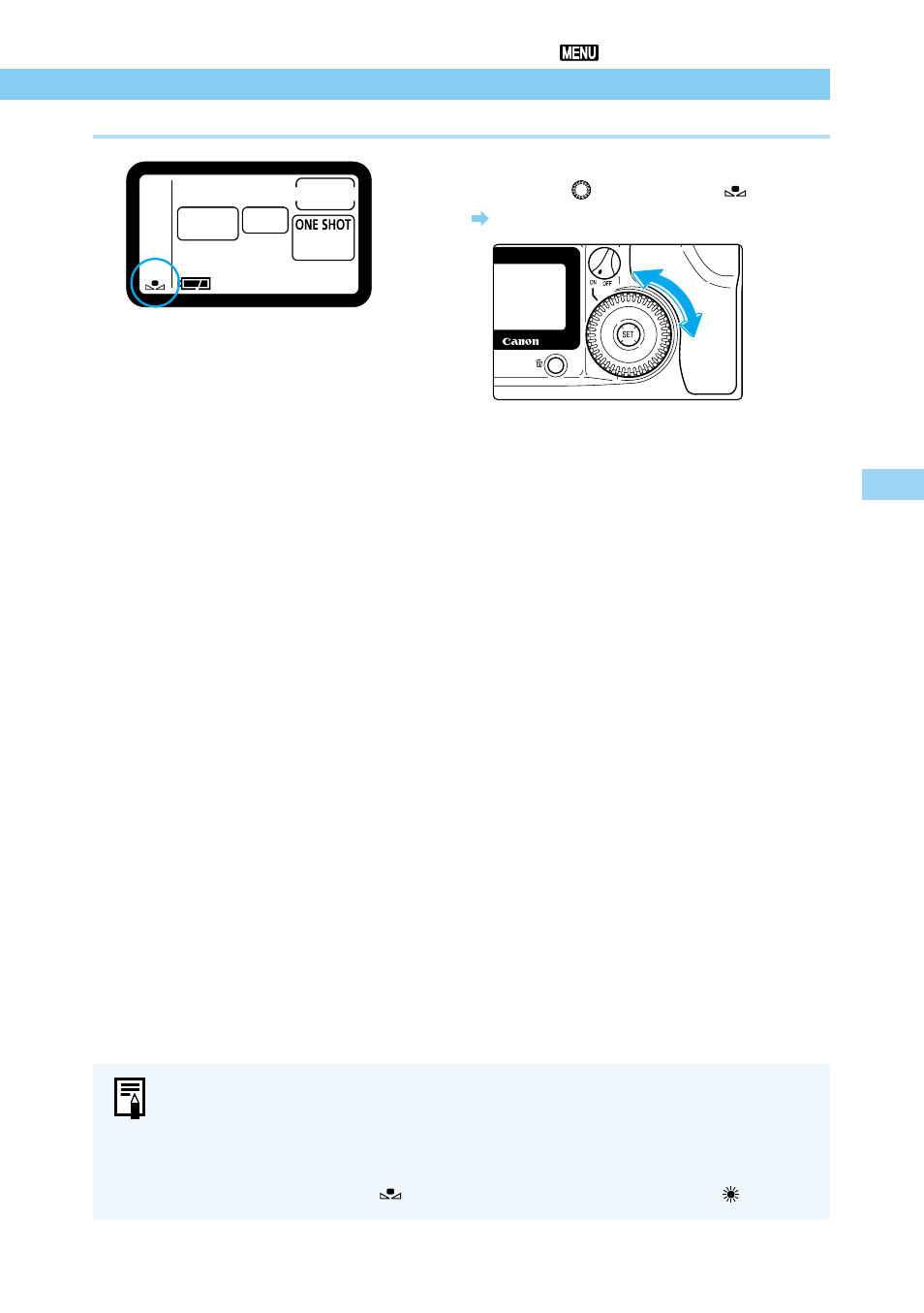
3
Adv
anced Oper
ations
71
Custom White Balance Setting
5
Select the white balance.
●
Turn the
〈
〉
dial to select [
].
The custom white balance is entered.
●
For best results, use subjects such as plain white paper for white balance basis.
●
White balance data is loaded from the partial metering zone (→19).
●
You can store white subjects photographed under various conditions on the CF
card, then select these images as needed for the [Custom WB] function as an
easy way of setting the ideal white balance for any lighting conditions.
●
The default setting for
〈
〉
is the same as the default setting for
〈 〉
.
