Introduction, About the pvt input wallplates, Transmission distance – Extron Electronics PVT Series User Guide User Manual
Page 7
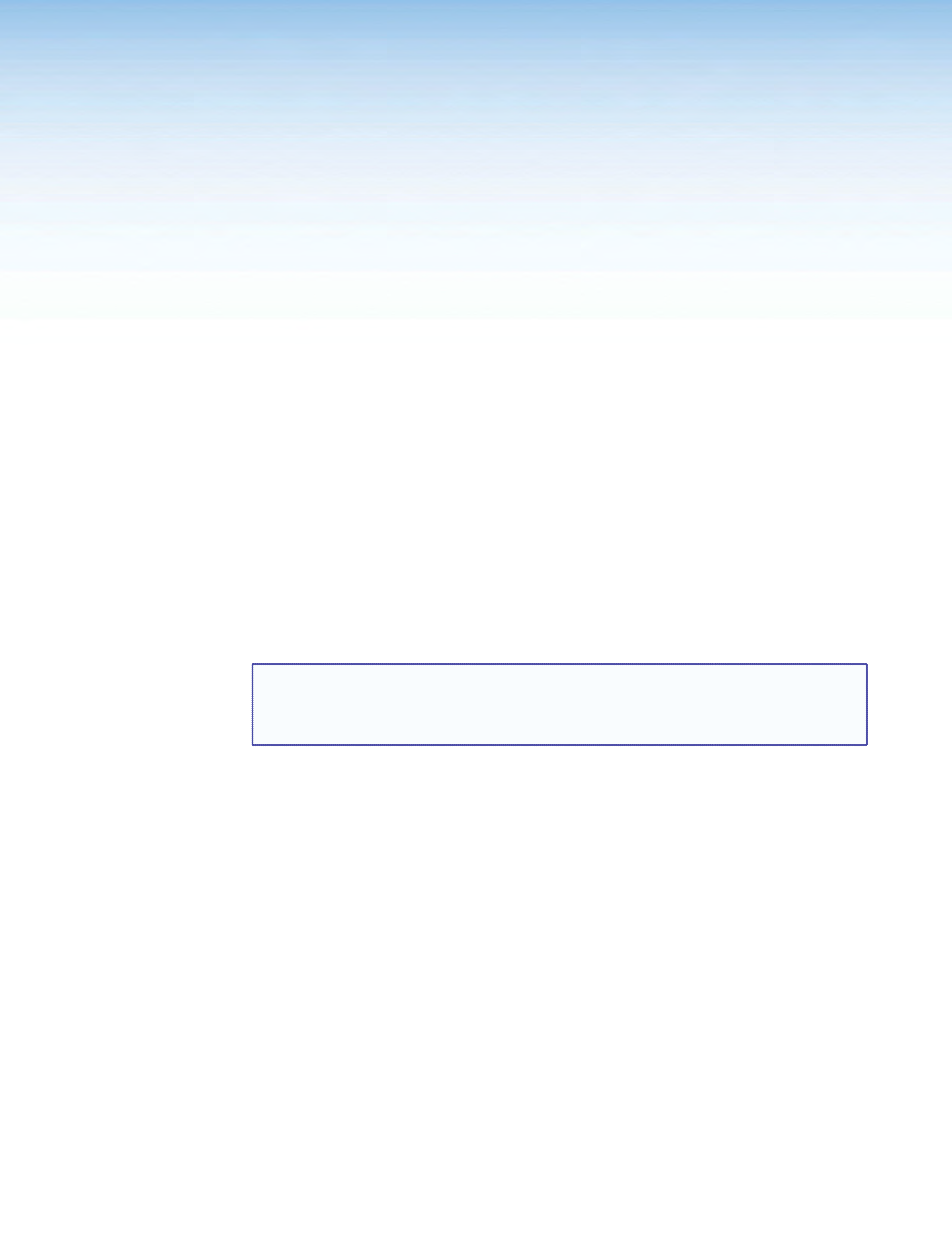
Introduction
The section discusses basic information as an introduction to the PVT Series of twisted pair
AV input wallplates.
This section covers the following:
•
About the PVT Input Wallplates
About the PVT Input Wallplates
The Extron PVT Series PoleVault
®
Twisted Pair Input Wallplates (Decora
®
and Architectural
Adapter Plates [AAP] models) described in this guide are a series of five cost effective twisted
pair transmitters. These transmitters work exclusively with PoleVault (PVS) switchers, which
are twisted pair switchers with a built in power amplifier.
PVT input wallplates are part of a system for distribution of composite video and stereo
audio, or high resolution video (RGB) and stereo audio, over:
•
Extron Enhanced Skew-Free™ A/V UTP cable
•
CAT 5e, or 6 shielded twisted pair (STP) cable
•
unshielded twisted pair (UTP) cable
•
foil shielded twisted pair (FTP) cable
All PVT wallplates are remotely powered via the twisted pair cable when connected to the
PoleVault switcher.
NOTES: PVT series of input wallplates are compatible ONLY with PVS (PoleVault)
switchers.
For PVS switcher installation and operation information, refer to the guide
supplied with the device.
Transmission distance
The maximum distance is determined by the frequency and resolution of the signal that is
input to the transmitter. However, all PVT models are capable of transmitting signals to the
PVS switcher if it is located not more than 125 feet away. The optimum distance is between
50 and 75 feet.
The PVT Decora and AAP models can be mounted in UL standard wall boxes with Decora-
style face plates or in AAP openings in wall or device face plates. The model types are as
follows:
PVT CV D, PVT CV AAP — Transmit composite video and stereo audio.
PVT RGB D, PVT RGB D Plus, PVT RGB AAP — Transmit computer (RGB) video and stereo
audio.
See the “About the PVT ...” sections in this chapter for details.
PVT Series • Introduction
1
