Rear panel, Output cabling – Extron Electronics PVT Series User Guide User Manual
Page 16
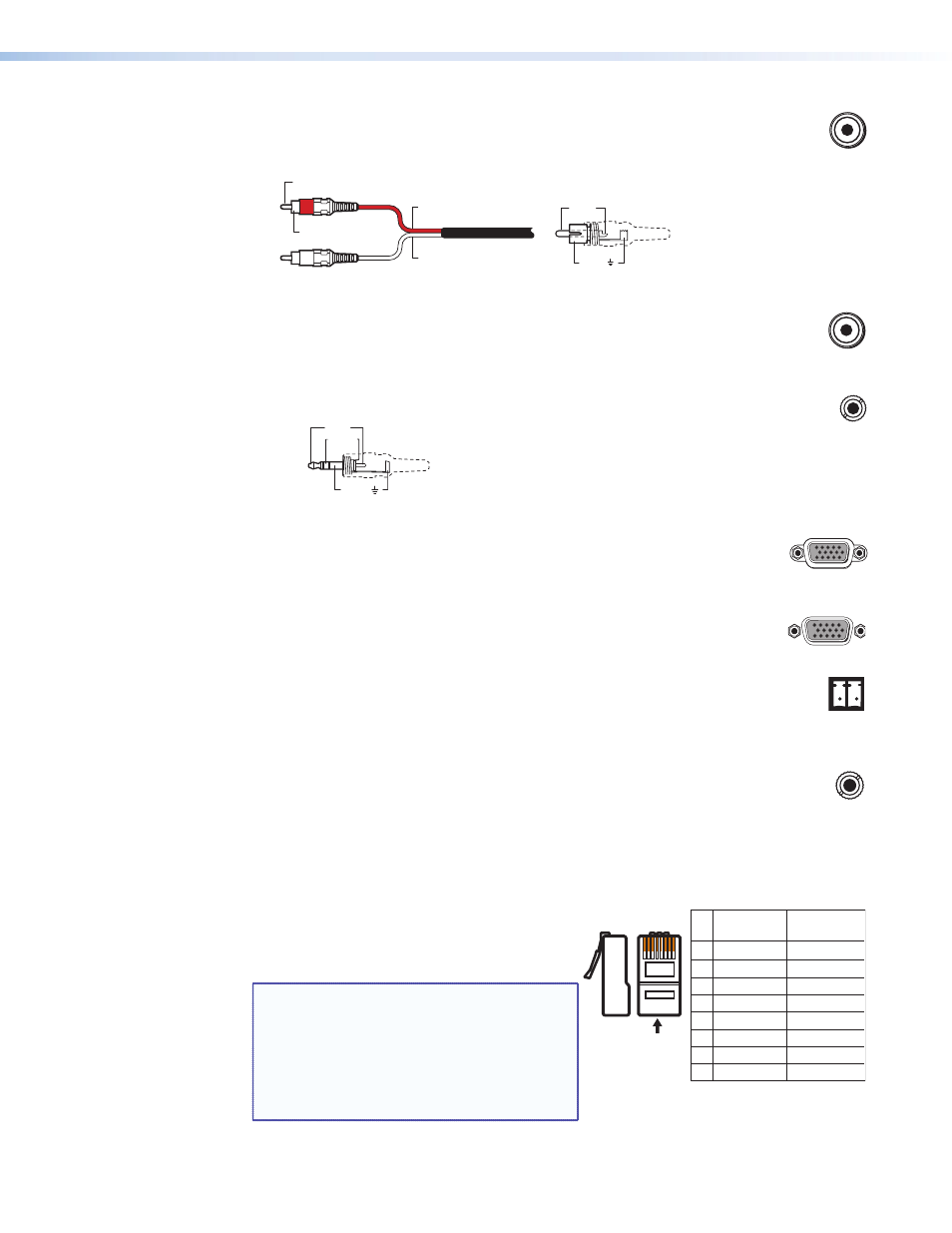
b
Audio (left and right) input (CV D and CV AAP models) — For unbalanced
left and right audio input, plug male RCA audio plugs into these two female
RCA jacks (white = left, red = right).
Tip (+)
Sleeve ( )
Sleeve (Gnd )
Right Channel
(Red Jacket)
Left Channel
(White Jacket)
Tip (Signal)
Figure 10.
RCA audio connectors
c
Composite video input (CV D and CV AAP models) — To input a composite
video signal from a suitable source, insert a male RCA plug into this yellow female
RCA jack.
d
Audio input (RGB D and RGB AAP models) — Plug a 3.5 mm stereo audio
plug into this jack for unbalanced audio input. Wire the plug as shown in figure 13.
Sleeve ( )
Ring (R)
Tip (L)
Figure 11.
3.5 mm stereo audio plug
e
RGB video input (RGB D and RGB AAP models) — Connect a computer
video source to this 15-pin HD connector for high resolution RGB video
input.
f
Local monitor output (RGB D Plus model) — Connect a monitor to this
15-pin HD to view the output locally.
g
IR pass-through (All models except PVT CV AAP) — Connect to this 2-pole
IR pass-through connector to provide control via IR devices
h
Audio pass-through (RGB D Plus model) — Plug a local audio device into this
3.5 mm stereo jack for audio pass-through. Wire the plug as shown in figure 13.
Rear Panel
Output cabling
The PVT cable termination method is specific for
PVT input wall plates used with the PoleVault
switcher. The supplied cables are terminated to
TIA/EIA T 568A standard.
NOTE: When terminating CAT 5e, CAT 6,
and Skew-Free A/V UTP cables with
RJ-45 connectors, it must comply
with the TIA/EIA T 568A or T 568B
wiring standards, with the same
standard used at both ends.
DO NOT connect to an MTP system.
COMPUTER IN
IN
MONITOR OUT
S G
OUT
5
Pin
1
2
3
6
7
8
4
Wire Color
White-green
Green
White-orange
White-blue
Orange
White-brown
Brown
568A
Blue
Wire Color
568B
White-green
Green
White-orange
White-blue
Orange
White-brown
Brown
Blue
12345678
RJ-45 Connector
Insert Twisted
Pair Wires
Pins:
Side View
PVT Series • Connections and Settings
10
