Installing the pvt cv and pvt rgb aap models, To install into a wall box, Installing the pvt cv and pvt rgb aap – Extron Electronics PVT Series User Guide User Manual
Page 13: Models
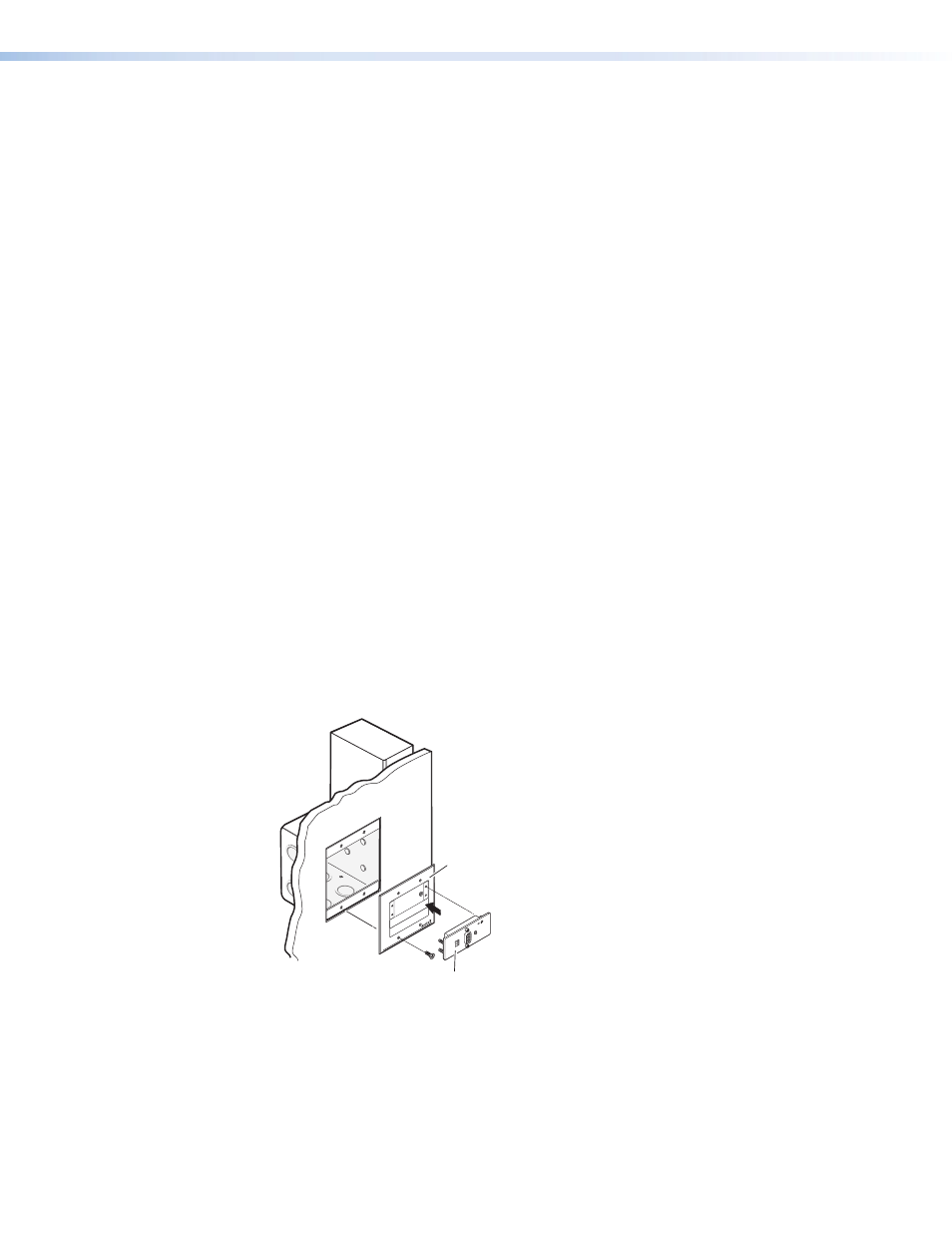
To Install into a Wall Box
Choose a location that allows cable runs without interference. Allow enough depth for
both the wall box and the cables. The box should be at least 2.5 inches (6.4 cm) deep
to accommodate the connectors and cables. Install the cables into the wall, furniture, or
conduits before installing the wall plate.
Follow the steps below
1.
Feed cables for the output devices through the opening and through the wall box
punch-out holes, securing them with cable clamps to provide strain relief.
2.
Trim back and/or insulate exposed cable shields with heat shrink to reduce the chance of
short circuits.
To prevent short circuits, the outer foil shield can be cut back to the point where the
cable exits the cable clamp.
Both braided and foil shields should be connected to an equipment ground at the other
end of the cable.
3.
Connect the PoleVault switcher cables to the rear of the PVT wall plate. See “
” on page 11 for connector wiring details.
4.
” on page 9 for connector details),
restore the power supply, and test the wall plate. Make any cabling adjustments before
final installation, as the cables are inaccessible afterwards.
Installing the PVT CV and PVT RGB AAP models
The PVT CV AAP and PVT RGB AAP must be attached to a device faceplate or AAP wall plate
and cabled before the device or wall plate is tested and installed in a wall or furniture.
1.
Before attaching any cables, insert the AAP standoffs through the holes in the faceplate
or AAP wall plate.
2.
Using the supplied #4-40 nuts and captive washers, secure the AAP to the faceplate or
wall plate.
AAP 102
Extron
PVT RGB AAP
AAP 102
PVT RGB
COMPUTER
IN
AUDIO IN
PVT RGB AAP
IR
OUT
S
G
Figure 8.
Mounting the PVT RGB AAP
3.
Repeat steps 1 and 2 to mount any other AAPs. Cover any openings in the faceplate
with blank plates (provided with the AAP faceplate).
4.
Be sure to include the AAP connectors as part of the installation pretest before final
installation of the faceplate.
PVT Series • Installation
7
