Horizontal polarity menu, Vertical polarity menu – Extron Electronics RGB 302_304 User Manual
Page 31
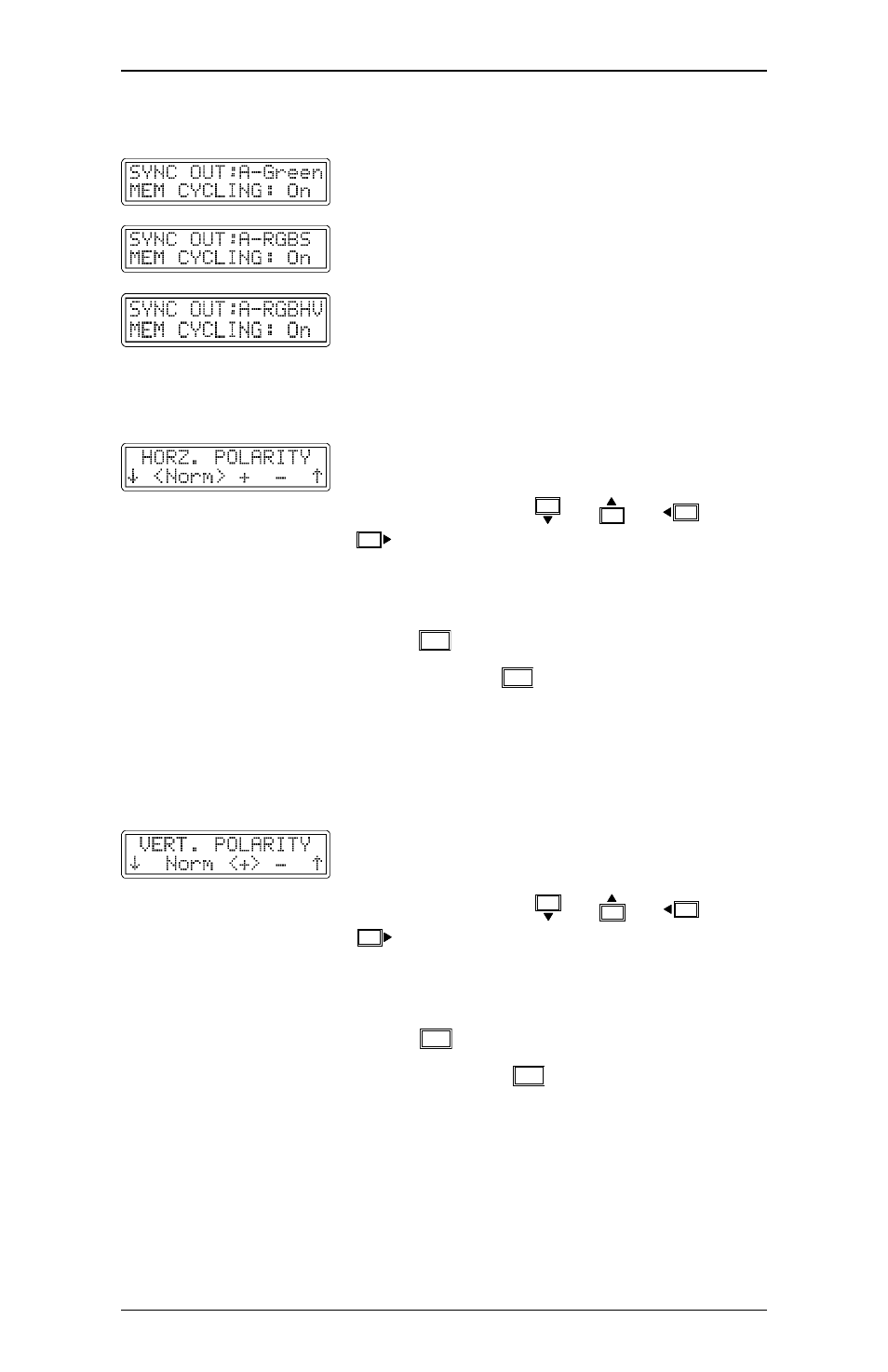
Extron RGB 302/304 Universal Interface • User’s Manual
Chapter 3 • Front Panel Menus
If sync output is Auto, the possible sync
output configurations are: sync on Green (3-
cable hookup), Composite sync (4-wire
hookup), or Separate H & V (5-wire hookup).
See the example Default Cycle sync output
menus on the left.
If the sync output specified above was
Separate H & V, the horizontal and vertical
polarities may be changed as described in the
next sections.
Horizontal Polarity Menu
The Horz. Polarity menu allows the user to
change the horizontal polarity of the sync
output. The horizontal polarity is selected by
pressing either the
or
or
or
cursor key and choosing either normal
Normal means output polarity will be the same
as input polarity with shifting allowed.
Press
NEXT
to go to the Vertical Polarity
menu, or press
MENU
to advance to the Option
Controls menus, or allow the time-out to occur
to save any changes.
Vertical Polarity Menu
The Vertical Polarity menu allows the user to
change the vertical polarity of the sync
output. The vertical polarity is selected by
pressing either the
or
or
or
cursor key and selecting either normal
Normal means output polarity will be the same
as input polarity with shifting allowed.
Press
NEXT
to return to the Sync Controls
menus, or press
MENU
to advance to the
Option Controls menus, or allow the time-out
to occur to save any changes.
Page 3-9
